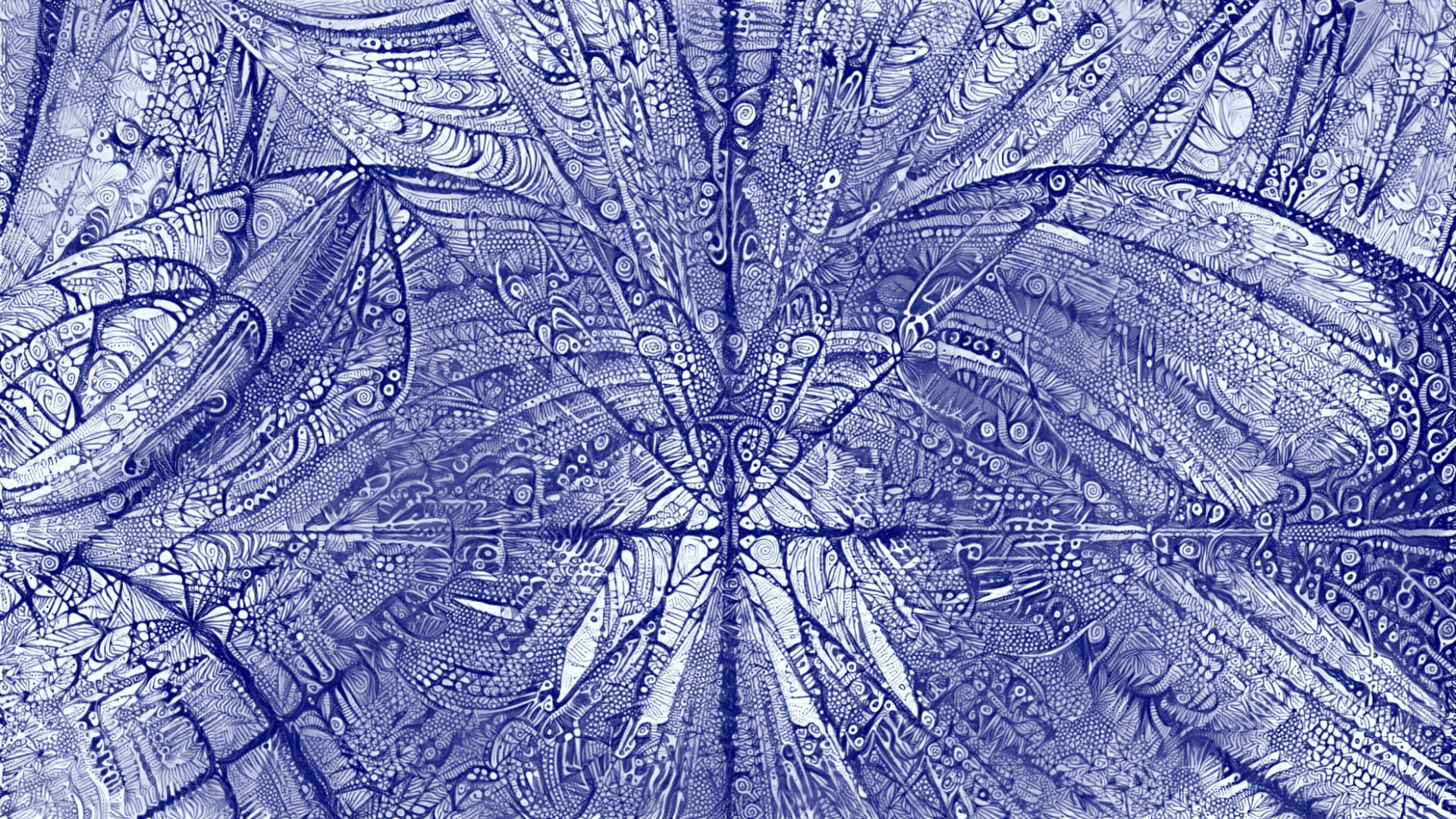A command line-based raster image editing tool by David K. McAllister
This program is useful for many basic image editing tasks. It also is a useful platform for implementing new or one-off algorithms.
The basic usage is:
ImgFix -in input.jpg -dothing1 -dothing2 -out output.jpg
'-in' loads an image and makes it current. Most commands are modify the current image. '-out' saves an image as basically any type.
'-ld' and '-st' can be used to store an image in a "register" and to restore it as the current image. Some images are functions of two images, both the current image and an image from a numbered register.
Images are stored internally as 1, 2, 3, or 4 channels, with float, unsigned char, or other integer types. Most algorithms work on float or uc channels.
This code is implemented in C++. I originally developed it on Linux, but I've only run it on Windows lately. This code works great on Visual Studio 2019 with C++17. I hope it will build on Linux or Mac straightforwardly.
I'm happy to discuss these tools, to receive code contributions, bug fixes, or bug fix requests.
Building ImgFix can be accomplished using CMake and a C++ compiler. It also depends on DMcTools: https://github.com/davemc0/DMcTools.git
DMcTools has my collection of graphics tools - matrix class, image stuff, 3D vector class, random numbers, timer, 3D model loader, etc.
In the main directory, do something like:
mkdir build
cd build cmake .. -G "Visual Studio 16 2019" -A x64 cd ..
Then you can build from the command line:
cmake --build build/ --config Release
or launch build/ImgFix.sln in Visual Studio.