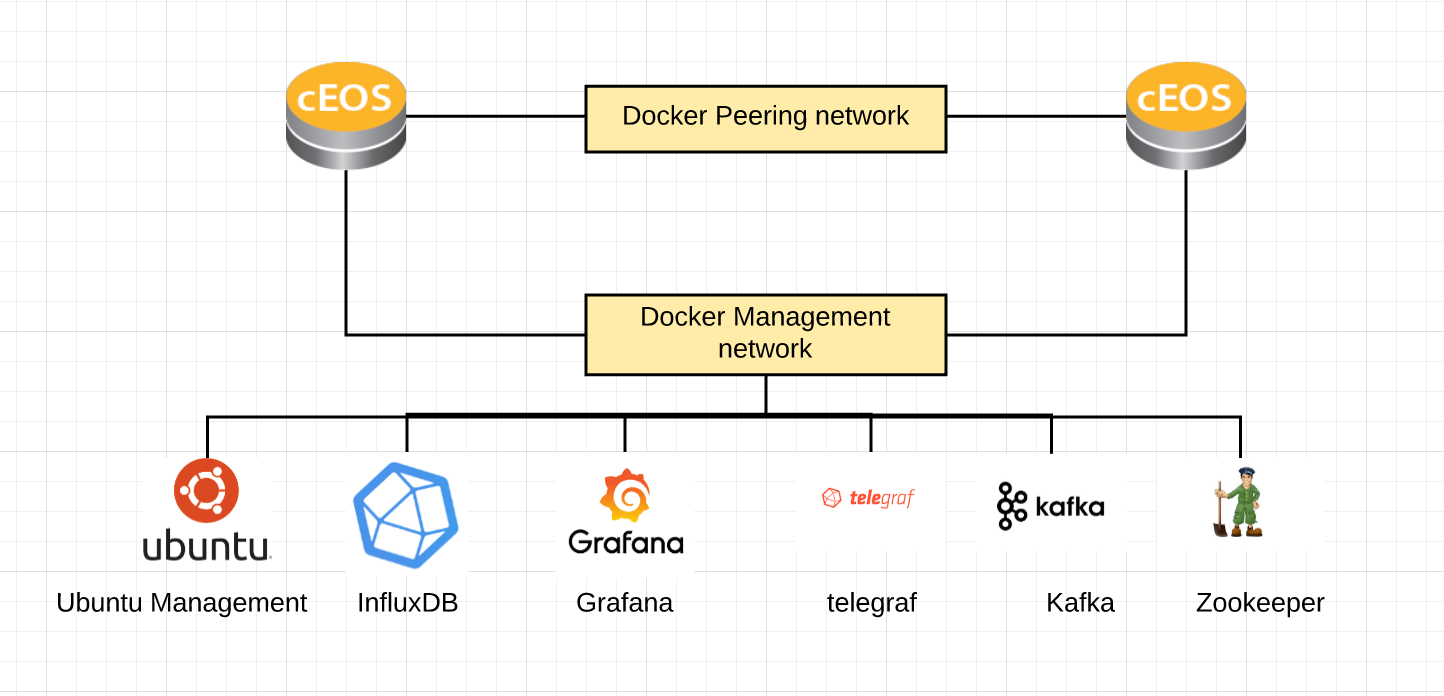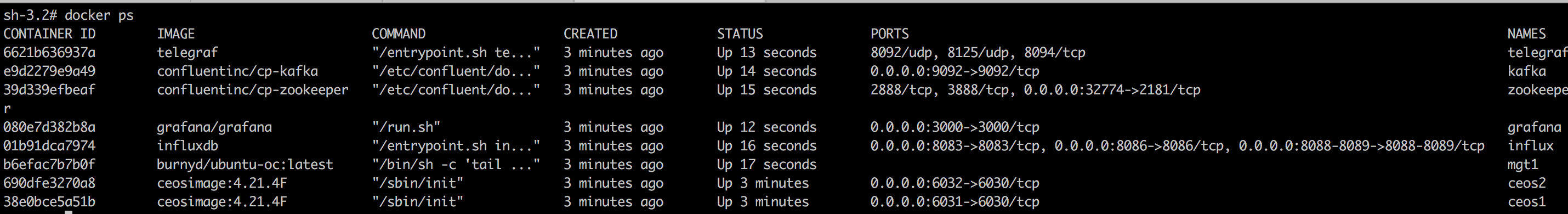- docker/Moby (tested in 17.09.0-ce)
- Arista ceos-lab (tested in 4.21.4F)
For any issue or general questions feel free to email me dhertzberg@arista.com
All Arista supported YANG models can be found in code here
The other walkthroughs will be with the pyang, napalm-yang and gnmi readme's which can be found in this repo.
This lab leverages cEOS and Openconfig components (gnmi/grpc in eos, pyangbind, napalm_yang and streaming telemetry)
I plan to use this as a demo for a few upcoming Arista events as well as some playing.
First please download the arista ceos code and follow the instructions before staring and follow the instructions for ceos lab. Simply replace the first line in the startup.sh script with CEOS_IMAGE= and the name. For example, running a docker image on my local mac I have a ceosimage and the tag of 4.21.4F so in the bash shell I am using CEOS_IMAGE=ceosimage:4.21.4F
configs This directory simply holds configs of the two ceos devices.
docker This directory houses the Dockerfile for the mgt1 ubuntu container which can be found here.
docs This directory has random ramblings from me in YAML about Openconfig.
images Not really relevant but random screenshots for this repo.
It is extremely simply on eos to enable gnmi interface this is done on startup with ceos containers.
!
management api gnmi
transport grpc default
!Check to see if gnmi interface is running.
ceos-1#show management api gnmi
Enabled: Yes
Server: running on port 6030, in default VRF
SSL Profile: none
QoS DSCP: nonegit clone https://github.com/burnyd/Openconfig-Lab/ && cd OpenConfig-Lab
source startup.shThis may take some time with ceos-lab to boot up and start. This should launch the entire lab and look like the following...
To go attach / exec into the mgt1 ubuntu container please issue the following.
sh-3.2# docker exec -it mgt1 bash
root@b6efac7b7b0f:/#
root@b6efac7b7b0f:/# ping ceos1
PING ceos1 (172.24.0.2) 56(84) bytes of data.
64 bytes from ceos1.mgt (172.24.0.2): icmp_seq=1 ttl=64 time=0.151 msEverything should be pinagable via their docker name with docker networking on the management network.
Once finished
source teardown.sh