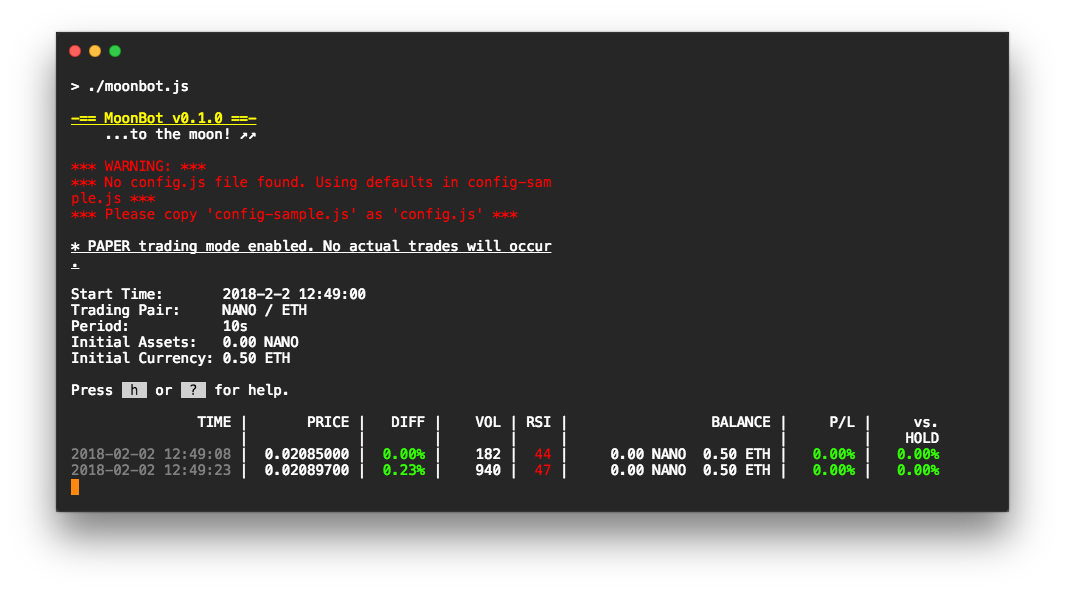Hold on tight, folks. We're going to the moon!*
Please Note: This is a work in progress.
This project is an attempt to build an automated bot for trading cryptocurrencies. Some ideas are based upon the work of others who've come before, notably Zenbot and Gekko.
*Most likely not going to the moon.
IMPORTANT: In order to use LIVE trading, you will need to provide your Binance API key in config.js. Note that if you use enable live trading, you will MOST LIKELY / PROBABLY / DEFINITELY LOSE MONEY.
To get started, follow the steps below:
> git clone https://github.com/daveschumaker/moonbot.git
> cd moonbot
> cp config-sample.js config.js
> npm install
> ./moonbot.js
Optionally, you can also run npm link from the root folder of the MoonBot project and it will be available as a global binary that you can run from anywhere on your system using moonbot.
MoonBot will begin fetching real data from Binance and display the results in your terminal.
Open config.js in the root project directory and enter your relevant configuration details (the Binance API key is optional at this time and will only used for fetching and placing orders with your personal account). You do not need it to run MoonBot in its default simulation mode.
To get started with default options using the sample configuration file, simply start the project with npm start. Some additional tools are provided.
moonbot backfill
Usage: backfill [options]
Add trade details for a particular symbol to database for use in sims and calculating longer period data.
Options:
--dateFrom <YYYYMMDD> Required: Initial date to start fetching trade data from.
--dateTo <YYYYMMDD> Optional: Date to stop fetching trade data. Defaults to current date.
--symbol <name> Optional: Market symbol for trade data to fetch. Defaults to config.js.
Example:
moonbot backfill --dateFrom 20180101 --symbol NEOETH
[WORK IN PROGRESS] Iterate through backfilled data for a certain period of time and simulate placing buy / sell orders based on a trading strategy that you provide.
moonbot sim
Usage: sim [options]
Add trade details for a particular symbol to database for use in sims and calculating longer period data.
Options:
--dateFrom <YYYYMMDD> Required: Initial date to start simulation from.
--dateTo <YYYYMMDD> Required: Date to stop simulated.
--symbol <name> Optional: Market symbol used for simulation. Defaults to config.js.
Example:
moonbot sim --dateFrom 20180101 --dateTo 20180107 --symbol NEOETH
There are a number of things still to implement and cleanup. A small sample of ideas can be found inside TODOs.md