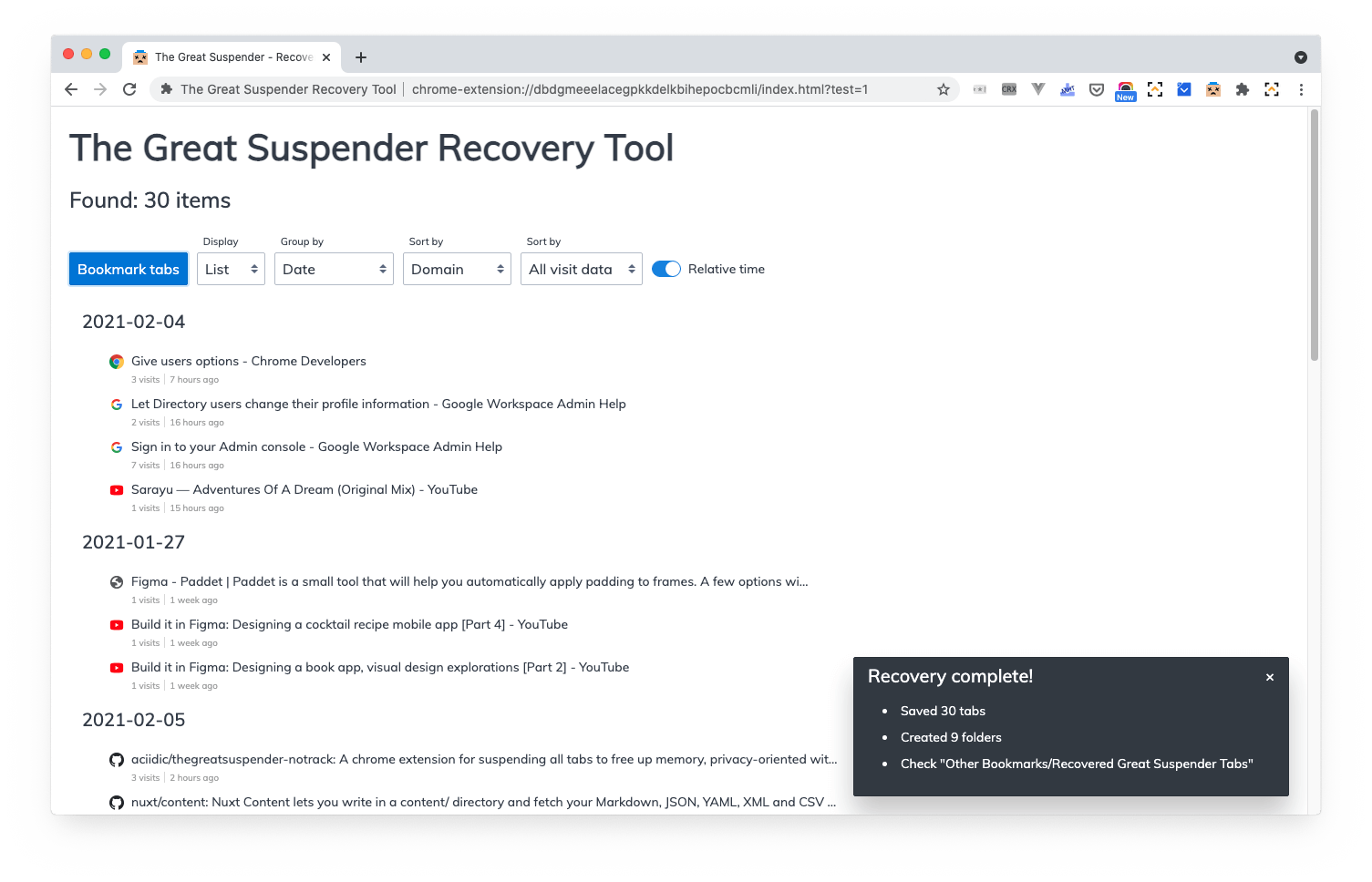Recover your lost Great Suspender tabs!
This extension attempts to recover your suspended Great Suspender tabs by searching your browser history and displaying any found suspended tabs.
You can then:
- browse as a nested list or a table
- adjust grouping, sorting and level of detail
- save as folders and bookmarks
- or copy data to spreadsheet
- Visit the extension's page on the Chrome Web Store
- Click "Add to Chrome"
Running the extension:
Saving as bookmarks:
- Make sure the "display" option is set to "List"
- Adjust the settings and preview the output
- Click "Bookmark Tabs"
- Check the new folder at "Other Bookmarks/Recovered Great Suspender Tabs"
Copying to a spreadsheet:
- Make sure the "display" option is set to "Table"
- Adjust the settings and preview the output
- Click "Copy to Clipboard"
- Paste into a spreadsheet
Now that The Great Suspender has been removed from the Chrome Web Store, perhaps you need a replacement?
Control Space is a soon-to-be-released tab manager designed for tab-hoarders and tab-haters alike, which lets you browse, organise, search and switch tabs with one simple shortcut.
It's smooth and fast, yet brimming with features:
- it's an actual, actual tab manager
- see open, closed and saved tabs in once place
- search and filter like a boss
- drag and drop everything
- completely keyboard navigable
- website integrations + tools (including sleeping tabs!)
- lots of other awesome shit
Click here to sign up to early access🤘
An upvote on Product Hunt is always appeciated:
Thank you!
If you don't have any Great Suspender tabs saved, you can check the extension works by adding a manual query to the URL:
?text=hello&limit=100
The extension is not currently compiled, but there is a build / release process.
To install the packages:
npm iBefore releasing, modify the src/manifest version:
{
"version": "1.0.0",
}Then run the release script:
npm run releaseThis will release to a folder called releases one level above the repository root.