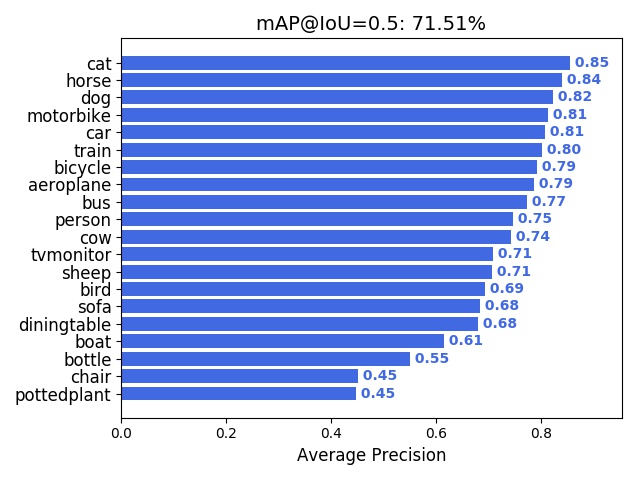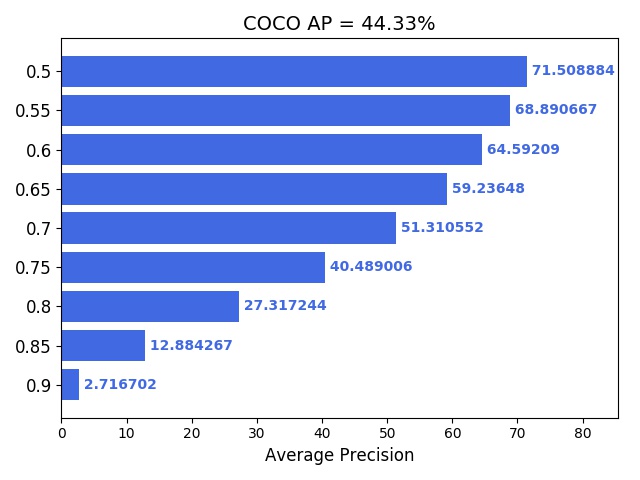Metrics evaluation for object detection
A simple tool to evaluate Pascal VOC mAP and COCO AP (standard) for object detection model, with dataset annotation and model inference result.
Guide
- Install requirements on Ubuntu 16.04/18.04:
# apt install python3-opencv
# pip install -r requirements.txt
-
Prepare dataset annotation file and class names file.
Data annotation file format:
- One row for one image in annotation file;
- Row format:
image_file_path box1 box2 ... boxN; - Box format:
x_min,y_min,x_max,y_max,class_id(no space). - Here is an example:
path/to/img1.jpg 50,100,150,200,0 30,50,200,120,3 path/to/img2.jpg 120,300,250,600,2 ...-
For VOC style dataset, you can use voc_annotation.py to convert original dataset to txt annotation file:
# cd tools && python voc_annotation.py -h usage: voc_annotation.py [-h] [--dataset_path DATASET_PATH] [--year YEAR] [--set SET] [--output_path OUTPUT_PATH] [--classes_path CLASSES_PATH] [--include_difficult] [--include_no_obj] convert PascalVOC dataset annotation to txt annotation file optional arguments: -h, --help show this help message and exit --dataset_path DATASET_PATH path to PascalVOC dataset, default is ../VOCdevkit --year YEAR subset path of year (2007/2012), default will cover both --set SET convert data set, default will cover train, val and test --output_path OUTPUT_PATH output path for generated annotation txt files, default is ./ --classes_path CLASSES_PATH path to class definitions --include_difficult to include difficult object --include_no_obj to include no object imageBy default, the VOC convert script will try to go through both VOC2007/VOC2012 dataset dir under the dataset_path and generate train/val/test annotation file separately
-
For COCO style dataset, you can use coco_annotation.py to convert original dataset to txt annotation file:
# cd tools && python coco_annotation.py -h usage: coco_annotation.py [-h] [--dataset_path DATASET_PATH] [--output_path OUTPUT_PATH] [--classes_path CLASSES_PATH] [--include_no_obj] [--customize_coco] convert COCO dataset annotation to txt annotation file optional arguments: -h, --help show this help message and exit --dataset_path DATASET_PATH path to MSCOCO dataset, default is ../mscoco2017 --output_path OUTPUT_PATH output path for generated annotation txt files, default is ./ --classes_path CLASSES_PATH path to class definitions, default is ../configs/coco_classes.txt --include_no_obj to include no object image --customize_coco It is a user customize coco dataset. Will not follow standard coco class labelThis script will try to convert COCO instances_train2017 and instances_val2017 under dataset_path. You can change the code for your dataset
For class names file format, refer to coco_classes.txt
-
Generate detection result file.
Result file format:
- One row for one image in result file;
- Row format:
image_file_path box1 box2 ... boxN; - Box format:
x_min,y_min,x_max,y_max,class_id,score(no space). - Here is an example:
path/to/img1.jpg 50,100,150,200,0,0.76 30,50,200,120,3,0.53 path/to/img2.jpg 120,300,250,600,2,0.89 ... -
Run evaluation
# python object_detection_eval.py -h usage: object_detection_eval.py [-h] --annotation_file ANNOTATION_FILE --result_file RESULT_FILE --classes_path CLASSES_PATH [--classes_filter_path CLASSES_FILTER_PATH] [--eval_type {VOC,COCO}] [--iou_threshold IOU_THRESHOLD] evaluate Object Detection model with test dataset optional arguments: -h, --help show this help message and exit --annotation_file ANNOTATION_FILE dataset annotation txt file --result_file RESULT_FILE detection result txt file --classes_path CLASSES_PATH path to class definitions --classes_filter_path CLASSES_FILTER_PATH path to class filter definitions, default=None --eval_type {VOC,COCO} evaluation type (VOC/COCO), default=VOC --iou_threshold IOU_THRESHOLD IOU threshold for PascalVOC mAP, default=0.5It support following metrics:
-
Pascal VOC mAP: will draw rec/pre curve for each class and AP/mAP result chart in "result" dir with default 0.5 IOU or specified IOU
-
MS COCO AP: will draw overall AP chart and AP on different scale (small, medium, large) as COCO standard.
Following is sample result on PascalVOC dataset:
-
-
Annotation convert
You can use convert_annotation.py to convert the single txt dataset annotation file or detection result file to following annotation directories:
<root path>/ ├── ground_truth │ ├── 000001.txt │ ├── 000002.txt │ ├── 000003.txt │ └── ... └── detection_result ├── 000001.txt ├── 000002.txt ├── 000003.txt └── ...This kind of annotation can be used by other popular PascalVOC mAP evaluation tools, like mAP and Object-Detection-Metrics
# cd tools && python convert_annotation.py -h usage: convert_annotation.py [-h] [--output_path OUTPUT_PATH] [--classes_path CLASSES_PATH] (--ground_truth_file GROUND_TRUTH_FILE | --detection_result_file DETECTION_RESULT_FILE) convert annotations to third-party format optional arguments: -h, --help show this help message and exit --output_path OUTPUT_PATH Output root path for the converted annotations, default=./output --classes_path CLASSES_PATH path to class definitions, default ../configs/voc_classes.txt --ground_truth_file GROUND_TRUTH_FILE converted ground truth annotation file --detection_result_file DETECTION_RESULT_FILE converted detection result file