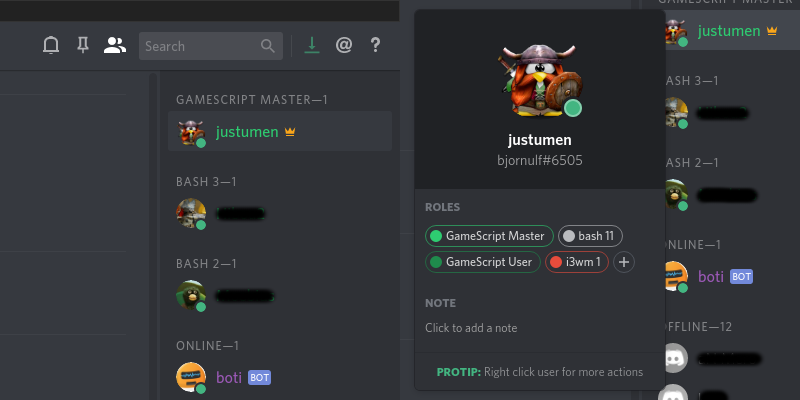| LANGUAGE | README | AVAILABLE CHAPTERS | AUDIO VERSION |
|---|---|---|---|
| English | https://github.com/justUmen/GameScript/blob/master/README.md | 7/13 | 0/13 |
| Français (French) | https://github.com/justUmen/GameScript/blob/master/README_FR.md | 13/13 | 9/13 |
| ខ្មែរ (Khmer) | ... | 0/13 | 0/13 |
| ไทย (Thai) | ... | 0/13 | 0/13 |
GameScript is an interactive script to learn about some computer related subjects with voice recordings and background music.
GameScript is written in bash and is able to teach you this language. Learning bash with GameScript will make you able to understand its source code !
GameScript should work with "macOS bash", "Windows 10 bash", "Windows with Cygwin" but "Linux" is recommended. (Native or virtual : virtualbox, vmware...)
- bash > version 4
- wget
- git
- mplayer or mpg123 (mplayer is highly recommended !)
Some chapters may have more dependencies to install. (see ALL below)
Note : macOS users should manually install a bash version 4 or higher. (check current version with bash --version)
apt-get install wget mplayer git
apt-get install wget mplayer git tmux youtube-dl ffmpeg xclip i3 i3status qutebrowser mousepad leafpad pcmanfm jq feh wmctrl xdotool lxterminal galculator toilet
pacman -S wget mplayer git
pacman -S wget mplayer git tmux youtube-dl ffmpeg xclip i3 i3status qutebrowser mousepad leafpad pcmanfm jq feh wmctrl xdotool lxterminal galculator
Add gamescript alias to your .bashrc file by copy/pasting this command in a bash terminal :
echo 'alias gamescript="mkdir ~/.GameScript 2>/dev/null;wget -q https://raw.githubusercontent.com/justUmen/GameScript/master/gamescript.sh -O ~/.GameScript/gamescript.sh 2>/dev/null;bash ~/.GameScript/gamescript.sh"'>>~/.bashrc; source ~/.bashrc
gamescript
Example unlock badges on discord and rocketchat : (rocketchat only available in french for now, coming soon...)
Your choice, use the web page or application (or nothing :p) :
| CHAT | OUR CHAT | APPLICATION |
|---|---|---|
| Discord | (https://discord.gg/Dj47Tpf) | https://discordapp.com/download |
For example, if you want to install the Discord app on Debian/Ubuntu/Mint 64 bits :
wget https://discordapp.com/api/download?platform=linux&format=deb -O discord.deb
sudo dpkg -i discord.deb
GameScript is a community project in constant evolution, if you see something that can be improved or if you wish to translate some of the content in another language, please contact us.
| REF | CREATOR | CHAPTER | TEXT TRANSLATION | SOUND | CHAT BADGE | CHAT LINK | WALLPAPER |
|---|---|---|---|---|---|---|---|
| s96 | justumen | bash 1 | ✓ translated by Altarov | ✓ | Discord | ||
| s96 | justumen | bash 2 | ✓ translated by Altarov | ✓ | Discord | ||
| s96 | justumen | bash 3 | ✓ translated by Altarov | ✓ | Discord | ||
| s96 | justumen | bash 4 | ✓ | ✓ | Discord | ||
| s96 | justumen | bash 5 | ✓ | ✓ | Discord | ||
| s96 | justumen | bash 6 | ✓ | ✓ | Discord | ||
| s96 | justumen | bash 7 | |||||
| s96 | justumen | bash 8 | |||||
| s96 | justumen | bash 9 | |||||
| s96 | justumen | bash 10 | |||||
| s96 | justumen | bash 11 | |||||
| s96 | justumen | bash 12 | |||||
| s15 | justumen | sys 1 | |||||
| s15 | justumen | sys 2 | |||||
| s16 | justumen | i3wm 1 | ✓ | ✓ | Discord | ||
| s16 | justumen | i3wm 2 |
Bash 1 => Concepts : command , argument , relative path , absolute path , folder parent/child , current directory , working directory
Bash 1 => Code : pwd , ls , cd , .. , mkdir , rm , rmdir
Bash 2 => Concepts : hidden file, option, RTFM
Bash 2 => Code : ~ , . , ../ , ../.. , ../../ , - , --, man
Bash 3 => Concepts : escape character , delimiters of argument
Bash 3 => Code : echo , \ , \n, \t , > , >> , cat , "", ''
Bash 4 => Concepts : conditional success , conditional failure
Bash 4 => Code : mv , cp , ; , && , ||
Bash 5 => Concepts : permissions and limitations
Bash 5 => Code : ls -l , chmod
Bash 6 => Concepts : data , metadata
Bash 6 => Code : * , ? , touch , chown , chmod
Bash 7 => Concepts : standard output , standard error , flux management
Bash 7 => Code : 1> , 2> , &> , 1>> , 2>> , &>> , /dev/null , 2>&1 , 1>&2 , ()
Bash 8 => Concepts : standard input , pipe
Bash 8 => Code : | , wc , sort , grep , uniq , - , |& , <
Bash 9 => Concepts : variable , variable control , environment variables
Bash 9 => Code : $ , $PATH , type , printenv
Bash 10 => Concepts : alias , exit status , pager
Bash 10 => Code : alias , $PAGER , tail , head , $? , source , less
Bash 11 => Concepts : condition , logic test
Bash 11 => Code : read , if , then , else , fi , true , false , [ ] , test , -eq , -lt , -ne , -gt
- "classic" = default mode, technical content only
- "story" = learning with stories [ none created for now ]
MY PATREON : https://www.patreon.com/justumen (Bonus Patreon Badge)
MY PAYPAL : https://www.paypal.me/justumen
MY TWITTER : https://twitter.com/justUmen