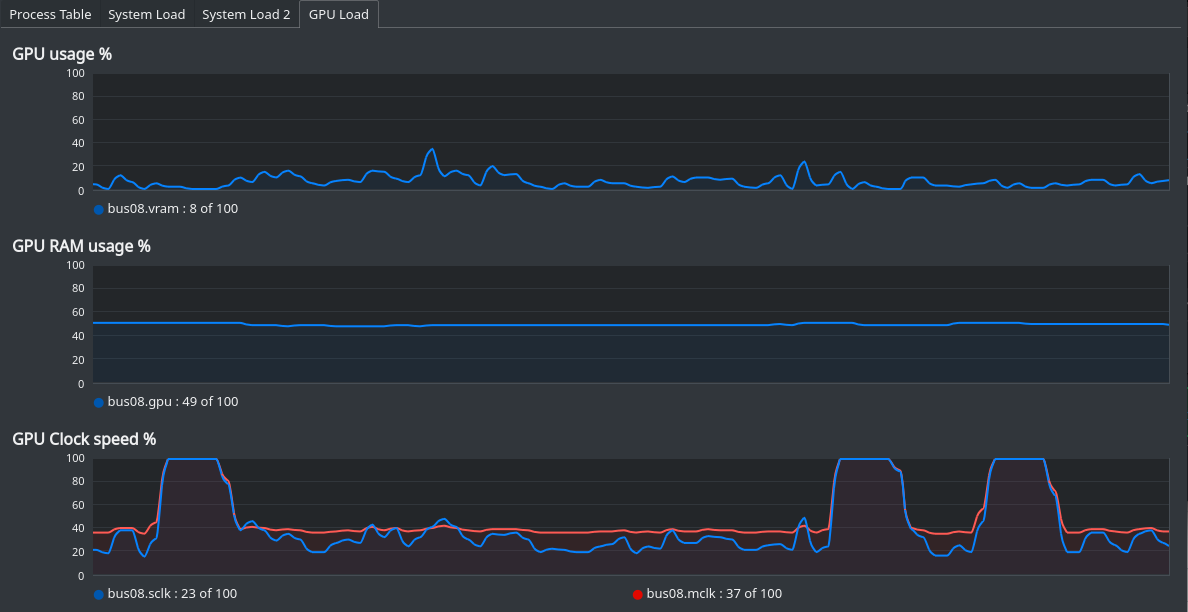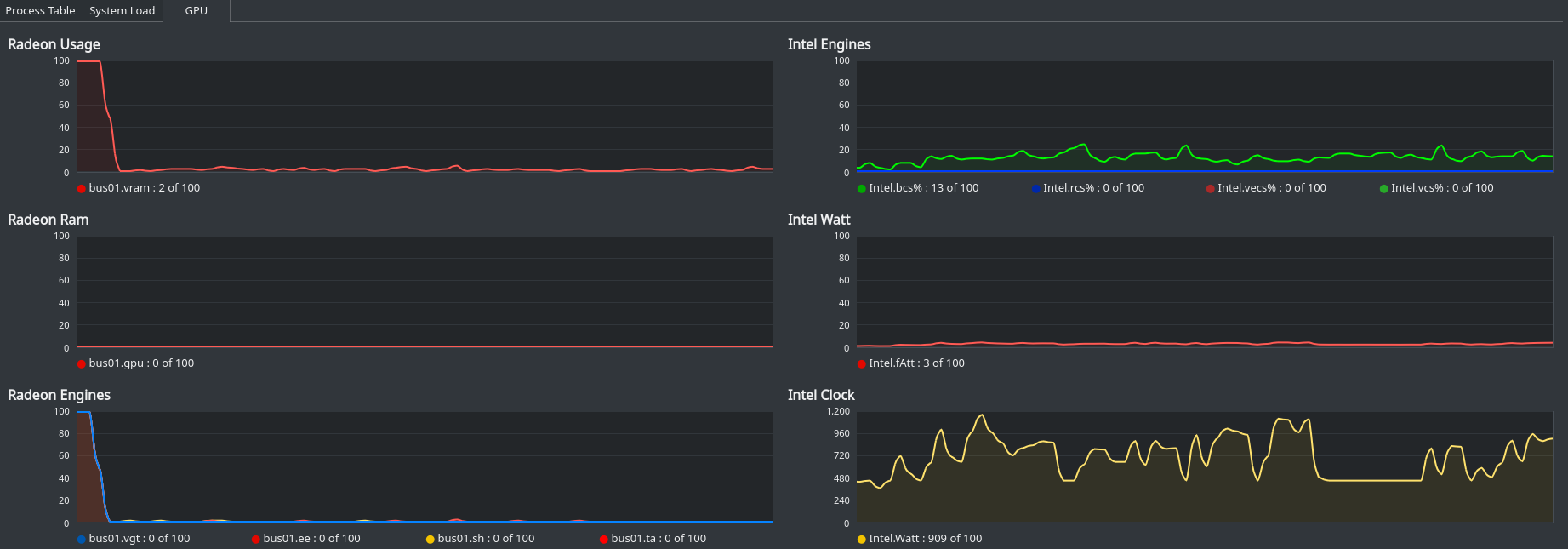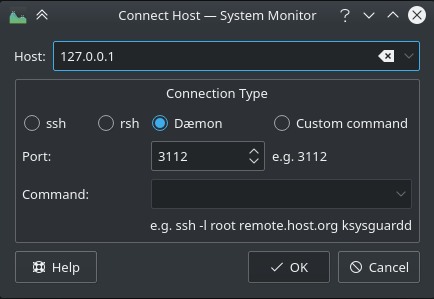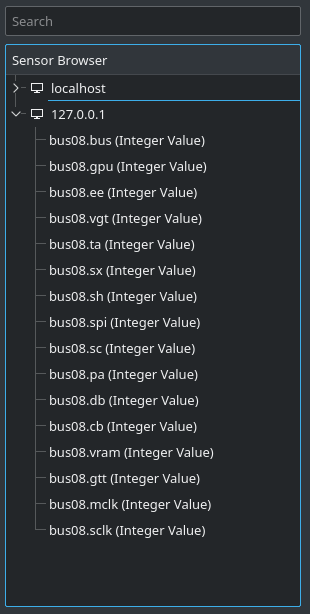Add GPU status visualization for ksysguard.
- screnshoot
- supported GPU
- dependency
- installation
- example tab
- troubleshooting
- suggestion
- multiple GPU support
AMD card are supported with radeontop
Intel card are supported with intel-gpu-tools
Nvidia card are supported with nvidia-smi
Test those program as I had varing degree of luck on model of GPU supported and what data is exposed.
You need to have installed radeontop and python3 (I used 3.7), and of course ksysguard.
Also the script will use your TCP port 3112, so you could also use it to check on remote machines, as long as you know to set up the classic firewall/nat rules.
cd ksysguard-gpu
- ./install.sh
- start ksysguard
- File -> New Tab -> configure the details -> click Ok
- Click the new tab
- File -> Monitor remote machine, in the windows that will appear you will see the following:
** Host: 127.0.0.1
** Connection type: daemon
** Port: 3112 - click ok
In the folder tab you can find the some example tab that can be imported into ksysguard.
Unfortunately there seems to be great difference between the data exposed by different GPU model; so you may still need to tweak here and there.
- try to run radeontop, if it works, great, close it.
- If it does not, fix it.
- If it require root, also check your user is part of the "video" group or whatever "ls -la /dev/dri/card0" returns.
- run the script gpuServer.py, with root/sudo if needed
- start ksysguard
Now if you open a new tab, in the sensor browser, you should see a new voice 127.0.0.1 with all the sensor available.
You will notice the bus number is incuded; yep, it will work if you have multiple GPU!
All value are % because was easier to code, deal with it.
IMHO The most meaninful (the one in the screenshot with AMD only) are:
-
gpu: estimation of the GPU usage
-
vram: how much ram is in use
-
mclk: memory clock
-
sclk: shader clock
radeontop and nvidia-smi are able to identify multiple GPU.
intel-gpu-tools looks like can't do that, so if you want multiple Intel GPU will not work.. But if you take a dump of the output of intel_gpu_top -l I'll see if I feel I want implement it.