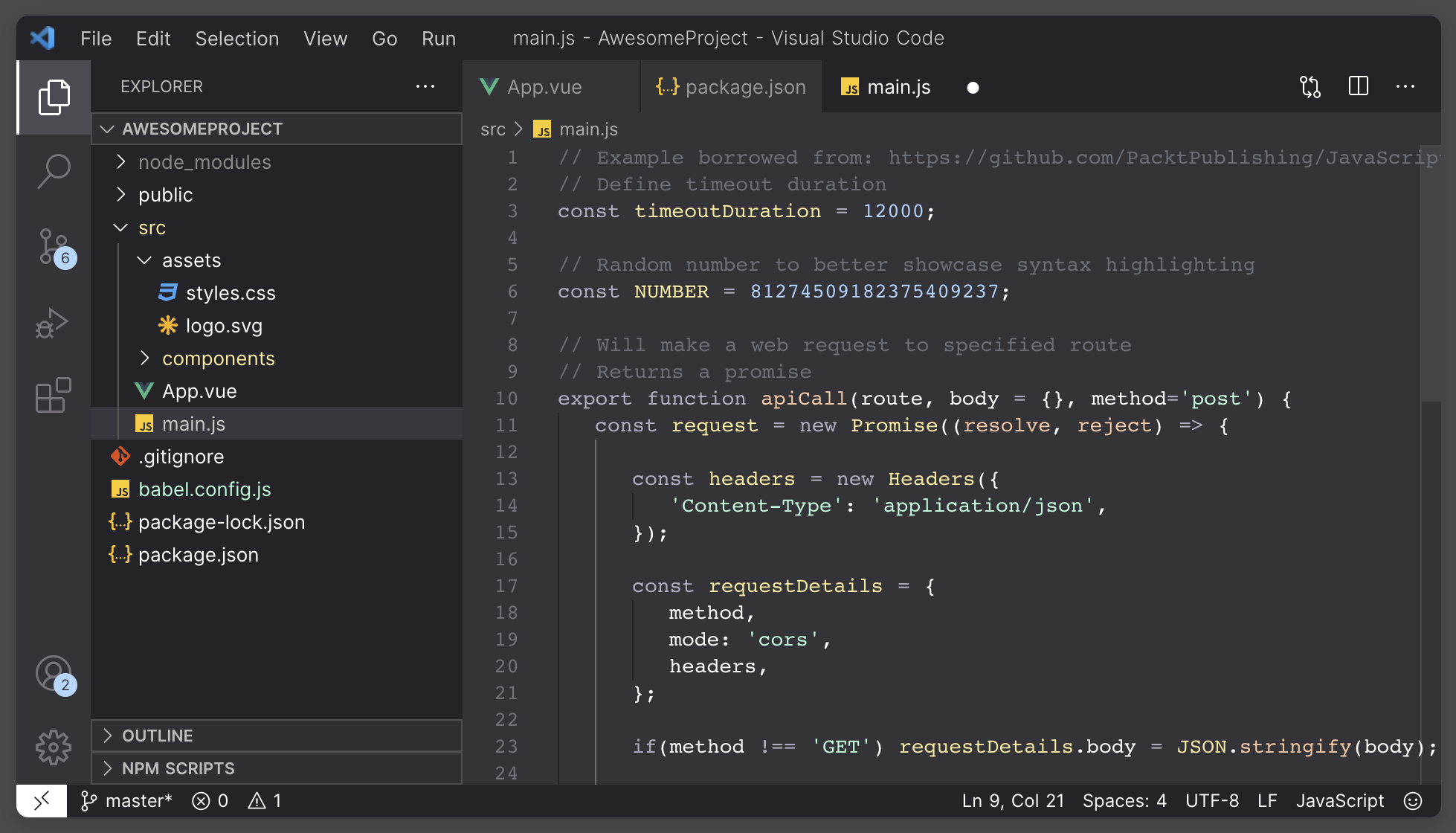A minimal dark theme for VsCode.
Built with ❤️ by DavidMass
- Open the Extensions sidebar panel in Visual Studio Code by navigating to View → Extensions.
- In the search bar, type "Steel Phantom" to find the desired extension.
- Click on the "Install" button to initiate the installation process.
- After the installation is complete, click on "Reload" to refresh the editor.
- Go to Code → Preferences → Color Theme and select "Steel Phantom" as the desired color theme.
| Colour | Hex |
|---|---|
 |
#232328 |
 |
#333338 |
 |
#5b6068 |
 |
#b0b0c2 |
 |
#b1d7ff |
 |
#adffd9 |
 |
#ffed9d |
 |
#ffc7a2 |
 |
#ffffff |