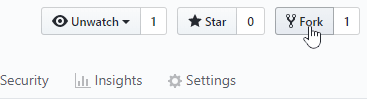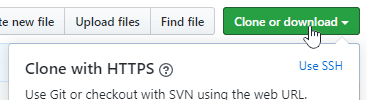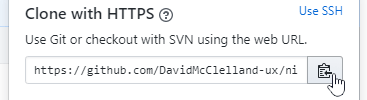version 1.4.4
nidirect frontend version 2.0.0
This is a JavaScript based prototyping kit for nidirect applications. The aim of the kit is to allow designers, with minimal coding skills, to create interactive prototypes for usability testing.
Do not use the prototype kit for production. Prototypes made with the kit do not have the same security or accessibility provisions as a real application. You should only use the kit to create prototypes for user research and usability testing.
If you publish your prototypes online, you must protect them with a username and password. This is to stop members of the public finding prototypes and thinking they are real applications. You must protect user privacy at all times, even when using prototypes. Always make sure you are handling user data appropriately.
If you haven't yet, you should first set up Git. Don't forget to set up authentication to GitHub from Git as well.
-
On GitHub, navigate to the nidirect-prototypeForm repository
-
In the top-right corner of the page, click Fork.
-
In your GitHub account, navigate to your fork of the nidirect-prototypeForm repository.
-
Under the repository name, click Clone or download.
-
Using the Clone with HTTPS option, copy the web URL
-
Open Terminal (macOS) or Command prompt (Windows)
-
Type
cdfollowed by the path of the folder, on your computer, you want to clone the repository to.For example
cd document/repos -
Type
git clone, and then paste the URL you copied in step 2.It will look like this, with your GitHub username instead of
YOUR-USERNAME:git clone https://github.com/YOUR-USERNAME/nidirect-prototypeForm.git -
Press Enter. Your local clone will be created.
Now, you have a copy of the nidirect-prototypeForm repository on your computer.
Use the nidirect-prototypeForm: user guide for instructions on how to build your first prototype.
If you’ve found a bug in the prototype kit or have a suggestion you can: