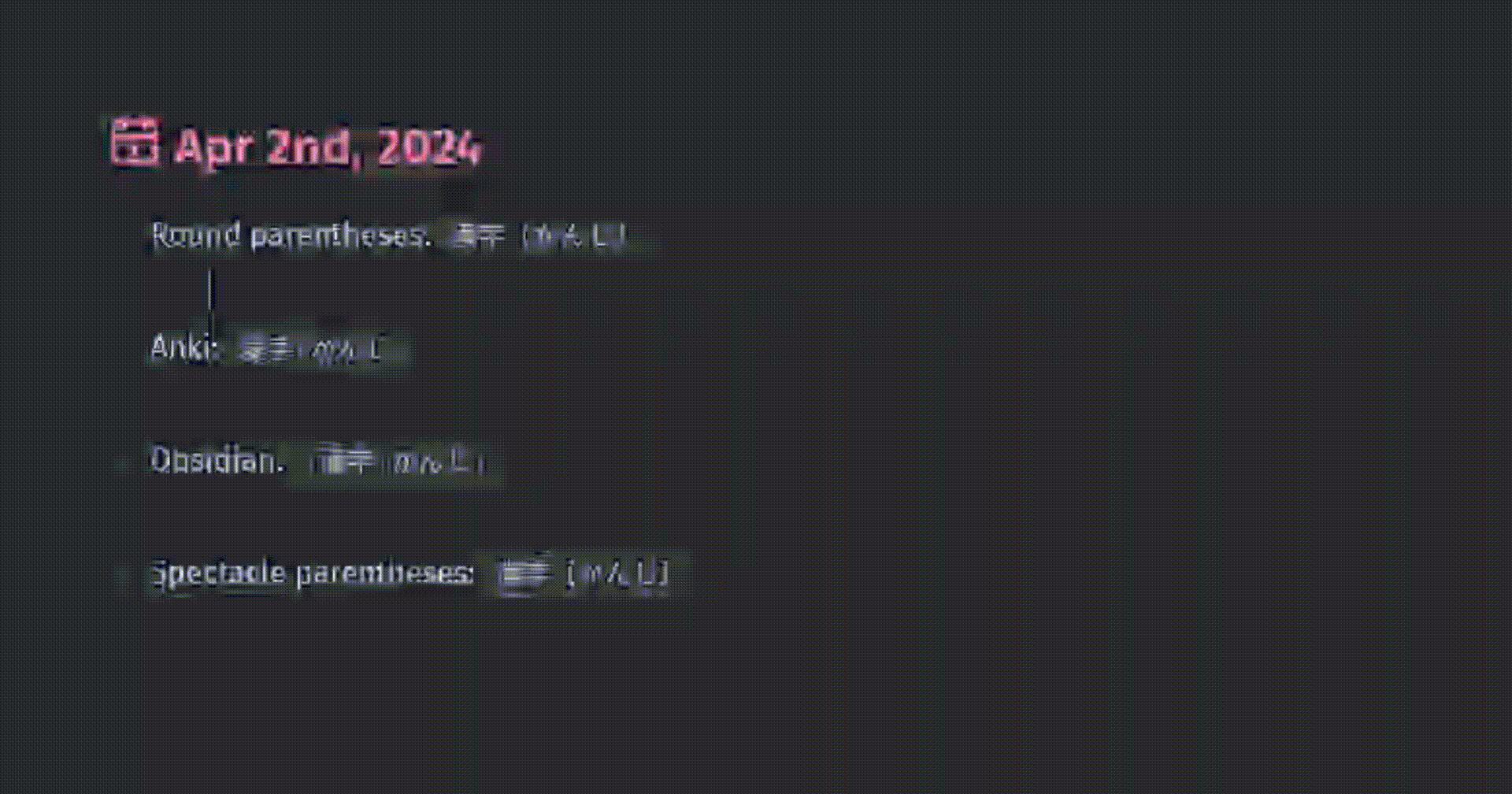Choose if you want to modify your notes or not:
- Slash command to transcribe from Markdown Furigana to HTML Ruby tags.
- Modifies your notes but you can read them without having the plugin installed.
- Markdown rendering to show ruby tags without modifying your notes
- Just write something like
{漢字|かんじ}and it will show us as furigana
- Just write something like
- There are multiple ways of writing the ふりがな:
- Round parentheses: An old classic:
これは 漢字(かんじ)です⚠️ Keep in mind that these are JAPANESE parentheses. You have to use your japanese input method.
- Anki way: Like this
これは 漢字[かんじ]です - Spectacle parentheses:
これは 漢字【かんじ】です - Obsidian's plugin way, based on a markdown-it extension (recommended)
- Uses two brackets to enclose the whole compound:
これは{漢字|かんじ}です
- Uses two brackets to enclose the whole compound:
- Round parentheses: An old classic:
- You might need to put an space to separate compounds.
- Use extra
|to show the furigana of each kanji of the word:漢字[かん|じ] or {漢字|かん|じ}
- Clone the repository
- Make sure you have pnpm installed, install if necessary 🛠
- Execute
pnpm install📦 - Execute
pnpm buildto build the plugin 🚧 - Enable developer-mode in Logseq, go to plugins, select "Load unpacked plugin" 🔌
- Select the directory of your plugin (not the
/dist-directory, but the directory which includes your package.json) 📂 - Enjoy! 🎉
- Obsidian Furigana Parser based on the obsidian-markdown-furigana plugin
- Plugin template in logseq-plugin-template-react