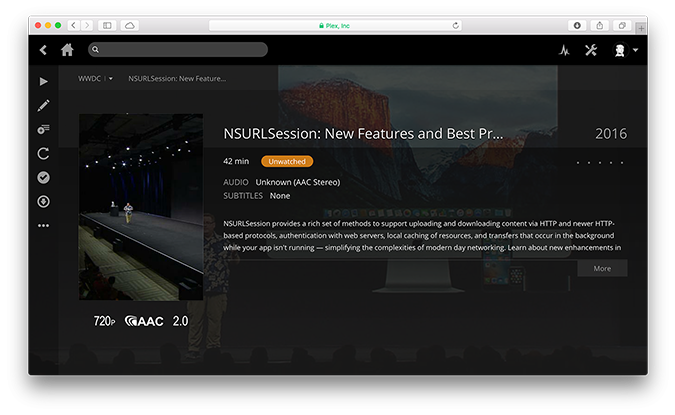WWDC Plex Metadata Agent
A Plex agent which provides metadata for Apple Worldwide Developers Conference session videos including titles, dates, summaries, and collection tags.
Requirements
- An installation of Plex Media Server.
- A folder containing WWDC session videos.
Installation
- Download or clone this repository and copy WWDC.bundle into your Plex Plug-ins directory. E.g.;
| Platform | Directory |
|---|---|
| Linux | /var/lib/plexmediaserver/Library/Application Support/Plex Media Server/Plug-ins/ |
| macOS | ~/Library/Application Support/Plex Media Server/Plug-ins/ |
| Windows | %LOCALAPPDATA%\Plex Media Server\Plug-ins\ |
- In your Plex web interface visit Settings > Server > Agents and verify that you have a WWDC agent listed under Movies.
- Edit or create a new Movies or Home Videos library for a directory with WWDC session videos, and from the Advanced tab select the WWDC agent.
File and Folder Structure
For automatic matches, this agent requires the year and session number to be present in the filename or containing folder. The year may appear as a 2 or 4 digit number in either the parent directory or the start of the filename, and the session number must appear as the first 3+ digit, non-year number in the filename e.g.;
/2016/805_hd_iterative_ui_design.mp4
/wwdc16/805.mp4
/2016-805.mp4
The above examples will be correctly parsed as session number 805, Iterative UI Design from WWDC 2016.
Limitations
- Tech Talks and archival Apple Developer videos are not supported.
License
WWDC Plex Metadata Agent is copyright David Wake and available under a MIT license.