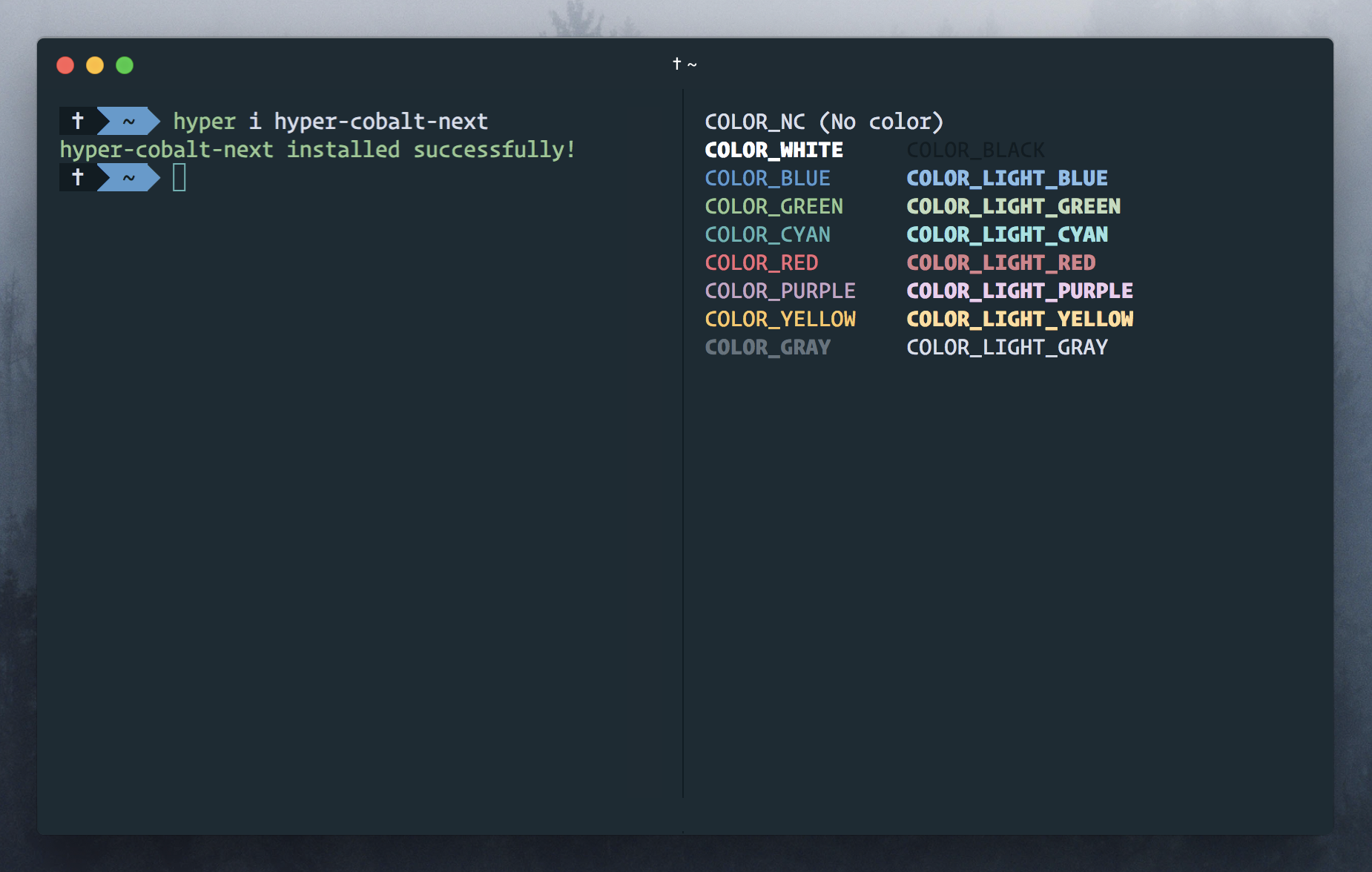Hyper theme based on Cobalt Next for VS Code.
- Open Hyper's preferences with
Cmd + ,(or manually at~/.hyper.js) with your editor. - Update your list of plugins to include
hyper-cobalt-next, like so:
plugins: [
'hyper-cobalt-next'
],- Fully reload Hyper (
Cmd+Shift+R), and tada! 🎉
MIT