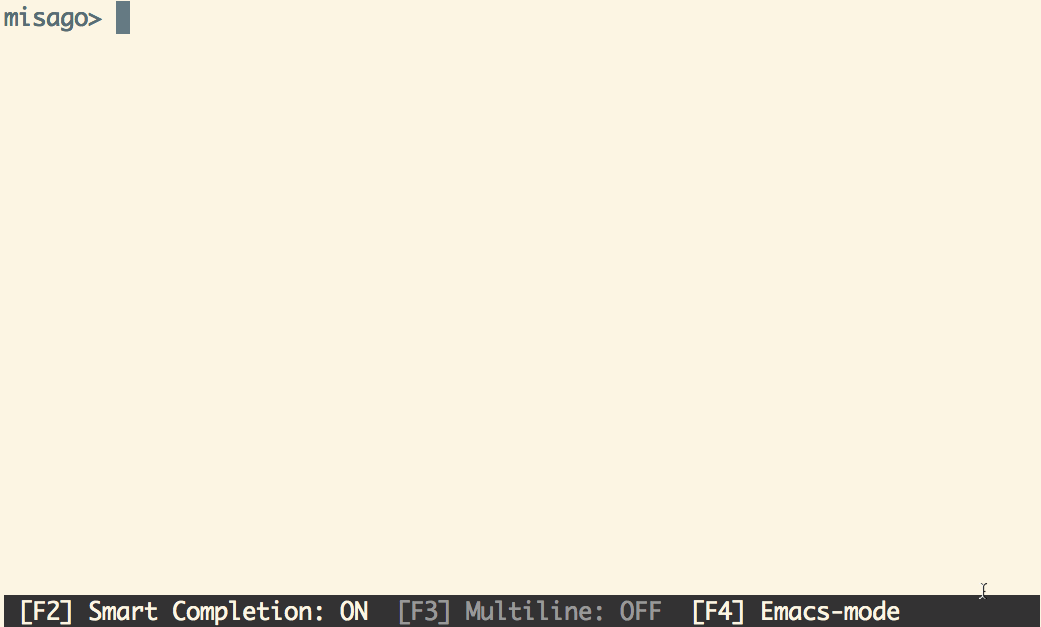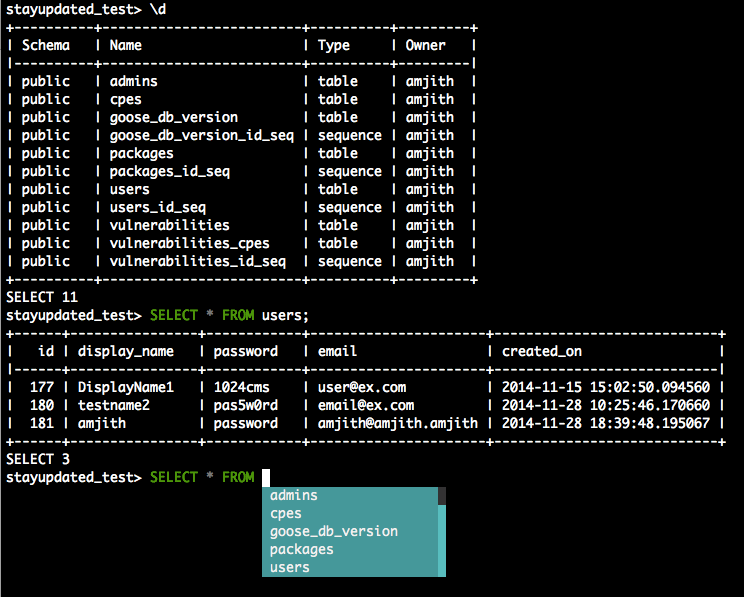This is a postgres client that does auto-completion and syntax highlighting.
Home Page: http://pgcli.com
MySQL Equivalent: http://mycli.net
If you already know how to install python packages, then you can simply do:
$ pip install -U pgcli
or
$ brew install pgcli # Only on OS XIf you don't know how to install python packages, please check the detailed instructions.
$ pgcli [database_name]
or
$ pgcli postgresql://[user[:password]@][netloc][:port][/dbname] Examples:
$ pgcli local_database
$ pgcli postgres://amjith:pa$$w0rd@example.com:5432/app_dbThe pgcli is written using prompt_toolkit.
- Auto-completes as you type for SQL keywords as well as tables and columns in the database.
- Syntax highlighting using Pygments.
Smart-completion (enabled by default) will suggest context-sensitive completion.
SELECT * FROM <tab>will only show table names.SELECT * FROM users WHERE <tab>will only show column names.
- Primitive support for
psqlback-slash commands. - Pretty prints tabular data. Note: pgcli uses [tabulate](https://github.com/dbcli/pgcli/blob/master/pgcli/packages/tabulate.py) package to pretty-print tables. This library does smart formatting of numbers, which can sometimes lead to unexpected output. See [this issue](dbcli#617) for more details.
A config file is automatically created at ~/.config/pgcli/config at first launch. See the file itself for a description of all available options.
If you're interested in contributing to this project, first of all I would like to extend my heartfelt gratitude. I've written a small doc to describe how to get this running in a development setup.
https://github.com/dbcli/pgcli/blob/master/DEVELOP.rst
Please feel free to reach out to me if you need help. My email: amjith.r@gmail.com, Twitter: @amjithr
Easiest way to install pgcli is using brew. Please be aware that this will install postgres via brew if it wasn't installed via brew.
$ brew install pgcliDone!
If you have postgres installed via a different means (such as PostgresApp), you can brew install --build-from-source pgcli which will skip installing postgres via brew if postgres is available in the path.
Alternatively, you can install pgcli as a python package using a package manager called called pip. You will need postgres installed on your system for this to work.
In depth getting started guide for pip - https://pip.pypa.io/en/latest/installing.html.
$ which pipIf it is installed then you can do:
$ pip install pgcliIf that fails due to permission issues, you might need to run the command with sudo permissions.
$ sudo pip install pgcliIf pip is not installed check if easy_install is available on the system.
$ which easy_install
$ sudo easy_install pgcliIn depth getting started guide for pip - https://pip.pypa.io/en/latest/installing.html.
Check if pip is already available in your system.
$ which pipIf it doesn't exist, use your linux package manager to install pip. This might look something like:
$ sudo apt-get install python-pip # Debian, Ubuntu, Mint etc
or
$ sudo yum install python-pip # RHEL, Centos, Fedora etcpgcli requires python-dev, libpq-dev and libevent-dev packages. You can install these via your operating system package manager.
$ sudo apt-get install python-dev libpq-dev libevent-dev
or
$ sudo yum install python-devel postgresql-develThen you can install pgcli:
$ sudo pip install pgcliPgcli can be run from within Docker. This can be useful to try pgcli without installing it, or any dependencies, system-wide.
To build the image:
$ docker build -t pgcli .To create a container from the image:
$ docker run --rm -ti pgcli pgcli <ARGS>To access postgresql databases listening on localhost, make sure to run the docker in "host net mode". E.g. to access a database called "foo" on the postgresql server running on localhost:5432 (the standard port):
$ docker run --rm -ti --net host pgcli pgcli -h localhost fooTo connect to a locally running instance over a unix socket, bind the socket to the docker container:
$ docker run --rm -ti -v /var/run/postgres:/var/run/postgres pgcli pgcli fooA special thanks to Jonathan Slenders for creating Python Prompt Toolkit, which is quite literally the backbone library, that made this app possible. Jonathan has also provided valuable feedback and support during the development of this app.
This app includes the awesome tabulate library for pretty printing the output of tables. The reason for vendoring this library rather than listing it as a dependency in setup.py, is because I had to make a change to the table format which is merged back into the original repo, but not yet released in PyPI.
Click is used for command line option parsing and printing error messages.
Thanks to psycopg for providing a rock solid interface to Postgres database.
Thanks to all the beta testers and contributors for your time and patience. :)