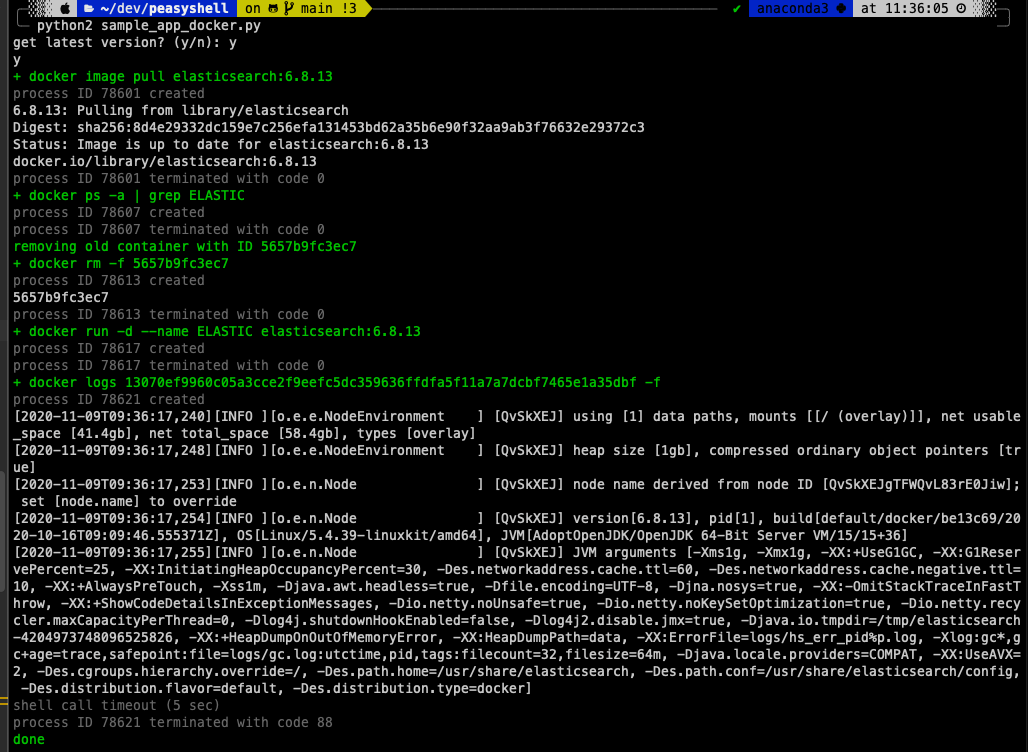peasyshell
Python easy shell utilities. Stop writing bash scripts and use Python instead.
Compatible with Python 2.7 and Python 3.5+.
Tested on Mac and Ubuntu.
The story behind it.
#!/usr/bin/env python2
from peasyshell import *
# initialize logging to stdout in colors by severity level
init_logging()
cfg = {
"container_name": "ELASTIC",
"image_name": "elasticsearch:6.8.13"
}
get_latest = yes_or_no("get latest version?")
if get_latest:
# run a formatted command, output is send to stdout, terminate on cmd failure
sh("docker image pull {image_name}", **cfg)
# run a formatted command and capture standard output stream,
# do not terminate on error. Shell enabled to allow piping.
res = sh("docker ps -a | grep {container_name}",
shell=True, capture_out=True, exit_on_fail=False, **cfg)
# grep error code 0 means search string found
if res.returncode == 0:
# process the output conveniently, no need for awk/sed
old_container_id = res.stdout.split()[0]
logger.info("removing old container with ID " + old_container_id)
# cmd formatting is also possible with positional arguments
sh("docker rm -f {}", [old_container_id])
else:
logger.info("container does not exist")
sh("docker run -d --name {container_name} {image_name}", capture_out=True, **cfg)
# run command and stop if after 5 seconds
# last result always stored in shres local variable
sh("docker logs {} -f", [shres.stdout], timeout_sec=5)
logger.info("done")Output:
Another example here.
How to use
Copy peasyshell.py next to your Python shell script and import it.
License:
Apache-2.0