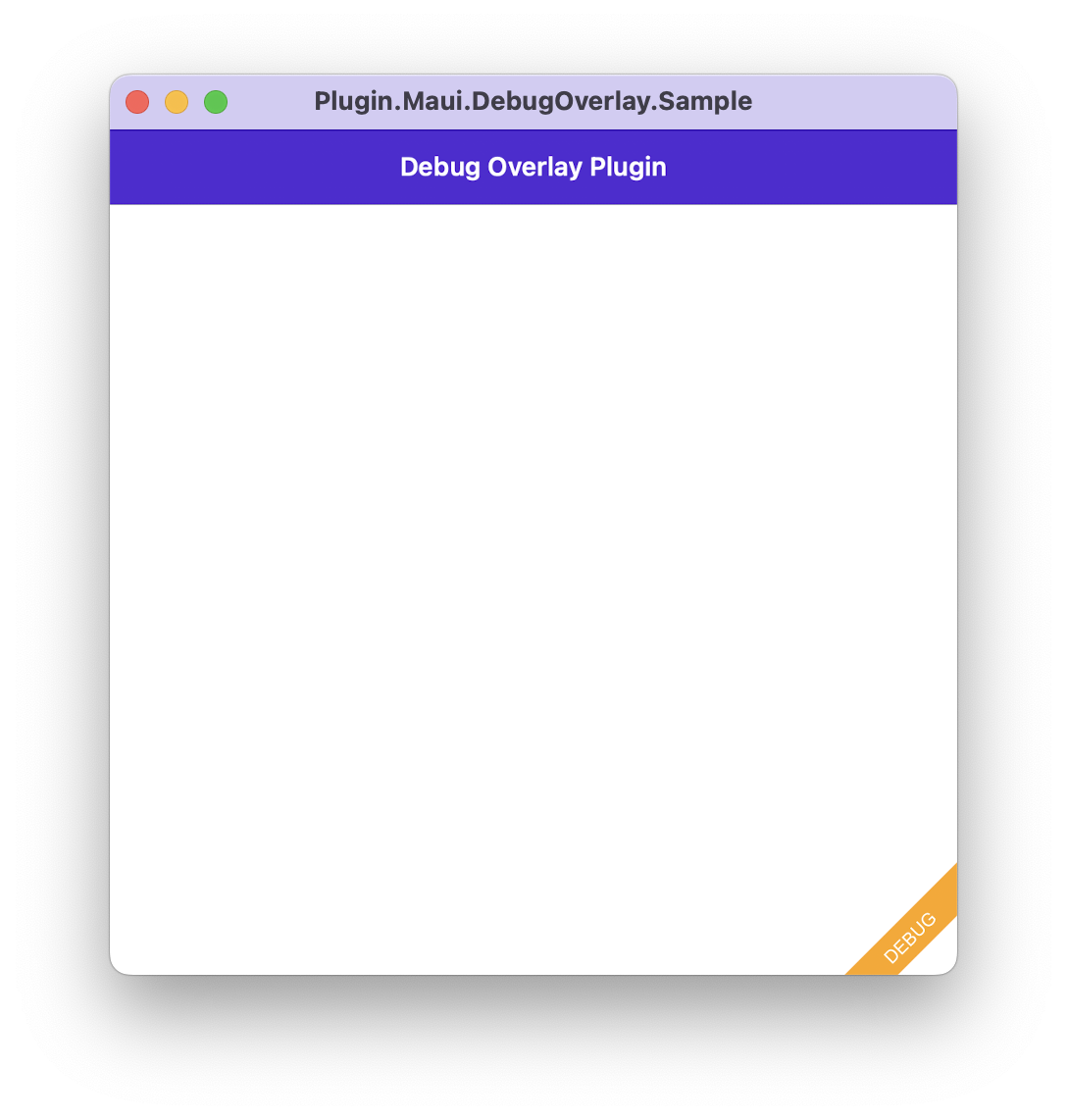Plugin.Maui.DebugOverlay provides a simple ribbon to indicate the app is running in Debug mode.
Available on NuGet.
Install with the dotnet CLI: dotnet add package Plugin.Maui.DebugOverlay, or through the NuGet Package Manager in Visual Studio.
| Platform | Minimum Version Supported |
|---|---|
| iOS | 11+ |
| macOS | 10.15+ |
| Android | 5.0 (API 21) |
| Windows | 11 and 10 version 1809+ |
Enable the plugin in your MauiProgram.cs and provide your preferred color.
.UseDebugRibbon(Colors.Orange)For exmaple:
public static MauiApp CreateMauiApp()
{
var builder = MauiApp.CreateBuilder();
builder
.UseMauiApp<App>()
.UseDebugRibbon(Colors.Orange)
.ConfigureFonts(fonts =>
{
fonts.AddFont("OpenSans-Regular.ttf", "OpenSansRegular");
fonts.AddFont("OpenSans-Semibold.ttf", "OpenSansSemibold");
});
builder.Services.AddTransient<MainPage>();
return builder.Build();
}It will only display in Debug.