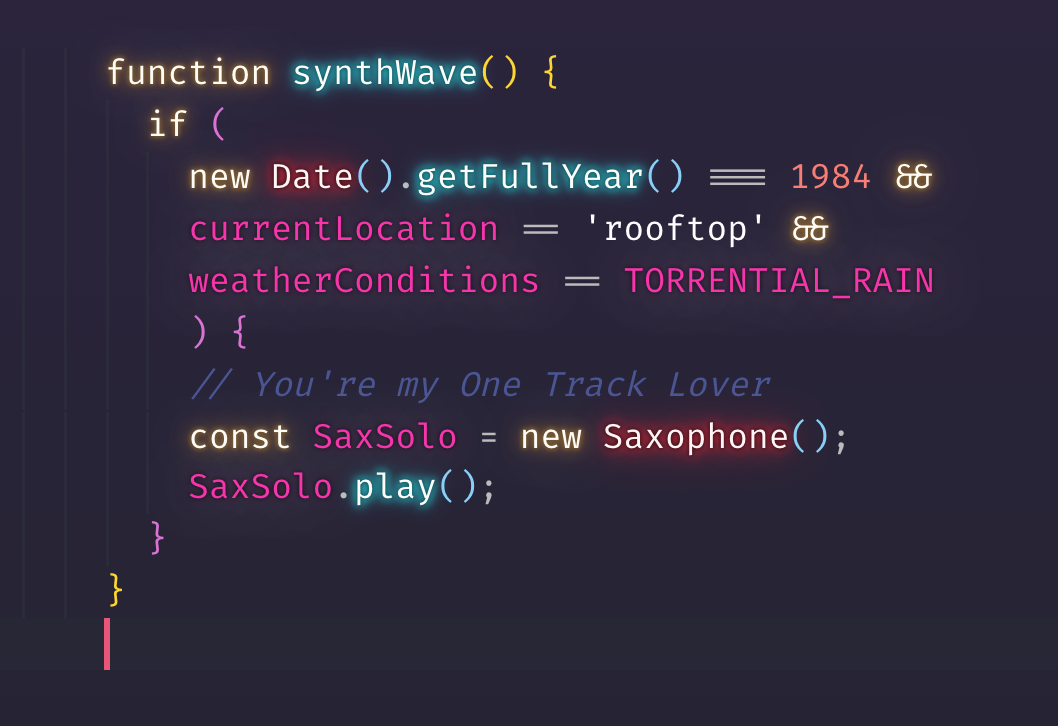Do you remember that endless summer back in '84? Cruising down the ocean-highway with the top down, the wind in our hair and heads buzzing with neon dreams?
No, I don't remember it either, but with this experimental theme we can go there.
This colour scheme is influenced by the music and the cover artwork of modern Synthwave bands like FM-84, Timecop 1983 and The Midnight. By association, that means I've also taken heavy influence from the excellent retro-tinged artwork of James White (check out his work, it's awesome).
I was a kid in the 80s but for most of my teenage life I strongly disliked nearly everything about the 80s aesthetic of my childhood. It was like, so lame. With the hindsight of recent years though, I've realised that it was actually pretty sweet and I wanted to celebrate it a little.
Much the same way, in the modern web-development world of shaders, React and WebGL, I feel like it's easy to forget that the basics are actually pretty damn good. To that end, this theme goes back to basics - No Shader magic. No cloud-streamed WebGL render-farms. Just plain CSS :)
You can enable the base theme as you would any other theme, but the gratuitous 80s glow is still experimental and needs a little extra work to get it going:
Download this excellent plugin that allows you to load custom CSS and JS.
Locate synthwave84.css either in this extension's VS code install directory, or directly from the github repo
Copy synthwave84.css to a location on your machine, such as your user folder. Copy the file path and add it to your VS code settings.json. On Mac it might look something like the snippet below:
{
"vscode_custom_css.imports": [
"file:///Users/{your username}/synthwave84.css"
]
}
Windows might resemble:
{
"vscode_custom_css.imports": [
"file://C:/Users/{your username}/synthwave84.css"
]
}
Important: Make sure you include the file protocol in the path i.e. file://
Open your command pallete with Ctrl + Shift + P or Shift + ⌘ + P and choose "Enable custom CSS and JS". It will prompt you to restart, and when you do the lights should be on :)
NOTE: Every time you update VS code, you will need to repeat this step to re-enable custom CSS and JS. Similarly, when the theme updates, you will need to copy the updated css to your chosen location
I haven't included a font in this release as I know that it's a very personal preference. The font I use (that is seen in the image above) is Fira Code, which I recommend if you're a fan of ligatures.
I fully acknowledge that this probably isn't great for long term coding sessions. Sure, it's a novelty for a while but neon isn't so easy on the eyes. If you decide to change to a different theme, you will first need to disable the custom css.
Open your command pallete with Ctrl + Shift + P or ⇧⌘P and choose "Disable custom CSS".
You may also wish to remove the file path from your settings.json.
This theme is very much a work in progress. I primarily develop in HTML & CSS, JS, React and Elixir so, whilst those language sets should look pretty good, there will likely be issues for other languages. I'll work on adding more support as I go. If you find anything glaringly wrong, raise an issue and I'll try to fix it as soon as I can.
Lastly, I couldn't have made this if it weren't for the fantistic work of Sarah Drasner. Her tutorial on theming for CSS tricks was a huge help in developing this 🙏
Similarly, I'd like to thanks Wes Bos for his cool Cobalt2 theme. His readme helped me figure out how to package this hot mess for public use 👍
If this theme is too much for you, and I don't blame you, then I recommend Horizon for a similar, yet more understated, retro vibe. It's beautiful.