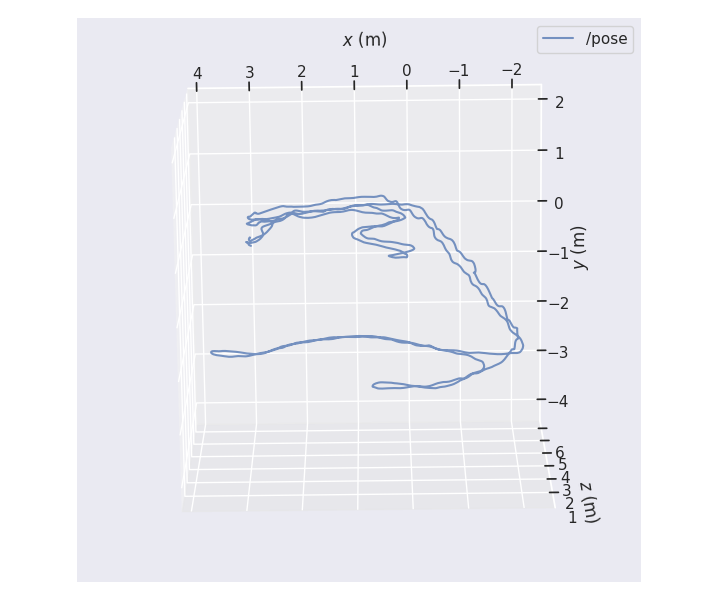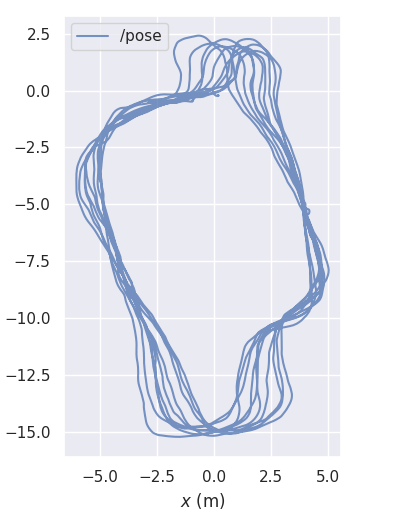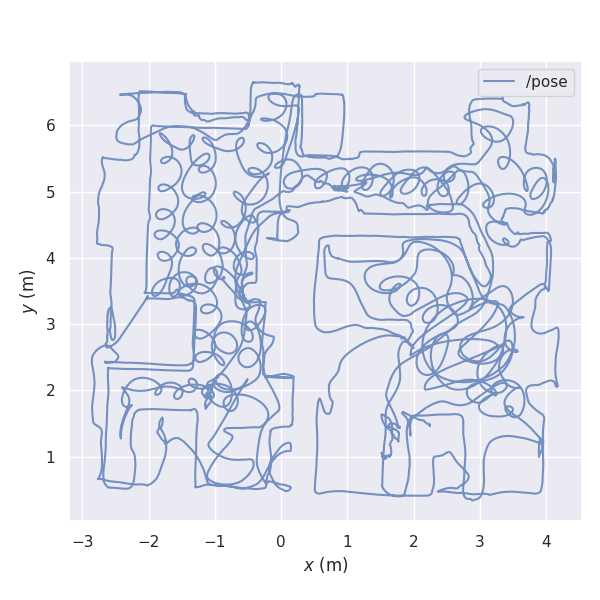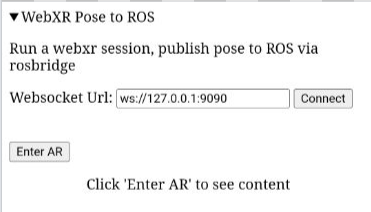Quick experiment using rosbridge to publish webxr device pose to ROS.
Have taken webxr example ar-barebones.html, and added a rosbridge publisher based on roslibjs tutorials
Figure 1: Trajectory from android phone running the webxr publisher, quickly walking around my home, logging /pose then plotting with evo. Trajectory covered two rooms upstairs, staircase descent, walking through two rooms downstairs, then returning to the starting pose upstairs. Trajectory looks decent, no significant drift observed from start to end pose.
Figure 2: Trajectory from android phone, walking around my front yard 10 times. Path length = 448m, duration = 8 minutes. Position drift is evident, looks like around 2m drift total from start to end, possibly due to slowly accumulating heading drift. Also noticed z-drift in the 3D plot. I'd say this is pretty impressive if used as dead reckoning/odometry. Still, I was hoping the system would build a persistent map and localise within it without drift, which would be great for navigation (I'm thinking teach and repeat). Test was taken on an S22+ ,Android 13, webxr reference space 'local'.
Figure 3: Trajectory walking around the ground floor of my home, now logging from a quest 2 headset. Trajectory duration about 8 minutes, length 276m. Looks really good, would like to test further for drift over even longer sessions/areas.
Further Quest2 tests documented here: notes_testing_quest2_pose.md
NOTE - Webxr is only available in secure contexts, and further, insecure websockets cannot be opened from a page served over https. Hence there are two options for accessing wbexr and publishing to rosbridge:
- serve page over https, use a secure websocket for rosbridge (requires self-signed ssl certs)
- serve page from phone localhost, use insecure websocket for rosbridge (requires webserver on phone)
Instructions are provided for both options; I found the self-signed cert option easiest.
-
Setup the linux/ROS machine
- prepare certs on your linux/ROS machine
openssl genrsa -out server_key.pem 2048 openssl req -new -key server_key.pem -out server_csr.pem -batch openssl x509 -req -days 1825 -in server_csr.pem -signkey server_key.pem -out server_cert.pem - Install and run rosbridge server
sudo apt install ros-humble-rosbridge-server . /opt/ros/humble/setup.bash ros2 run rosbridge_server rosbridge_websocket --ros-args -p ssl:=true -p certfile:=server_cert.pem -p keyfile:=server_key.pem -p server_key.pem:=false
- prepare certs on your linux/ROS machine
-
Phone setup
-
Mark the new certificate as "trusted"
- In the phone's browser, navigate to
https://<ip of the linux laptop>:9090 - You should see a "Your connection is not private" dialog (this was tested in Chrome). Click "Advanced", then "Proceed to (unsafe)". You should see a message "can upgrade only to websocket" - this can be ignored.
- In the phone's browser, navigate to
-
In the phone's browser, navigate to: https://tim-fan.github.io/webxr_ros_pub/webxr_ros_pub.html
The page should look like the following:
-
Set the websocket url to
wss://<ip of the linux laptop>:9090, then click connect. You should see a popup confirming a successful connection. -
Click "Enter AR" to start the webxr session.
-
-
Confirm it's working
You should now see the device pose displayed on the phone screen, and the pose should also be publishing to ROS via the bridge server.
On the linux/ROS machine, confirm pose is being received with:
ros2 topic echo /poseYou can now open RViz, set fixed frame to "world", and subscribe to
/poseto view the device pose in realtime.
This was the first way I managed to get it running, but was more of a hassle.
-
Setup the linux/ROS machine (same as above, but no certificates required)
- Install and run rosbridge server
sudo apt install ros-humble-rosbridge-server . /opt/ros/humble/setup.bash ros2 run rosbridge_server rosbridge_websocket
- Install and run rosbridge server
-
Phone setup
-
Install Simple HTTP Server
-
Set it up to serve directory
Downloads/webxr_roson port 8080, start the server -
from this repo, download
webxr_ros_pub.htmlinto that directory -
in the phone browser, navigate to
localhost:8080/webxr_ros_pub.htmlThe page should look like the following: -
Set the websocket url to
ws://<ip of the linux laptop>:9090, then click connect. You should see a popup confirming a successful connection. -
Click "Enter AR" to start the webxr session.
-
-
Confirm its working: same as above (option 1)
On laptop, go to chrome://inspect/#devices
enable usb debugging on the phone, connect phone to laptop
open page on phone, then inspect from laptop
Linear and angular vel apparently not available in the pose: immersive-web/webxr#185
Distribution:
- Ideally the html page could be hosted, say, on github pages, and the user could browse to that page, and enter the settings to connect to their rosbridge server. BUT:
- webxr wants secure origin, which means either serving the html on localhost on the phone (requires webserver), or serving externally via https, which then requires the websocket to use ssl as well (mixed content issue). So user either needs to setup a webserver on the phone, or setup certs for the websocket. I'm still wondering if packaging into a native app is an option, but it sounds like android webviews do not support webxr right now, at this point it probably makes sense to drop webxr and use unity or native ARCore api.
Latency: haven't measured, but from visual RViz inspection I'd guess in the 0.1s to 0.2s range. Would be good to measure somehow. I'd say this latency might be acceptable for general localisation applications, but may be problematic if the intent is to use this output for odometry.
Got pose out, 30Hz
- check if faster rate possible?
- look into transform from webxr frame to REP compliant? (e.g. z up) Just publish static tf to webxr frame
Attempting hosting on github pages, but now getting errors RE insecure websockets on pages loaded via https
roslib.js:3466 Mixed Content: The page at 'https://tim-fan.github.io/webxr_ros_pub/webxr_ros_pub.html' was loaded over HTTPS, but attempted to connect to the insecure WebSocket endpoint 'ws://192.168.1.250:9090/'. This request has been blocked; this endpoint must be available over WSS.
Ros.connect @ roslib.js:3466
webxr_ros_pub.html:1 Uncaught DOMException: Failed to construct 'WebSocket': An insecure WebSocket connection may not be initiated from a page loaded over HTTPS.
at Ros.connect (https://cdn.jsdelivr.net/npm/roslib@1/build/roslib.js:3466:18)
at new Ros (https://cdn.jsdelivr.net/npm/roslib@1/build/roslib.js:3444:10)
at https://tim-fan.github.io/webxr_ros_pub/webxr_ros_pub.html:63:15
Quest 2:
- Unsure if depth API supported in occulus browser
- Had to disable guardian in order to track over large areas - the tracking was stopping when the device went outside the gaurdian boundaries. I'm now quite curious to see how large an area can be tracked(!)
- ToDo: test latency compared to mobile browser (compare to independent imu)
- ROS-side nodes for better interfacing
- frame transformations?
- produce odom messages?
- provide map->odom tf?
- Rotate published pose orientation
- try different reference space (unbounded? will need to request feature in requestSession)
- look into depth api
- consider calc velocity via differentiation? Better try access IMU?
- More testing
- explore reference spaces
- is there position drift if staying in a single room?
- can anchors be used to stop drift?
-
- can use for teach and repeat?
- Does trajectory drift over time? Does this change with different reference spaces? Can anchors be used to mitigate drift?
- can use for teach and repeat?
- look into publishing anchors
- best way to distribute?
- could host on webserver, but webxr requires https, so rosbridge will require secure websocket, so users will have to setup/install certs to use?
- alternative - try bundle html into app, perhaps webxr will be happy and websockets can still be insecure