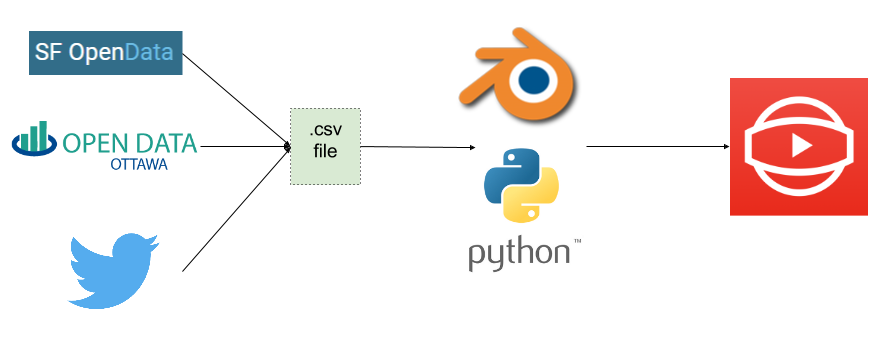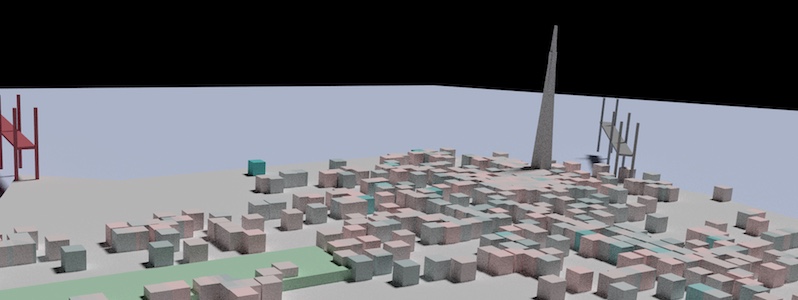vr-dataviz
This is a simple pipeline for taking in a CSV with a lat and lng column and generating a 360 video.
The code is written in Python and is animated/rendered in Blender3D.
Blender3D is an awesome free and open source 3d modeling tool.
We have manually create a couple of assets for the cities of San Francisco, Ottawa, and Istanbul to help orient users. Additional cities are welcome.
360 Videos can be viewed by anyone with a smartphone and the Youtube app. If you have a 'Google Cardboard' you can even enjoy a cheap VR experience.
Demo (Open on your Phone for Best Experience)
https://www.youtube.com/playlist?list=PLXYeZ3VwLuLsYzMd9unp7_Ig_GJsjh3J8 Current cities with videos: SF, Ottawa, Istanbul
Running the code
Setup Blender3d
- Download Blender3d https://www.blender.org/
- Open Blender or run blender from the cmd line to get console errors, update
2.76bto be your version #:$HOME/Downloads/blender-2.76b-OSX_10.6-x86_64/blender.app/Contents/MacOS/blender & - Duplicate and rename
base.blendtolocal.blend(This stops your local settings being overridden when you sync with the repo.) - Open the 'text editor' view in Blender and open the
code.pyfile from this repo. - Update the config variables at the top of the file to match your environment.
- Click
run scriptbutton in the text editor view of Blender. - Alt + S to save your code in the Blender3d text editor.
Adding a new datasource
- Get a csv with location information and add it to the
/datafolder. - Ensure there is a
latandlngcolumn. You may need to run a 'geocoder' to convert addresses into lat and lngs. - If your dataset is not for Ottawa, Istanbul, or San Francisco you will need to add the following functions to the code:
addCITY_NAMECamera()andaddCITY_NAMEData() - Update the config section at the top of
code.pyto point to your new CSV. run scriptin Blender3d to create your data.- Alt + S to save your code in the Blender3d text editor.
Rendering the 360 video / VR animation
When you have succesfully run the script to make your data in Blender you will want to render out the animation to upload to YouTube.
- Under the Encoding subsection (on the right in Blender), confirm the format is MPEG-4 and the codec is set as MPEG-4(divx)
- Click the animation button (this file will be saved at the location under the
outputsubsection). - Use the 360 metadata tool on the final animation. https://support.google.com/youtube/answer/6178631?hl=en
- Upload it to YouTube.
Helpful Docs
Blender 360 tutorial: http://pedrogaspar.weebly.com/blog/making-a-360-video-on-blender-to-be-published-on-youtube
Youtube Upload 360 video doc: https://support.google.com/youtube/answer/6178631?hl=en
More Datasets
-
SF new units: https://data.sfgov.org/Housing-and-Buildings/San-Francisco-Development-Pipeline-2014-Quarter-3/n5ik-nmm3 (Requires geocoding)
-
Eviction notices: https://data.sfgov.org/Housing-and-Buildings/Eviction-Notices/5cei-gny5 (Customer locations column)
-
Ottawa publicly accesible computers: http://data.ottawa.ca/dataset/publicly-accessible-computers/resource/58c74f28-3656-4c76-8112-331a3478c8d2 (Requires geocoding)
-
Ottawa, health inspection data: http://data.ottawa.ca/dataset/public-health-inspection-data/resource/a308afdd-6bc6-4c6e-842f-c8f8a321e79d
-
Istanbul: Twitter Streaming API for location data.
Geocoder Dev
pip install geopy (used for geocoding addresses into lat and longs)
TODOs
- Make the lat, lng shift & scale more generic, less hardcoded.
- Find solution to no legend for colours.
Blender Shortcuts and Tips
space bar -> play animation
esc to stop playing the animation
'a' to select all
'x' to delete
Shift + Left keyboard arrow: goes to frame 1 of animation
Shift + Up keyboard arrow: goes forwards 10 frames of the animation.