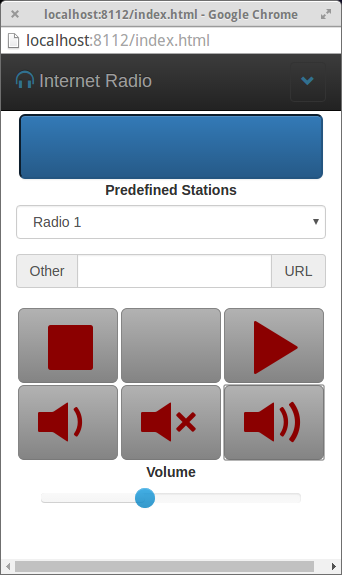A small Web-API for playing internet radio streams using madplay. I am mainly using it on a tiny router running OpenWrt, but I do use it on a Raspberry Pi as well. I'm using madplay because it runs nicely on my router, and it streams internet radio pretty well. These build instructions are aimed at Debian-based systems. But cross-compiling for OpenWrt is also possible.
NOTE: I'm currently testing it on a hardened version of Raspbian, aka
IPE V1 R2, and it needs me to runmodprobe snd_bcm2835
to enable sound output before I start the server. The hardened version of Raspbian is useful because it uses a
read-only file system, so I can safely switch the Raspberry Pi off at any time without killing the file system on my SD card.
It also means that I can run my Radio Player on Raspberry Pi from a battery.
I have included a simple UI which I'm using in the browser of my Android phone to work as a remote control, it looks like this:
To see details of the API, build and run the code and use the API link from the top menu to view /doc.html in your browser.
At the moment, I am redirecting any errors (output going to stderr) to a file called errors.txt and you should be able to
view that in your browser (ie http://localhost:8112/errors.txt) in case there are problems. In theory you should wipe this file
from time to time to prevent it from growing too big.
NOTE: the code is really designed for using the headphone socket as the audio output.
You will need wget to read the streams, but it should be installed already. It's best to do an update first:
sudo apt-get update
And you'll need madplay to play the radio streams:
sudo apt-get install madplay
You'll need alsa-utils for the volume control feature:
sudo apt-get install alsa-utils
Please test these packages are working by doing:
madplay --help
amixer --help
...to make sure they display their help texts, the code won't work without them.
You should be able to do this:
sudo apt-get install git
git clone https://github.com/davidsblog/radioApi
cd radioApi/radioApi/
sudo make install
...which will build everything and install it as a service (it will run at system start-up). The server will run on port 8112.
That means you can view the player by visiting http://localhost:8112/.
You can remove it from your system like this (assuming you are still in the radioApi/radioApi/ directory):
sudo make uninstall
NOTE: the sudo before calling make above is important, since you're installing services.
Just do this:
sudo apt-get install git
git clone https://github.com/davidsblog/radioApi
cd radioApi/radioApi/
make
./radioApi 80
You might have a webserver already running on port 80, in which case you can specify a different port by passing a different parameter than 80 in the last line above.
The MIT License (MIT)
Copyright (c) 2016 David's Blog - www.codehosting.net
Permission is hereby granted, free of charge, to any person obtaining a copy of this software and associated documentation files (the "Software"), to deal in the Software without restriction, including without limitation the rights to use, copy, modify, merge, publish, distribute, sublicense, and/or sell copies of the Software, and to permit persons to whom the Software is furnished to do so, subject to the following conditions:
The above copyright notice and this permission notice shall be included in all copies or substantial portions of the Software.
THE SOFTWARE IS PROVIDED "AS IS", WITHOUT WARRANTY OF ANY KIND, EXPRESS OR IMPLIED, INCLUDING BUT NOT LIMITED TO THE WARRANTIES OF MERCHANTABILITY, FITNESS FOR A PARTICULAR PURPOSE AND NONINFRINGEMENT. IN NO EVENT SHALL THE AUTHORS OR COPYRIGHT HOLDERS BE LIABLE FOR ANY CLAIM, DAMAGES OR OTHER LIABILITY, WHETHER IN AN ACTION OF CONTRACT, TORT OR OTHERWISE, ARISING FROM, OUT OF OR IN CONNECTION WITH THE SOFTWARE OR THE USE OR OTHER DEALINGS IN THE SOFTWARE.