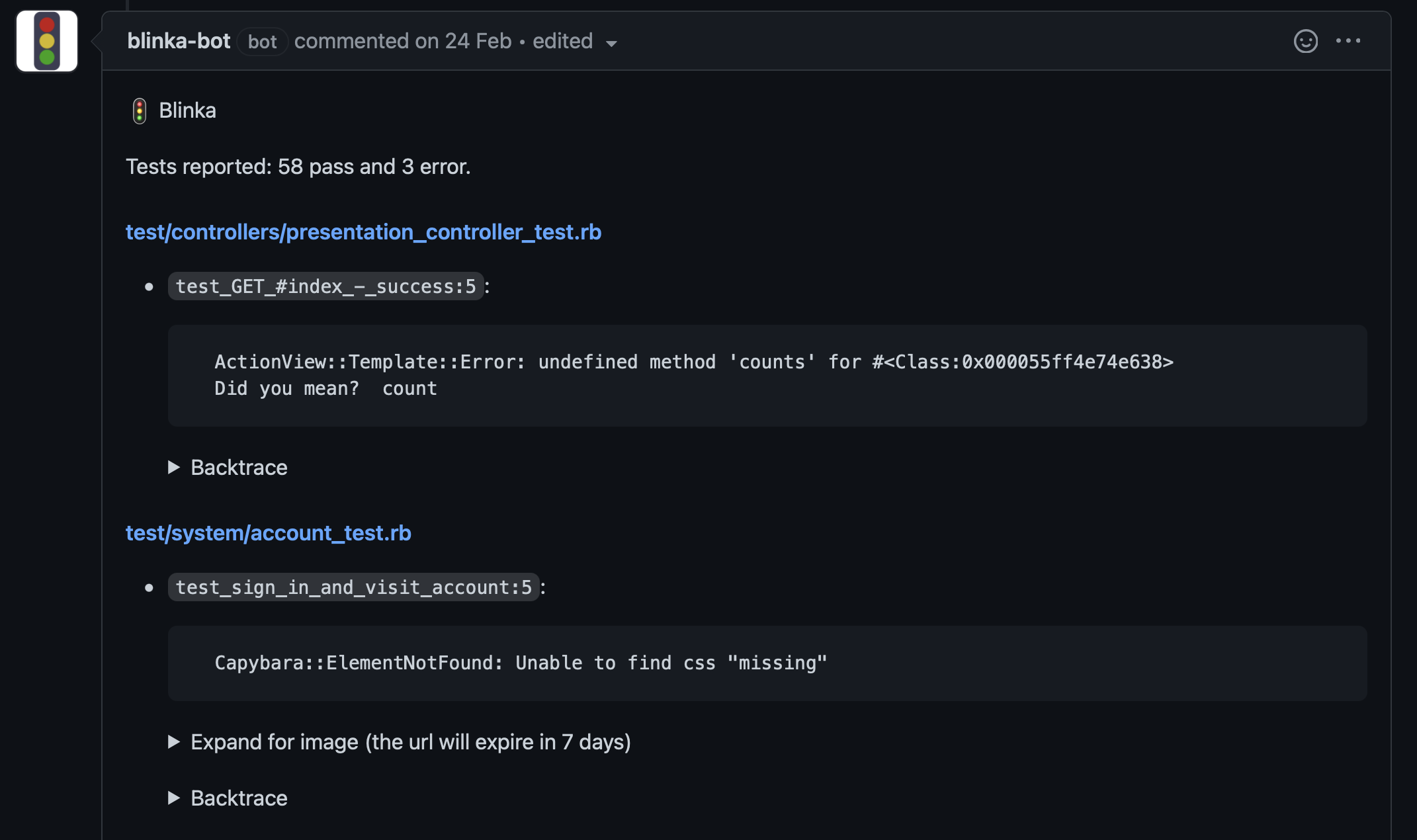- A test result format that can be reported to blinka.app or in a more limited form directly in a Github Action.
This is a simpler version running directly in Github Action with no access to external service.
Limitations
- No access to test history
- No ability to show screenshots in test reports
- Generate test results by using one of the reporters:
- For Ruby on Rails see blinka-reporter
- For Jest see Generate test report for Jest
- Add the action
davidwessman/blinka_action@v1in a step after the tests run with parameters:
github_token: ${{ secrets.GITHUB_TOKEN }}after tests.filename- the path of your formatted test results from step 1.
# Rails Github Action seetup
- name: Run tests
env:
BLINKA_JSON: true
run: bundle exec rails test:system test
- name: Report to Github PR
uses: davidwessman/blinka_action@v1
with:
filename: ./test/blinka_results.json
github_token: ${{ secrets.GITHUB_TOKEN }}See full example
name: Main
on: [push]
jobs:
tests:
name: Tests
runs-on: ubuntu-20.04
services:
postgres:
image: postgres:13
env:
POSTGRES_USER: postgres
POSTGRES_DB: synka_test
POSTGRES_PASSWORD: 'password'
ports: ['5432:5432']
steps:
- name: Checkout code
uses: actions/checkout@v2
- name: Setup Ruby
uses: ruby/setup-ruby@v1
with:
bundler-cache: true
- name: Setup Node
uses: actions/setup-node@v2
with:
node-version: 14.x
cache: 'yarn'
- name: Install packages
run: |
yarn install --pure-lockfile
- name: Setup test database
env:
RAILS_ENV: test
PGHOST: localhost
PGUSER: myapp
run: |
bin/rails db:setup
- name: Run tests
env:
BLINKA_JSON: true
run: bundle exec rails test:system test
- name: Report to Github PR
uses: davidwessman/blinka_action@v1
with:
filename: ./test/blinka_results.json
github_token: ${{ secrets.GITHUB_TOKEN }}- Start building your tests and see the results reported!
- Add the Github App to your account and give access to repositories Blinka Bot.
- Register an account on Blinka
- When your account is confirmed:
- Add your repositories in the Blinka UI.
- Create an access token and store the
token_idandtoken_secretin your Github Secrets, I use the namesBLINKA_TOKEN_IDandBLINKA_TOKEN_SECRETin the actions below.
- Setup reporting with this action.
- Generate test results by using one of the reporters:
- For Ruby on Rails see blinka-reporter
- For Jest see Generate test report for Jest
- If your CI builds are always running with access to Secrets (not from forks or for example Dependabot), continue with Example 1.
- If you sometimes build without secrets, continue with Example 2
- Store
blinka_results.jsonas an artifact along with any screenshots. - In a reporting job running with access to Secrets, download the report and screenshots.
- Run the action
- Store
# Rails Github Action seetup
- name: Run tests
env:
BLINKA_JSON: true
run: bundle exec rails test:system test
- name: Report to Blinka
uses: davidwessman/blinka_action@v1
with:
token_id: ${{ secrets.BLINKA_TOKEN_ID }}
token_secret: ${{ secrets.BLINKA_TOKEN_SECRET }}See full example
name: Main
on: [push, pull_request]
jobs:
tests:
name: Tests
runs-on: ubuntu-20.04
services:
postgres:
image: postgres:13
env:
POSTGRES_USER: postgres
POSTGRES_DB: synka_test
POSTGRES_PASSWORD: 'password'
ports: ['5432:5432']
steps:
- name: Checkout code
uses: actions/checkout@v2
- name: Setup Ruby
uses: ruby/setup-ruby@v1
with:
bundler-cache: true
- name: Setup Node
uses: actions/setup-node@v2
with:
node-version: 14.x
cache: 'yarn'
- name: Install packages
run: |
yarn install --pure-lockfile
- name: Setup test database
env:
RAILS_ENV: test
PGHOST: localhost
PGUSER: myapp
run: |
bin/rails db:setup
- name: Run tests
env:
BLINKA_JSON: true
run: bundle exec rails test:system test
- name: Report to Blinka
uses: davidwessman/blinka_action@v1
with:
token_id: ${{ secrets.BLINKA_TOKEN_ID }}
token_secret: ${{ secrets.BLINKA_TOKEN_SECRET }} # Rails Github Action seetup
- name: Run tests
env:
BLINKA_JSON: true
run: bundle exec rails test:system test
- if: always()
run: |
mkdir -p ./report/tmp # -p allows creating multiple folders at once
[ ! -f ./blinka_results.json ] || mv blinka_results.json ./report
[ ! -f ./tmp/screenshots ] || mv tmp/screenshots ./report/tmp/screenshots
- uses: actions/upload-artifact@v2
if: always()
with:
name: report
path: ./reportInspired by https://securitylab.github.com/research/github-actions-preventing-pwn-requests/
name: report-results
on:
workflow_run:
workflows: ['build-test']
types:
- completed
jobs:
upload:
runs-on: ubuntu-latest
if: >
${{ github.event.workflow_run.event == 'pull_request' &&
github.event.workflow_run.conclusion == 'success' }}
steps:
- uses: actions/checkout@v2
- name: 'Download artifact'
uses: actions/github-script@v3.1.0
with:
script: |
var artifacts = await github.actions.listWorkflowRunArtifacts({
owner: context.repo.owner,
repo: context.repo.repo,
run_id: ${{github.event.workflow_run.id }},
});
var matchArtifact = artifacts.data.artifacts.filter((artifact) => {
return artifact.name == "report"
})[0];
var download = await github.actions.downloadArtifact({
owner: context.repo.owner,
repo: context.repo.repo,
artifact_id: matchArtifact.id,
archive_format: 'zip',
});
var fs = require('fs');
fs.writeFileSync('${{github.workspace}}/report.zip', Buffer.from(download.data));
- run: unzip report.zip
- name: 'Upload reports'
uses: ./
with:
filename: './blinka_results.json'
token_id: ${{ secrets.BLINKA_TOKEN_ID }}
token_secret: ${{ secrets.BLINKA_TOKEN_SECRET }}Output the tests results with --log-junit and pass the filename to the action.
name: Main
on: [push, pull_request]
jobs:
laravel:
runs-on: ubuntu-latest
services:
mysql-service:
# Docker Hub image (also with version)
image: mysql:8.0
env:
MYSQL_ROOT_PASSWORD: db_test_password
MYSQL_DATABASE: db_test
## map the "external" 33306 port with the "internal" 3306
ports:
- 33306:3306
options: >-
--health-cmd="mysqladmin ping"
--health-interval=10s
--health-timeout=5s
--health-retries=3
steps:
- uses: actions/checkout@v2
- name: Prepare The Environment
run: cp .env.example .env
- name: Install Composer Dependencies
run: composer install --no-progress --no-suggest --prefer-dist --optimize-autoloader
- name: Generate Application Key
run: php artisan key:generate
- name: Upgrade Chrome Driver
run: php artisan dusk:chrome-driver `/opt/google/chrome/chrome --version | cut -d " " -f3 | cut -d "." -f1`
- name: Start Chrome Driver
run: ./vendor/laravel/dusk/bin/chromedriver-linux &
- name: Run Laravel Server
run: php artisan serve &
- name: Run Tests
continue-on-error: true
env:
APP_URL: 'http://127.0.0.1:8000'
run: php artisan dusk tests --log-junit ./blinka_results.xml
- name: Report test results to pull request via Github API
uses: davidwessman/blinka_action@main
with:
filename: ./blinka_results.xml
github_token: ${{ secrets.GITHUB_TOKEN }}
- name: Report test results to pull request via Blinka
uses: davidwessman/blinka_action@main
with:
filename: ./blinka_results.xml
token_id: ${{ secrets.BLINKA_TOKEN_ID }}
token_secret: ${{ secrets.BLINKA_TOKEN_SECRET }}- Copy the
blinka-json-reporter.tsto your own project. - Configure Jest to use the reporter, for example in
jest.config.jsor using the flag--reporters(see Documentation) - Make sure to run Jest using
--testLocationInResultsto include reporting of line numbers.
npm run allto prepare dist.- Generate a new release with a new tag to update the action.