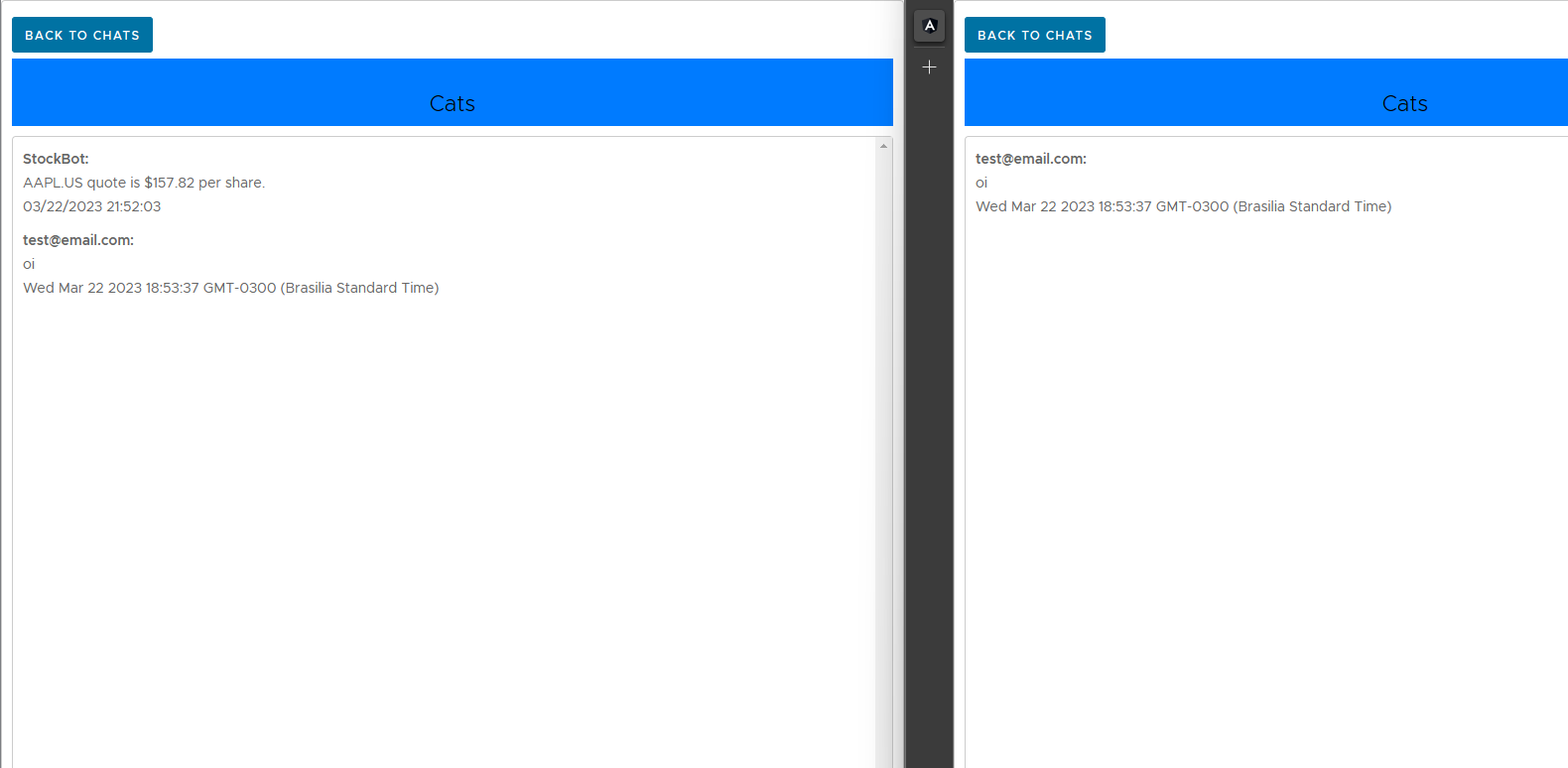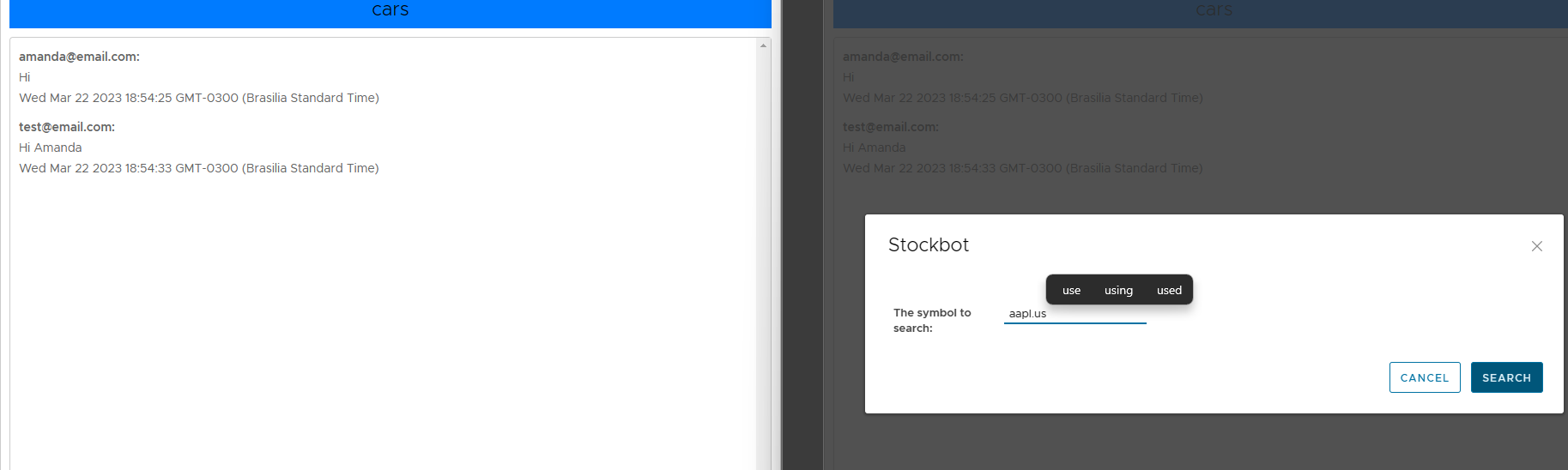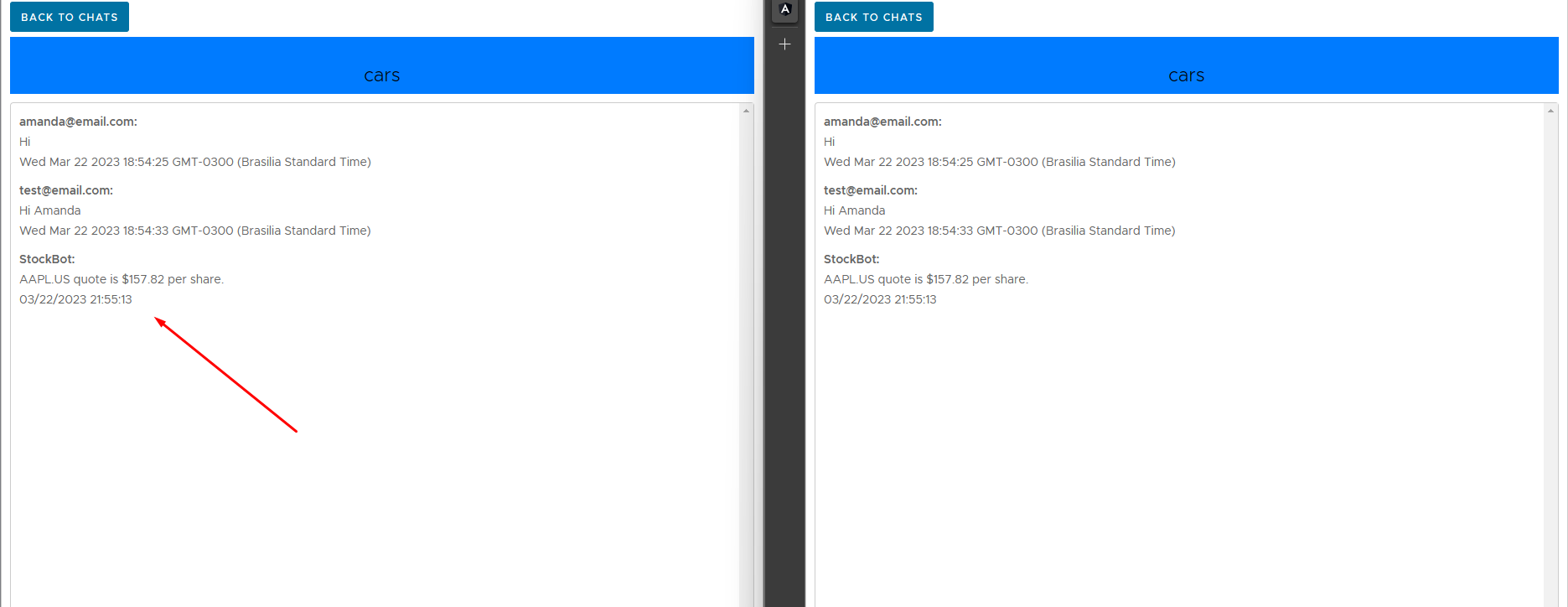- Installation:
- First of all, you need to have the dotnet sdk installed and docker.
- Open the terminal or bash in the root of folder project and run the command:
dotnet tool restore, this command will install tools necessary; - After this run on terminal:
.\build.ps1 --Target=Infra, will create containers with technologies necessary for infrastructure (database and rabbitmq), whether you are using the OS linux or MacOs runbuild.sh --Target=Infra; - Now run the command:
.\build.ps1 --Target=App(build.sh --Target=App, linux and MacOs), it will create the containers with the webapi and worker.
The frontend application, has two options: Clone the project and on the root folder run: npm i and ng s(this option is more speedy.), a another it's, in the root path have the cake file run the command: dotnet tool restore, after .\build.ps1 --Target=WebApp(build.sh --Target=Webapp);
- Usage:
- The first page it's the login page, if to first time in the application, will be necessary signup, have a button to this.;
- After login, the home page it's where you can create the chatsrooms and list the existed; Have a button where you can create it;
- In the chat room, to call the bot press the
/and will appear a window, enter the symbol of the stock you want to search and in the chat will appear a message with result.
The front repository: StockTalk Webapp