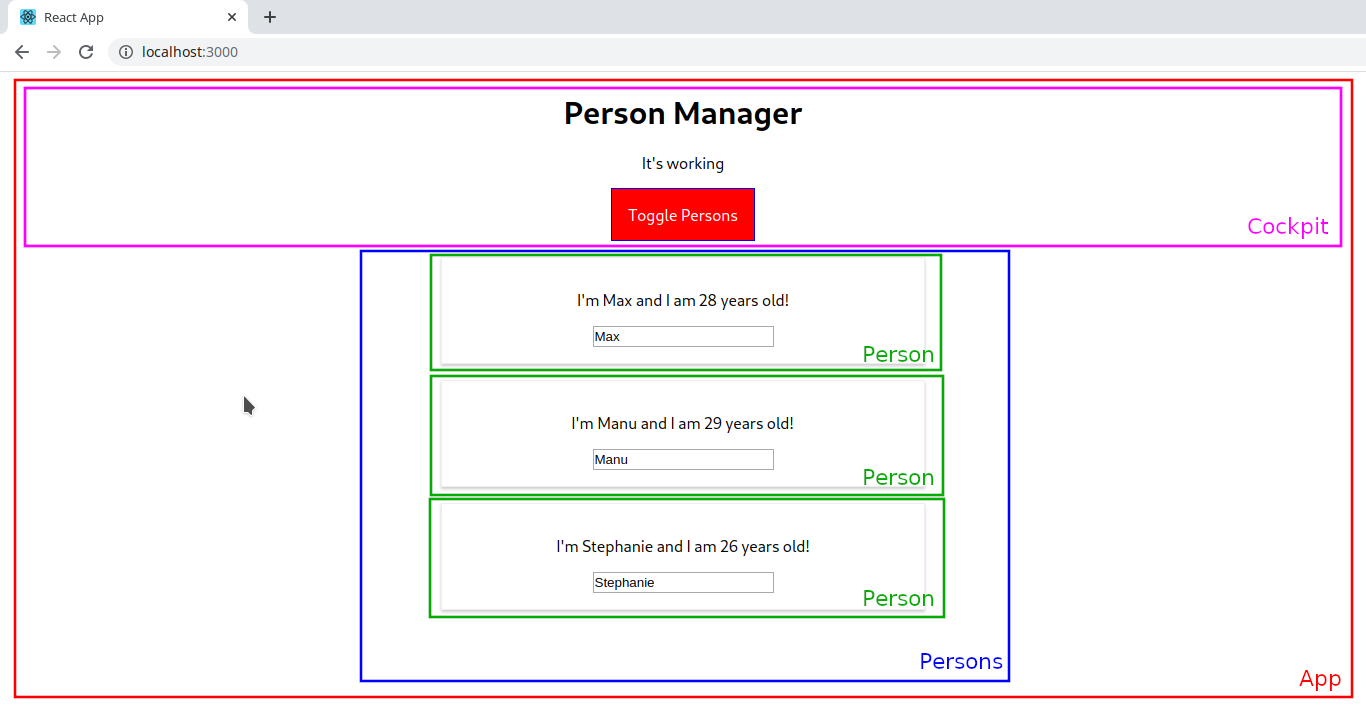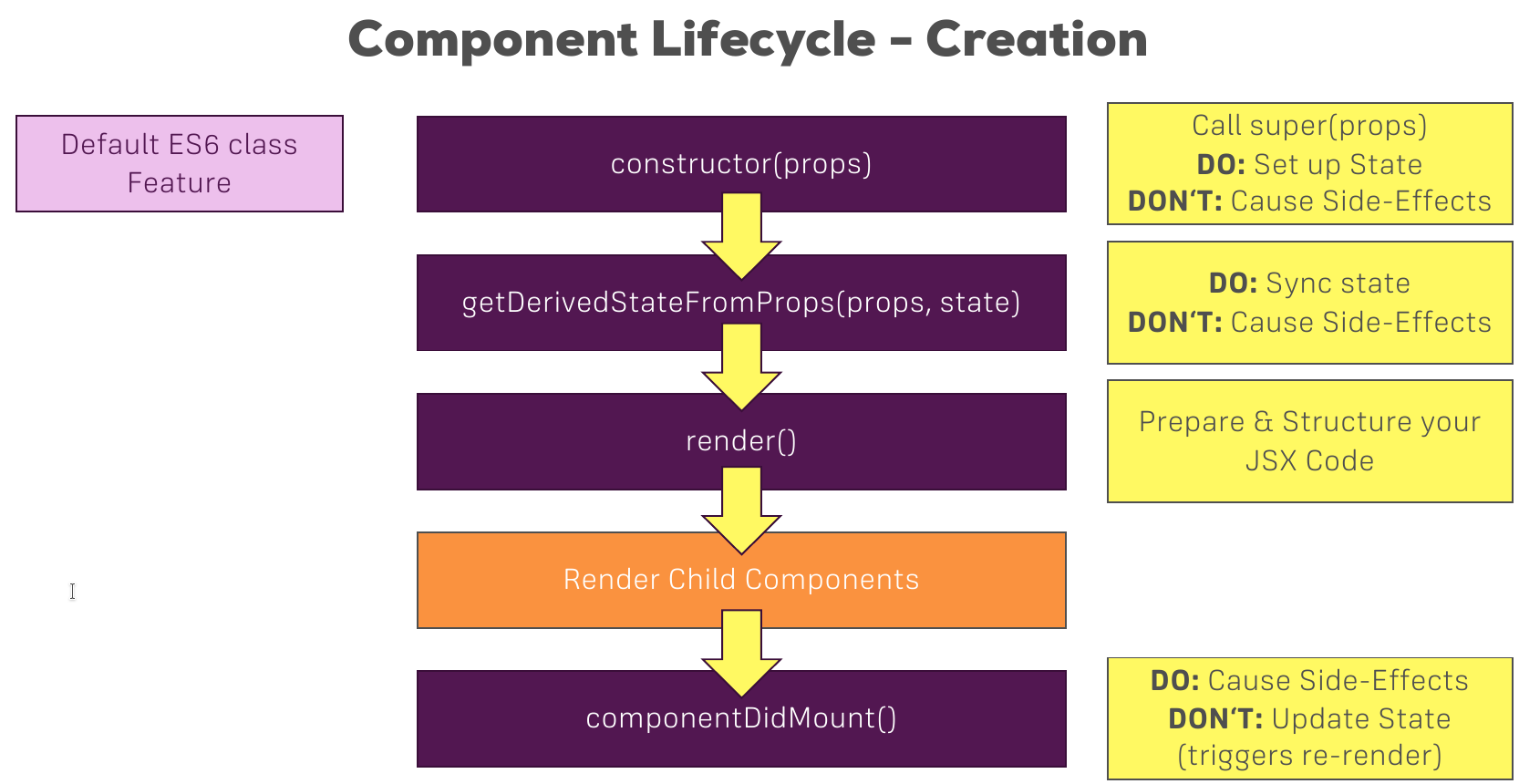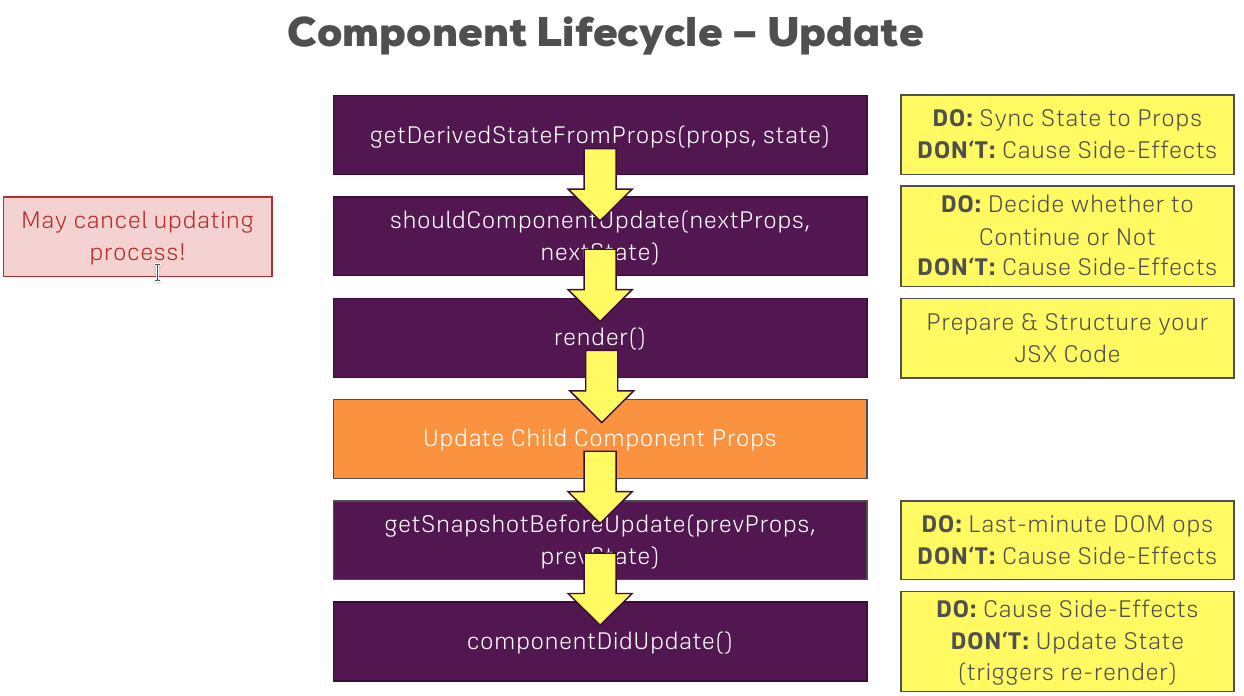This is a simple React Application that helps to understand and see the React Component Lifecycle in action. It was created using Create React App.
- Getting Started
- Run the Application
- Folder structure
- Components
- Lifecycle Tracking
- React Hooks Equivalents
- License
- Node >= 8.10
- Yarn >= 0.25
In the project directory, run:
yarn
To install all the project dependencies.
In the project directory, you can run:
yarn start
Runs the app in the development mode. Open http://localhost:3000 to view it in the browser.
The page will reload if you make edits. You will also see any lint errors in the console.
The application has very similar folder structure that an application created with Create React App. We just added assets, components and containers (where we keep components such as App) folders.
react-lifecycle-example
├── LICENSE
├── README.md
├── node_modules
├── package.json
├── yarn.lock
├── .gitignore
├── public
│ ├── favicon.ico
│ ├── index.html
│ ├── manifest.json
│ └── robots.txt
└── src
├── index.css
├── index.js
├── logo.svg
├── serviceWorker.js
├── setupTests.js
├── assets
├── components
└── containers
└── App
├── App.module.css
├── App.js
└── App.test.js
This is a very simple application and it has just four components at all.
- App
- Cockpit
- Person
- Persons
App is the container of the application, it stores and manupulates all the information needed in it's state.
Cockpit contains some information based on data stored in App component, it was created to demonstrate the React Component Lifecycle when there is an update.
Person contains information about a Person (really?) it has a input with two-way binding and was created to demonstrate how this work.
Persons is a container for a list of Person components. It was created to demonstrate how we can optimze the application without do some unnecessary render calls.
All the lifecycle tracking was built using console.log() calls inside React lifecycle methods. Follow the description below of how this lifecycle works when a component is created and also when it's updated.
The image describes the sequence of lifecycle methods calling for the class-based components. And also have a little description of what this methods do and that you can/can't do inside them.
To see this in action, we put some console.log() calls inside those methods like:
constructor(props) {
super(props);
console.log('[App.js] constructor');
this.state = INITIAL_STATE;
}
static getDerivedStateFromProps(props, state) {
console.log('[App.js] getDerivedStateFromProps', props);
return state;
}
componentDidMount() {
console.log('[App.js] componentDidMount');
}See the result below:
When we click in Toggle Persons button, the Person components are created and we can see the lifecycle methods calls. See the image below:
The image describes the sequence of lifecycle methods calling for the class-based components. And also have a little description of what this methods do and that you can/can't do inside them.
To see this in action, we put some console.log() calls inside those methods like:
constructor(props) {
super(props);
this.state = {};
}
static getDerivedStateFromProps(props, state) {
console.log('[Persons.js] getDerivedStateFromProps');
return state;
}
shouldComponentUpdate(nextProps, nextState) {
console.log('[Persons.js] shouldComponentUpdate');
return true;
}
getSnapshotBeforeUpdate(prevProps, prevState) {
console.log('[Persons.js] getSnapshotBeforeUpdate');
return null;
}
componentDidUpdate() {
console.log('[Persons.js] componentDidUpdate');
}See the result below:
When we type a new character in one of input text inside Person component like 'T', for example, the state of the application is updated and the Persons components are updated, so, we can see the lifecycle methods calls. See the image below:
In this section you can check how to implement the same features of React Class-Based Components with React Hooks.
| Class-Based Component Feature | React Hooks |
|---|---|
componentDidUpdate() {
console.log('componentDidUpdate');
}
|
useEffect(() => {
console.log('componentDidUpdate equivalent');
});
|
componentDidMount() {
console.log('componentDidMount');
}
|
useEffect(() => {
console.log('componentDidMount equivalent');
}, []);
|
componentWillUnmount() {
console.log('componentWillUnmount');
}
|
useEffect(() => {
return () => {
console.log('componentWillUnmount equivalent');
};
}, []);
|
React Component Lifecycle Example is open source software licensed as MIT.