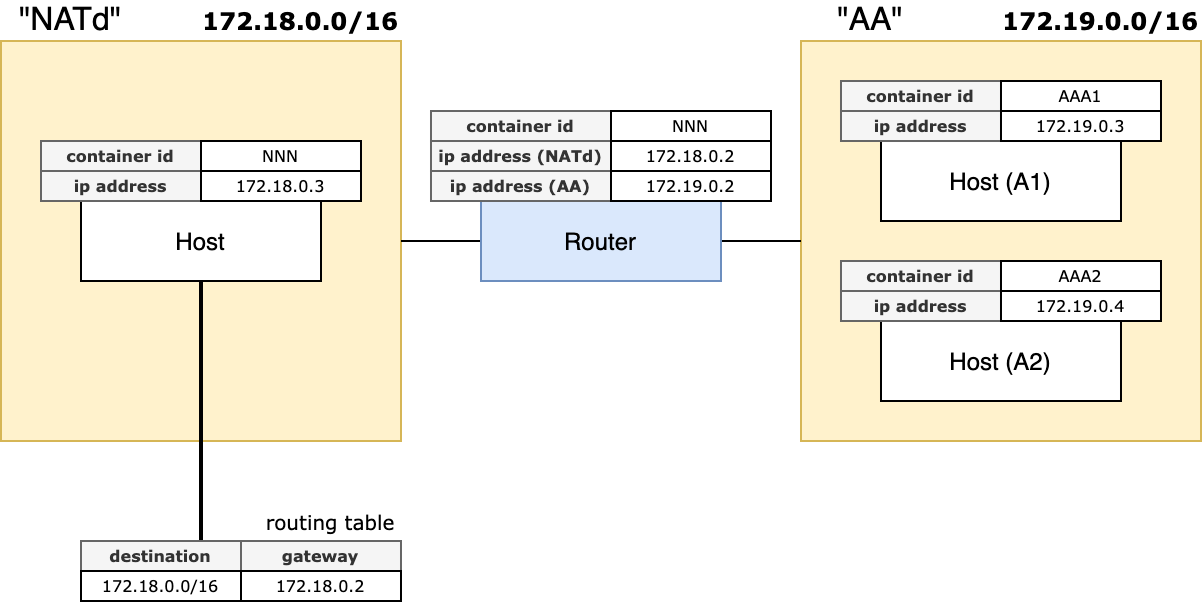A simple NAT simulation using Docker
Create two docker networks, one of which is for NATted network:
docker network create NATd
docker network create AA
Run a router with network names. The first must be of NATted network
./run_router.sh NATd AA
# Prints:
# Container ID (say, "RRR")
# IP Addresses (say, "172.18.0.2", "172.19.0.2", ...)
Run a NATted host
./run_host.sh NATd RRR
# Prints:
# Container ID (say, "NNN")
# IP Address (say, "172.18.0.3")
Update the routing table of NNN for it to be able to access the AA network
./add_route.sh NNN AA
Run two hosts on the AA network
# Host A1
./run_host.sh AA RRR
# Prints:
# Container ID (say, "AAA1")
# IP Address (say, "172.19.0.3")
# Host A2
./run_host.sh AA RRR
# Prints:
# Container ID (say, "AAA2")
# IP Address (say, "172.19.0.4")
In the NATted host, ping to confirm routing works
docker exec -t NNN ping -c 4 172.19.0.3
docker exec -t NNN ping -c 4 172.19.0.4
Execute two ncat servers on A1 and A2
# shell 1
docker exec -it AAA1 ncat -vk -l 80 -c 'xargs -n1 echo Echo from AAA1: '
# shell 2
docker exec -it AAA2 ncat -vk -l 80 -c 'xargs -n1 echo Echo from AAA2: '
Finally, for each ncat server, execute an ncat client that connects it, specifying a specific source port.
# shell 3
docker exec -it NNN ncat -v -p 45678 172.19.0.3 80
# shell 4
docker exec -it NNN ncat -v -p 45678 172.19.0.4 80
Each ncat server shows the same result, meaning that NAT is done in endpoint-independent way.
# From shell 3 and 4
Ncat: Version 7.70 ( https://nmap.org/ncat )
Ncat: Listening on :::80
Ncat: Listening on 0.0.0.0:80
Ncat: Connection from 172.19.0.2
Ncat: Connection from 172.19.0.2:45678.
Why
iptableschooses the same port number as the private endpoint?
It seems that the NAT of iptables tests the identical one first by default.
To confirm that it really reuses the port mapping, not blindly choosing the identical number, I ran another NATted host,
followed the above steps again. The iptables did reuse the port mapping: it picked a random available port:
# From shell 3 and 4
Ncat: Version 7.70 ( https://nmap.org/ncat )
Ncat: Listening on :::80
Ncat: Listening on 0.0.0.0:80
Ncat: Connection from 172.19.0.2.
Ncat: Connection from 172.19.0.2:45678.
Ncat: Connection from 172.19.0.2
Ncat: Connection from 172.19.0.2:1024.
Print docker networks overview
docker network inspect -f '{{json .Name}} {{json .IPAM}} {{json .Containers }}' <name1> <name2> ... | jq
- I wasted my time finding out why
-j LOGdoes not log anything on anywhere. It turns out that-j LOGdoes not work at all in a Docker container. - I (again) wasted my time finding out if there is any way to log packets after the translation.
I gave up and realized “why not just use
ncaton hosts...?”, which also implies that theiptableslogging is useless. - just a note