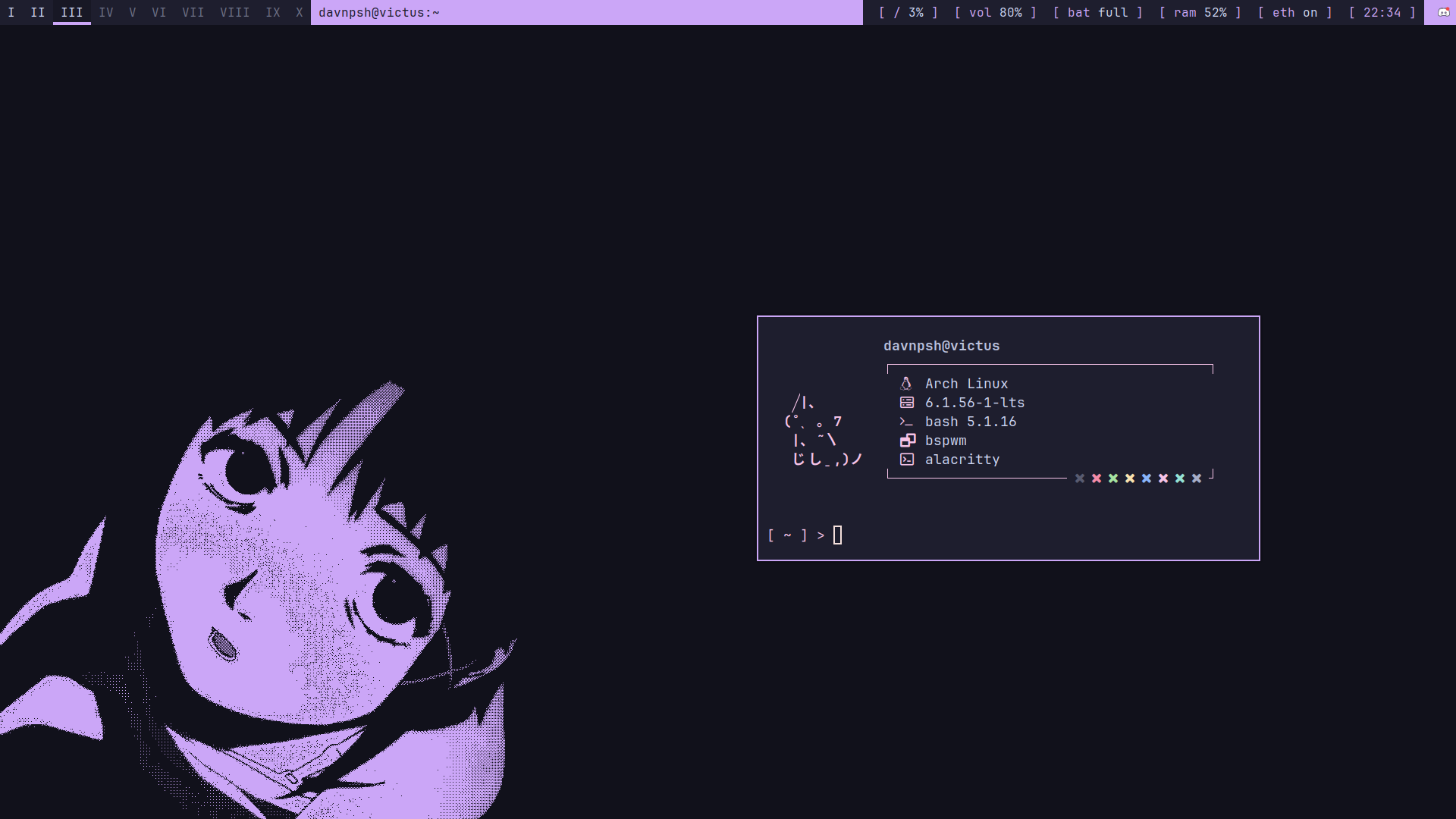A collection of dotfiles and some other configuration files to customize and add functionality to my desktop.
I am not the best at design, but here is my try...
I try to apply, whenever I can, mocha with mauve accent from the Catppuccin theme. I really don't use any other colors from the pallete unless I am using a text editor like Neovim.
Also, dark theme is a must. I don't like light backgrounds since they hurt my eyes.
These packages must be installed before moving config files into the system:
- Window manager: bspwm
- Compositor: picom
- Hotkey daemon: sxhkd
- Notification daemon: dunst
- System info: neofetch
- Lock screen: betterlockscreen
- Bar: polybar
- Terminal: alacritty
- Menus: rofi
- Display manager: lightdm
- Wallpaper: feh
Since (btw) I use Arch Linux:
doas pacman -S bspwm picom sxhkd dunst neofetch betterlockscreen polybar alacritty rofi lightdm fehOther packages can be installed, but in case I find better replacements for it I might consider changing this section.
- GTK theme: catppuccin GTK
- Icons theme: papirus
- Papirus folder colors: catppuccin folders
- File manager: thunar
- Cursors: catppuccin cursors
- GTK theme switcher: lxappearance
- Display manager theme: lightdm-gtk-greeter
In Arch Linux:
doas pacman -S thunar lxappearance-gtk3 lightdm-gtk-greeter \
yay -S catppuccin-gtk-theme-mocha papirus-icon-theme-git papirus-folders-catppuccin-git catppuccin-cursors-mochaI like JetBrains Mono font for every aspect of my desktop.
It is possible to install them manually going to their website, but in Arch Linux it comes with the patched fonts from nerd fonts library:
doas pacman -S ttf-jetbrains-mono ttf-jetbrains-mono-nerdNow, to install the dotfiles in this repo, just clone it in a temporal directory:
tempdir=$(mktemp -d) \
git clone https://github.com/davnpsh/desktop-dotfiles.git "$tempdir" \
cd "$tempdir" \Then, copy the dotfiles in ./.config/ to $HOME/.config/:
cp -r ./.config/* $HOME/.config/And copy the dotfiles on ./etc/ to /etc/ (I recommend going through all of them and pasting them manually instead of the following):
doas cp -r ./etc/* /etc/Finally, remove the tempdir:
cd && rm -r $tempdirI generate my wallpapers using farbenfroh.io.
- I already said it, but again, the theme is Catppuccin.
- Thanks to adi1090x for the rofi menus. Some of them in my config are from here.