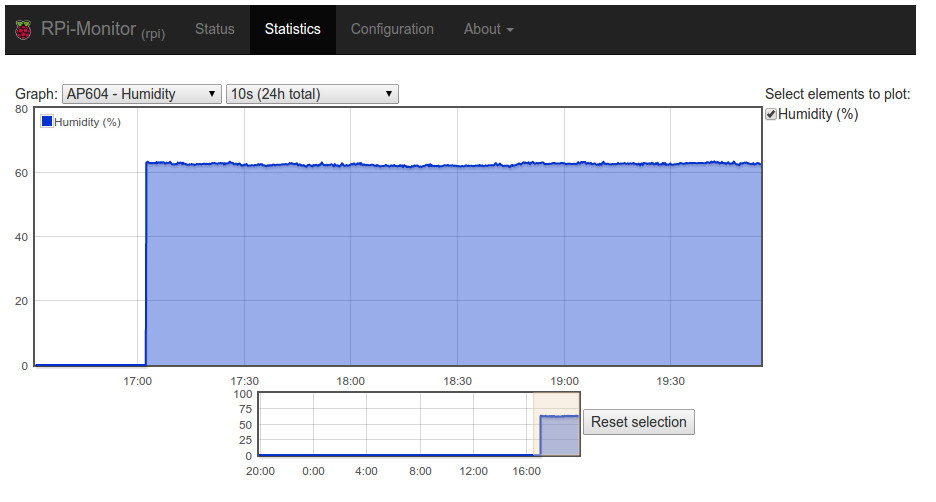The files needed to extend RPi-Monitor and show a DHT sensor data.
RPi-Monitor is a nice monitoring tool for your Raspberry Pi. It provides a web view where you can watch things such as memory, CPU and temperature. It also can be easily extended to show the temperature and humidity read by a DHT sensor.
These files may be used under the terms of the MIT License, wich a copy is included in the download.
- Python 2.6 or greater
- Stem 1.2.2 or greater
- Adafruit DHT library
- Supervisor
- Copy dht.conf to
/etc/rpimonitor/template/ - Add the following line to
/etc/rpimonitor/data.conf
include=/etc/rpimonitor/template/dht.conf
- Copy dht.png to
/usr/share/rpimonitor/web/img - Copy __dht.conf to
/etc/supervisor/conf.d/dht.conf - Modify
/etc/supervisor/conf.d/dht.confwith your sensor model (11, 22 or 2302) and RPi pin - Run
sudo groupadd supervisor;sudo usermod -a -G supervisor pi - Modify
/etc/supervisor/supervisord.confwith the following:
[unix_http_server]
file=/var/run/supervisor.sock
chmod=0770
chown=root:supervisor
- Run
sudo mkdir /usr/local/sbin/rpimonitor/ - Copy dht.py to
/usr/local/sbin/rpimonitor - Logout/login and run
sudo service supervisor restart;sudo service rpimonitor restart
If you add improvements to these files please send them to me as pull requests on GitHub. I will add them to the next release so that everyone can enjoy your work. You might also benefit from it as others may fix bugs in your files or may continue to enhance them.
This extension contains code written by the folks at Adafruit.
With regards from