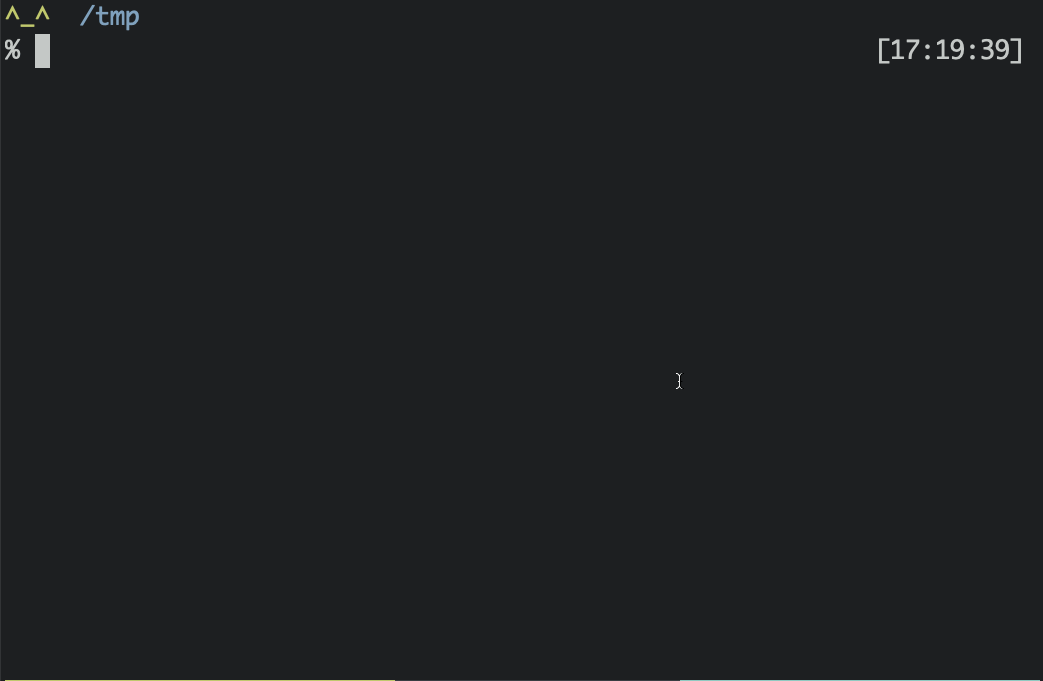TFLint is a Terraform linter focused on possible errors, best practices, etc.
Terraform is a great tool for Infrastructure as Code. However, many of these tools don't validate provider-specific issues. For example, see the following configuration file:
resource "aws_instance" "foo" {
ami = "ami-0ff8a91507f77f867"
instance_type = "t1.2xlarge" # invalid type!
}Since t1.2xlarge is a nonexistent instance type, an error will occur when you run terraform apply. But terraform plan and terraform validate cannot find this possible error beforehand. That's because it's an AWS provider-specific issue and it's valid as a Terraform configuration.
TFLint finds such errors in advance:
You can download the binary built for your architecture from the latest release. The following is an example of installation on macOS:
$ curl --location https://github.com/terraform-linters/tflint/releases/download/v0.19.1/tflint_darwin_amd64.zip --output tflint_darwin_amd64.zip
$ unzip tflint_darwin_amd64.zip
Archive: tflint_darwin_amd64.zip
inflating: tflint
$ install tflint /usr/local/bin
$ tflint -vFor Linux based OS, you can use the install_linux.sh to automate the installation process, or try the following oneliner to download latest binary for AMD64 architecture.
$ curl -L "$(curl -Ls https://api.github.com/repos/terraform-linters/tflint/releases/latest | grep -o -E "https://.+?_linux_amd64.zip")" -o tflint.zip && unzip tflint.zip && rm tflint.zip
macOS users can also use Homebrew to install TFLint:
$ brew install tflintWindows users can use Chocolatey:
choco install tflintYou can also use TFLint via Docker.
$ docker run --rm -v $(pwd):/data -t wata727/tflint700+ rules are available. See Rules.
TFLint supports multiple providers via plugins. The following is the Major Cloud support status.
| name | status | description |
|---|---|---|
| AWS | Available | Inspections for AWS resources are now built into TFLint. So, it is not necessary to install the plugin separately. In the future, these will be cut out to the plugin, but all are in progress. |
| Azure | Experimental | Experimental support has been started. You can inspect Azure resources by installing the plugin. |
| Google Cloud Platform | Work in Progress | Everything is working and not available. |
Please see the documentation about the plugin system.
TFLint load configurations in the same way as Terraform v0.13. This means that it cannot inspect configurations that cannot be parsed on Terraform v0.13.
See Compatibility with Terraform for details.
TFLint inspects all configurations under the current directory by default. You can also change the behavior with the following options:
$ tflint --help
Usage:
tflint [OPTIONS] [FILE or DIR...]
Application Options:
-v, --version Print TFLint version
--langserver Start language server
-f, --format=[default|json|checkstyle|junit] Output format (default: default)
-c, --config=FILE Config file name (default: .tflint.hcl)
--ignore-module=SOURCE Ignore module sources
--enable-rule=RULE_NAME Enable rules from the command line
--disable-rule=RULE_NAME Disable rules from the command line
--var-file=FILE Terraform variable file name
--var='foo=bar' Set a Terraform variable
--module Inspect modules
--deep Enable deep check mode
--aws-access-key=ACCESS_KEY AWS access key used in deep check mode
--aws-secret-key=SECRET_KEY AWS secret key used in deep check mode
--aws-profile=PROFILE AWS shared credential profile name used in deep check mode
--aws-creds-file=FILE AWS shared credentials file path used in deep checking
--aws-region=REGION AWS region used in deep check mode
--force Return zero exit status even if issues found
--no-color Disable colorized output
--loglevel=[trace|debug|info|warn|error] Change the loglevel (default: none)
Help Options:
-h, --help Show this help message
See User guide for each option.
TFLint returns the following exit statuses on exit:
- 0: No issues found
- 2: Errors occurred
- 3: No errors occurred, but issues found
- No. TFLint always checks only the current root module (no recursive check)
- No. TFLint works as a single binary because Terraform is embedded as a library. Note that this means that the version of Terraform used is determined for each TFLint version. See also Compatibility with Terraform.
- First, check the version of Terraform you are using. Terraform v0.12 introduced a major syntax change, and unfortunately TFLint only supports that new syntax.
If you don't get the expected behavior, you can see the detailed logs when running with TFLINT_LOG environment variable.
$ TFLINT_LOG=debug tflintSee Developer guide.