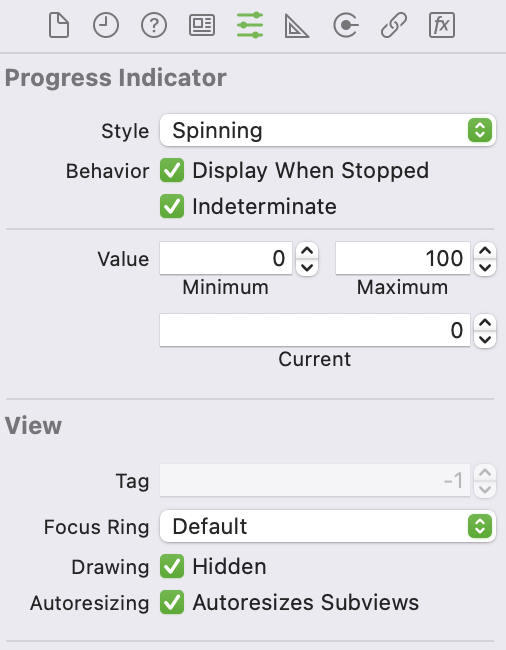[TOC]
NSWindowController
NSViewController
NSSplitViewController
NSTabViewController
TODO
NSTableView
add constraints
https://stackoverflow.com/a/66386655
AppKit
https://developer.apple.com/documentation/appkit
file/direcotry picker
TODO
nstokenfield
https://developer.apple.com/documentation/appkit/nstokenfield
NSTextField
https://medium.com/bpxl-craft/styling-nstextfield-a-guide-for-designers-8280da794263
Interface Builder
cocoa coordinate
https://stackoverflow.com/questions/9474943/what-does-the-origin-control-do-in-interface-builder
// Alternative Rows
https://stackoverflow.com/a/17245860
| 类 | UI组件 | 作用 | |
|---|---|---|---|
| NSImageView | 显示图片 | ||
| NSProgressIndicator | loading组件 | 有2个样式:转圈和进度条 | |
| NSSearchField | 搜索框 | ||
| NSTextField | 文本框 | ||
| NSTextView | 文本框 | ||
| WKWebView | Web容器 |
NSTextField限制某些字符不能输入。
举个例子1,如下
class IntegerFormatter: NumberFormatter {
override func isPartialStringValid(_ partialString: String, newEditingString newString: AutoreleasingUnsafeMutablePointer<NSString?>?, errorDescription error: AutoreleasingUnsafeMutablePointer<NSString?>?) -> Bool{
// Ability to reset your field (otherwise you can't delete the content)
// You can check if the field is empty later
if partialString.isEmpty {
return true
}
// Actual check
if Int(partialString) != nil {
return true
}
else {
// @see https://stackoverflow.com/questions/41668688/no-beeping-with-nsbeep
NSSound.beep()
return false
}
}
}
someTextField.formatter = IntegerFormatter()Console报错提示,如下
networkd_settings_read_from_file Sandbox is preventing this process from reading networkd settings file at "/Library/Preferences/com.apple.networkd.plist", please add an exception.
新建的MacOS app工程,没有Info.plist文件可以设置,在App Sandbox设置2,如下
- 勾选Incoming Connections或Outgoing Connections3
- 设置Allow Arbitrary Loads为YES
解决方法:将Drawing勾选Hidden4,如下
如果是使用代码实现,则设置如下
- (IBAction)startAction:(id)sender {
[progressBar setHidden:NO];
[progressBar setIndeterminate:YES];
[progressBar setUsesThreadedAnimation:YES];
[progressBar startAnimation:nil];
}使用NSOpenPanel出现crash,如下
[OpenSavePanels] ERROR: Unable to display open panel: your app is missing the User Selected File Read app sandbox entitlement. Please ensure that your app's target capabilities include the proper entitlements.
解决方法:
在entitlements文件中设置com.apple.security.files.user-selected.read-only为YES
给toolbar添加item时出现warning,如下
[NSToolbarItem] NSToolbarItem.minSize and NSToolbarItem.maxSize methods are deprecated. Usage may result in clipping of items. It is recommended to let the system measure the item automatically using constraints.
解决方法:
选中toolbar item,在size Inspector中设置Size为Automatic5
(5) 如何给NSViewController设置背景颜色6
示例代码,如下
override func viewDidLoad() {
super.viewDidLoad()
self.view.wantsLayer = true
if self.view.layer != nil {
let color : CGColor = CGColor(red: 1.0, green: 0, blue: 0, alpha: 1.0)
self.view.layer?.backgroundColor = color
}
}说明
Xcode13 + Swift 5
示例代码7,如下
self.webView.setValue(false, forKey: "drawsBackground")参考这篇SO,可以换成dispatch_after的方式
(1) ld: file not found: /Applications/Xcode.app/Contents/Developer/Toolchains/XcodeDefault.xctoolchain/usr/lib/arc/libarclite_macosx.a
在Xcode14上最低支持macOS 10.13,通过macOS Deployment Target的列表找到该最小版本
解决方法:设置target的版本为macOS 10.13以及以上
在Xcode的Signing & Capabilities > Downloads Folder,选择Read/Write8。在第一次运行app,系统会提示访问。
~/Library/Logs/DiagnosticReports
Footnotes
-
https://stackoverflow.com/questions/12161654/restrict-nstextfield-to-only-allow-numbers ↩
-
https://stackoverflow.com/questions/14861373/indeterminate-nsprogressindicator-will-not-animate ↩
-
https://stackoverflow.com/questions/26553444/swift-nsviewcontroller-background-color-mac-app ↩
-
https://stackoverflow.com/questions/27211561/transparent-background-wkwebview-nsview ↩
-
https://stackoverflow.com/questions/50200377/how-to-create-a-directory-in-downloads-folder-with-swift-on-macos-permission-ex ↩