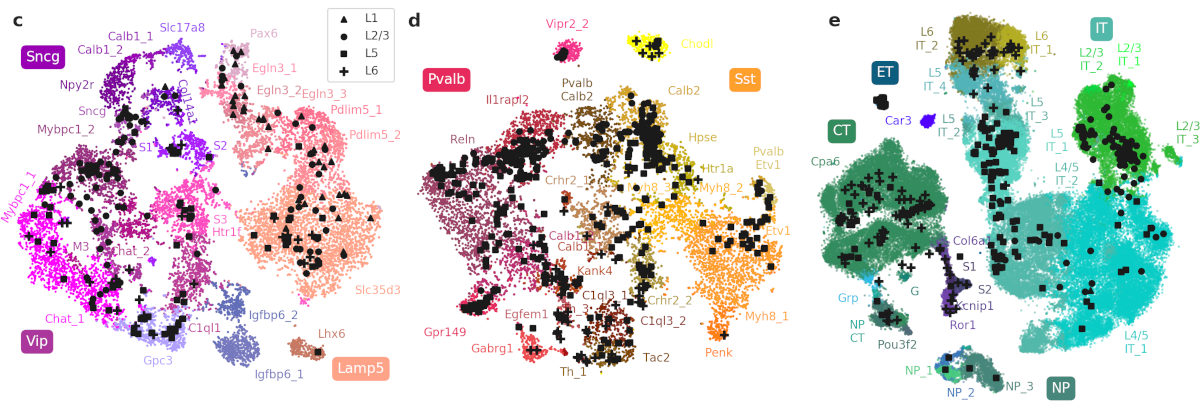 https://www.nature.com/articles/s41586-020-2907-3
https://www.nature.com/articles/s41586-020-2907-3
Federico Scala*, Dmitry Kobak*, Matteo Bernabucci, Yves Bernaerts, Cathryn René Cadwell, Jesus Ramon Castro, Leonard Hartmanis, Xiaolong Jiang, Sophie Laturnus, Elanine Miranda, Shalaka Mulherkar, Zheng Huan Tan, Zizhen Yao, Hongkui Zeng, Rickard Sandberg, Philipp Berens & Andreas S. Tolias. Nature (2020)
This repository contains the analysis code and the preprocessed data for the above manuscript.
All meta data and preprocessed data are located in the data/ folder. This includes exonic and intronic gene counts, extracted electrophysiological features, extracted morphological features and z-profiles. There are two separate datasets: the main dataset recorded at room temperature and the follow-up dataset recorded at physiological temperature (files with phys_temp in the filenames).
-
Raw morphological reconstructions in SWC format can be downloaded from https://download.brainimagelibrary.org/3a/88/3a88a7687ab66069/. Download three folders (
excitatory,inhibitory, andvip_dendrites_only) and put them intodata/raw/morph/. These files are needed to create figures that show morphological reconstructions. Extracted morphological features are provided indata/m1_patchseq_morph_features.csvanddata/m1_patchseq_morph_zprofiles.csv. -
Raw electrophysiological traces in NWB format can be downloaded from https://dandiarchive.org/dandiset/000008/ and https://dandiarchive.org/dandiset/000035 (physiological temperature experiments). Download all folders (using
dandicommand line tool as described there) and put them intodata/raw/ephys/anddata/raw/ephys_phys/respectively. These files are needed to create figures that illustrate the extraction procedure of electrophysiological features, and to create figures that show electrophysiological traces. Extracted electrophysiological features of all cells are provided indata/m1_patchseq_ephys_features.csvanddata/m1_patchseq_phys_temp_ephys_features.csv. -
Raw transcriptomic data in FASTQ format can be downloaded from https://assets.nemoarchive.org/dat-kq04hua (NeMo accession
dat-kq04hua). The link given in the paper is obsolete but still works and leads to the same page: http://data.nemoarchive.org/biccn/grant/zeng/tolias/. We describe indata/zumis/how we converted the FASTQ files into the count tables.The same data can also be downloaded from GEO at https://www.ncbi.nlm.nih.gov/geo/query/acc.cgi?acc=GSE163764.
- Run
preprocess-morph-SWC-files.ipynbto preprocess (resample, smooth, etc.) the raw SWC files with reconstructed morphologies. Resulting SWC files are saved in a separate folder. They are only needed for step (2). - Then run
extract-morphometric-features.ipynbto extract the morphometric features using the preprocessed SWC files. The resulting CSV tables are provided in this repository. - Run
preprocess-ephys-files.ipynbto extract the electrophysiological features. The resulting CSV tables are provided in this repository. This script also creates one supplementary figure illustrating the extraction process (and creates similar figures for all cells). This script also produces adata/processed/ephys/three_traces.picklefile with three exemplary traces per neuron, which is used to make subsequent figures. Alternatively, this file can be downloaded from https://zenodo.org/record/5118962. - Run
allen-data-preprocess.ipynbto preprocess the Allen Institute data: select variable genes, run t-SNEs, etc. The results are saved as .pickle files. In order to run this notebook, one needs to download raw Allen Institute data. Links are provided in the notebook. Some of the .pickle files are provided in this repository, others can be downloaded from https://zenodo.org/record/5118962 and put intodata/processed/reduced-allen-data/. (Note: the files uploaded to Zenodo unfortunately have slightly outdated t-type names; this can be fixed by running "Quickly update cluster annotations if needed" notebook cell inallen-data-preprocess.ipynb.) - Run
patch-seq-data-load.ipynbto load all our data and package together into a convenient Python object. The result is saved as a .pickle file. - Run
ttype-assignment.ipynbto assign all cells to the t-types. The result is saved as a .pickle file. This notebook also produces several supplementary figures. - The remaining notebooks load the .pickle files and produce individual figures. They can be run in any order.
After the paper was published we realized that the morphological reconstruction for the 20171207sample1 neuron is wrong (it is a slighly modified copy of another neuron). We do not update the data here so that our analysis can be reproduced exactly. But for any follow-up analysis we recommend to delete the corresponding reconstruction and to mark this neuron as non-reconstructed in the meta data CSV table.