Adds pretty CSS styles for the django CMS admin interface.
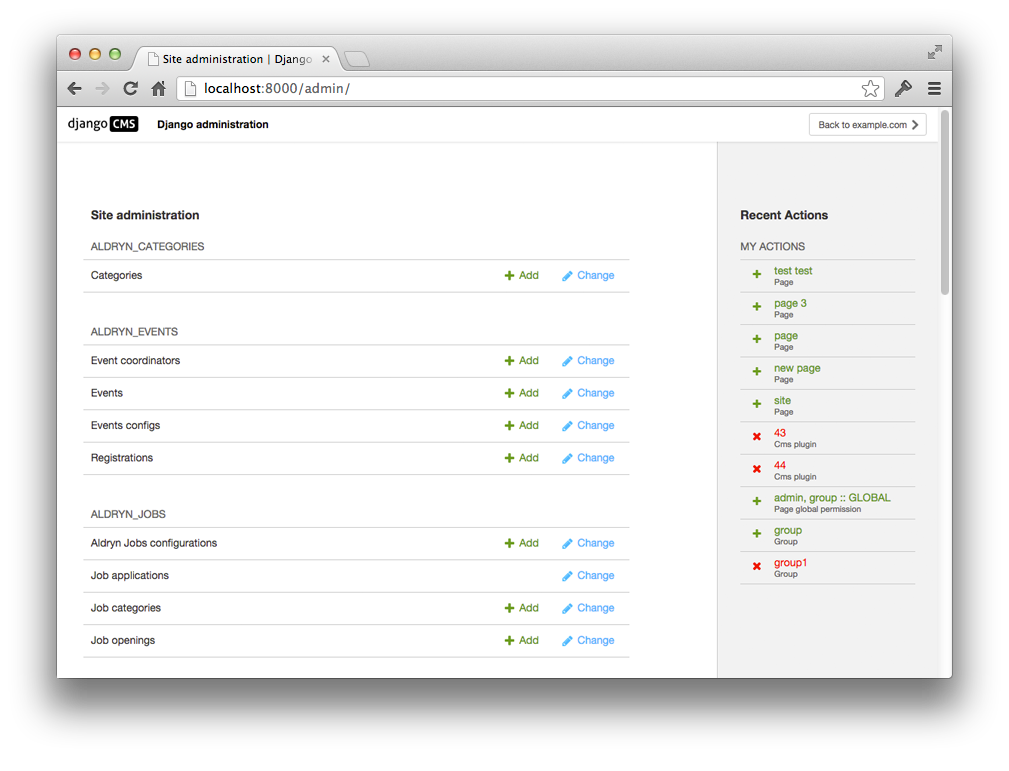
|
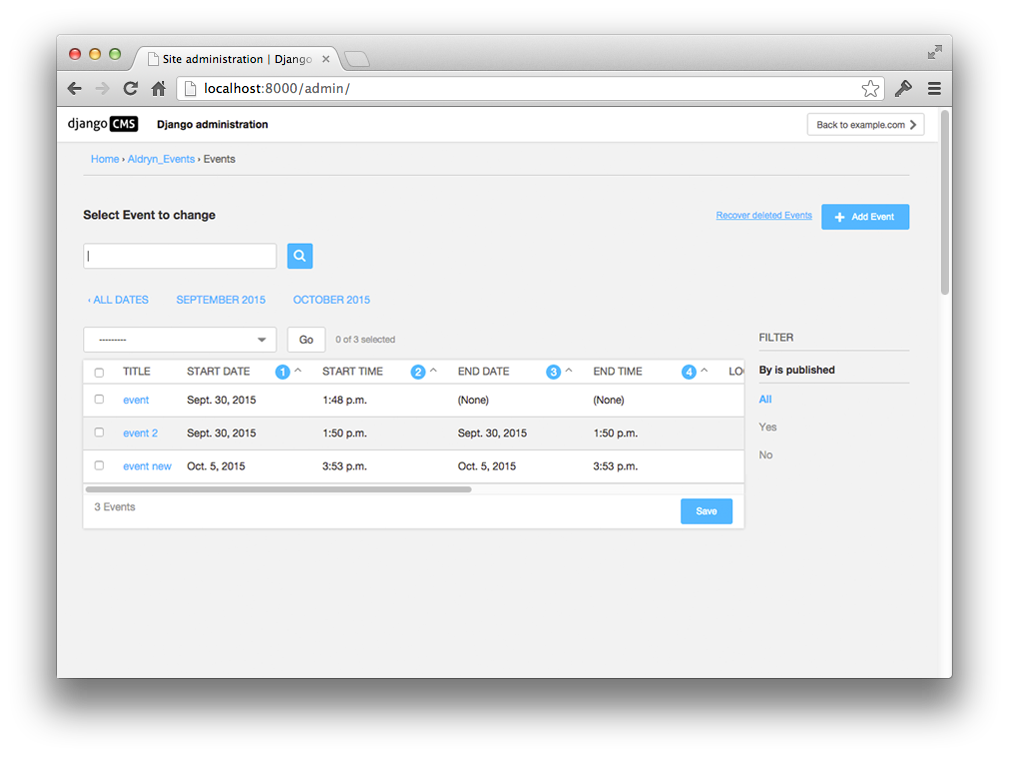
|
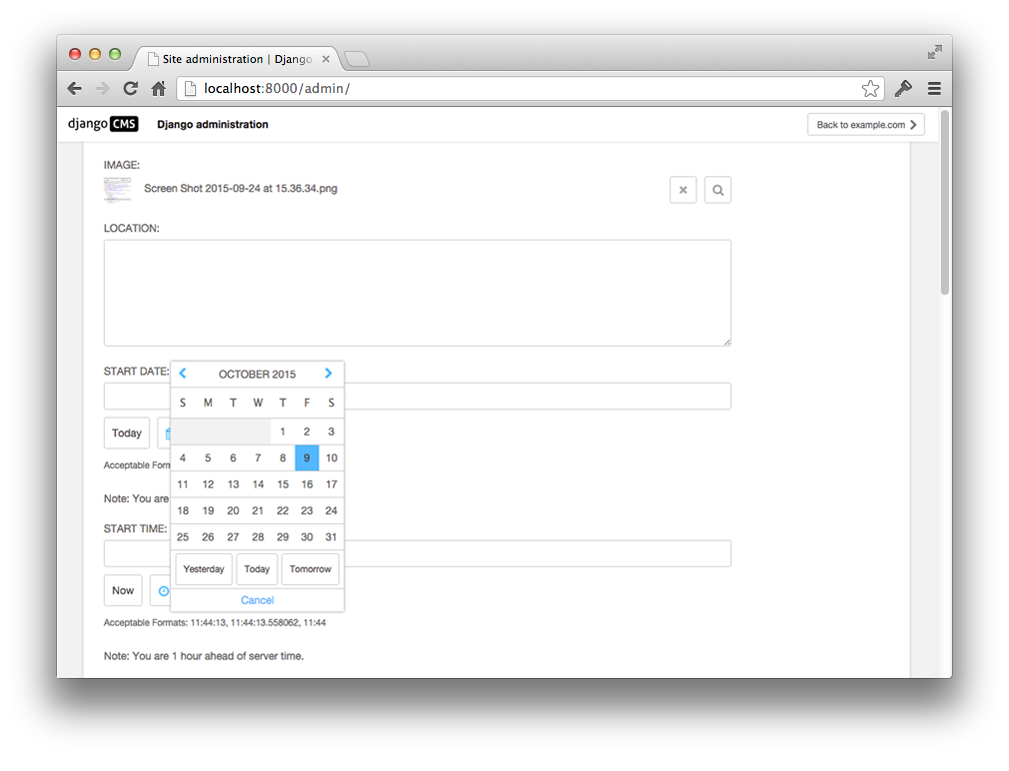
|
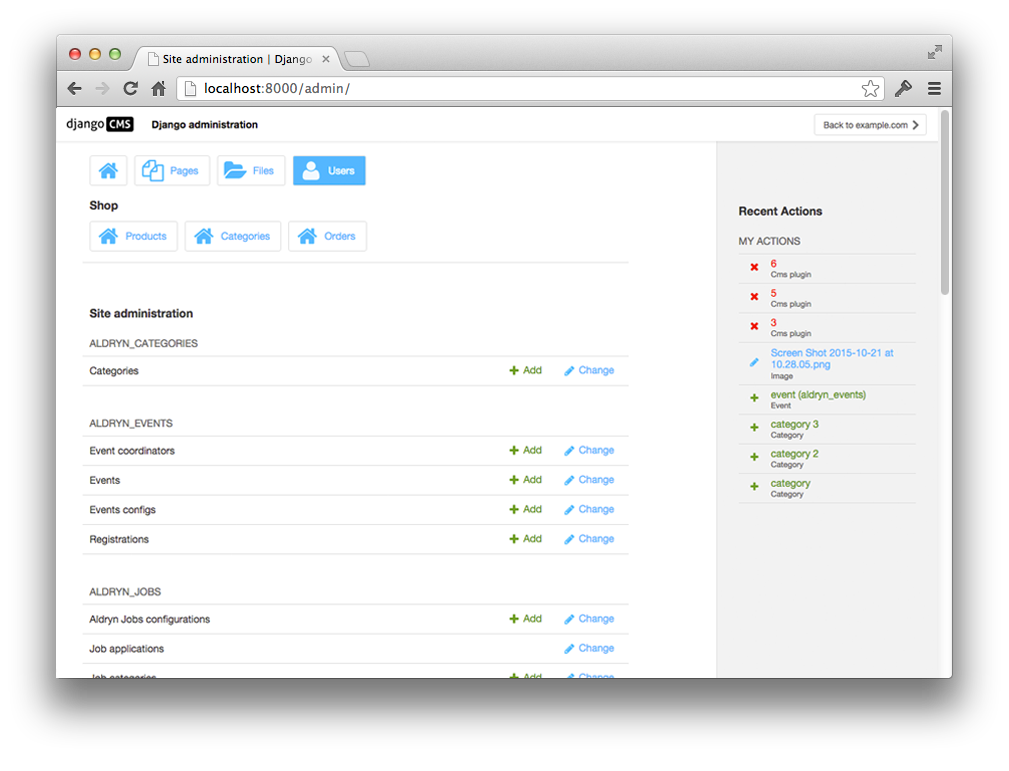
|
- the shortcuts you see on top of the dashboard are from django-admin-shortcuts
- add
'djangocms_admin_style'to your INSTALLED_APPS just before'django.contrib.admin'
The django CMS Admin Style overrides django admin's base_site.html, but you can still partially customize this page.
Look at the source of templates/admin/base_site.html and override the templates that are included in various blocks.
For example, you can add your own CSS in templates/admin/inc/extrastyle.html.
CMS_ENABLE_UPDATE_CHECK = TrueSet toFalseto disable the update notification.CMS_UPDATE_CHECK_TYPE = ('minor')Set to('patch')to get only patch notifications. (minor = 3.x.x, patch = 3.4.x)
The update checker does not gather or record any data.
- Command line
gulp
- for compiling the sass file, you need to
npm install
In order to run integration tests you need to have Docker installed. They can be run using make test18 and make test19 commands for Django 1.8 and Django 1.9. The integration tests are written using Casperjs, phantomcss and djangocms-casper-helpers.