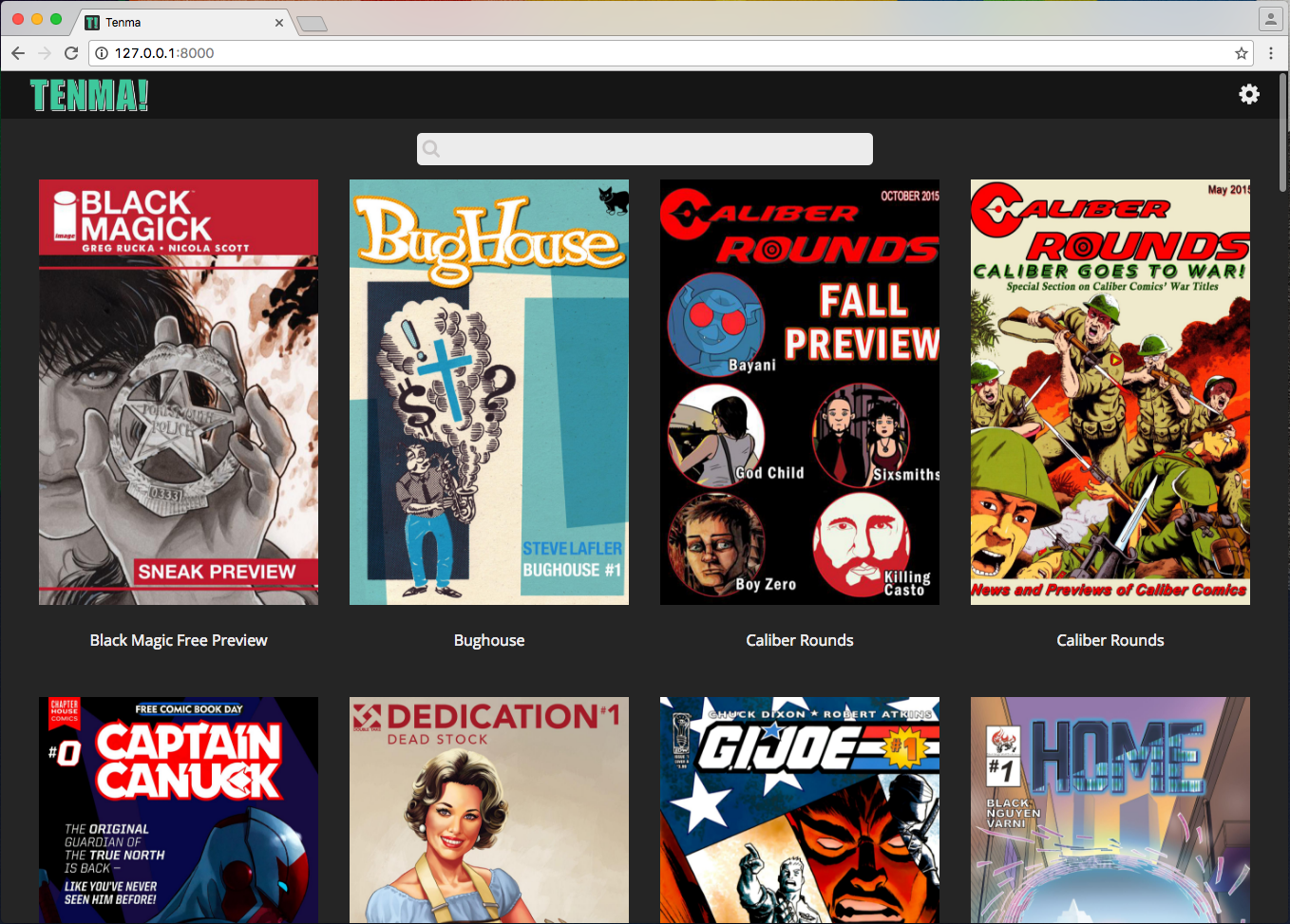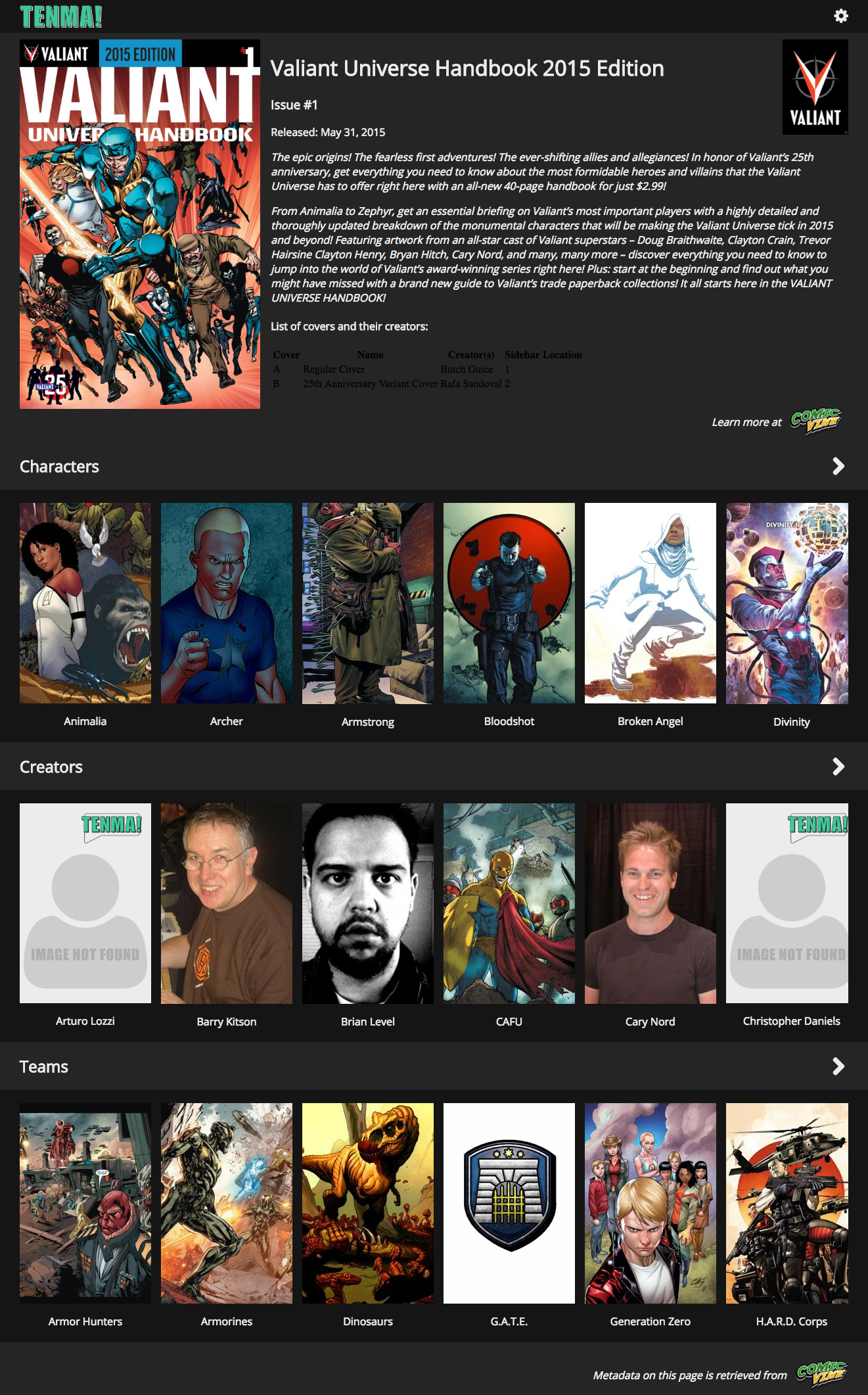This project is currently on hiatus while I'm focussing on some other work. The project is not dead, and I will return to it. I still have big plans for it. If you have any urgent bugs or issues please create an issue and I will try and get to it as soon as possible. Sorry for any inconveniences.
Tenma is currently in alpha. I can not claim that this application is secure to run over the internet.
Tenma is a self-hosted server that allows you to store, organize, and read DRM-free digital comic books. Tenma leverages the ComicVine API to retrieve metadata for your comics that will show how your different comics are related (ComicVine account required for this optional feature).
- Read your DRM-free digital comic books from any device that has a browser.
- See how your comics are connected by characters, creators, teams, story arcs and publishers.
- Live search through all of your series.
- Two view modes. Fit the comic horizontally or vertically to your browser window.
- Comic navigation with arrow buttons, or with your keyboard's arrow keys.
- Supports CBZ, ZIP, CBR, RAR, CBT, TAR and PDF formats.
- ... More features on the way!
Please don't pirate your digital comics!
You can legally download DRM-free comics from the following sources:
- Comixology: Allows you to download your comics (depends on the publisher). They also have a number of free comics.
- Image Comics: This publisher sells their own comics, DRM-free, on their site.
- Humble Bundle: Humble Bundle will occasionally feature digital comics in their books section. It's definitely worth checking once in awhile.
- Drive Thru Comics: Sells DRM-free digital comic books.
NOTE: When purchasing, keep in mind that PDF is currently an unsupported format. This will hopefully change in the near future.
For Docker installation check out the tenma-docker repo.
To manually install, please refer to the Tenma Wiki for installation and configuration instructions for different operating systems.
For more screenshots, check out the screenshots directory
If you'd like to contribute, please create an issue and a related PR.