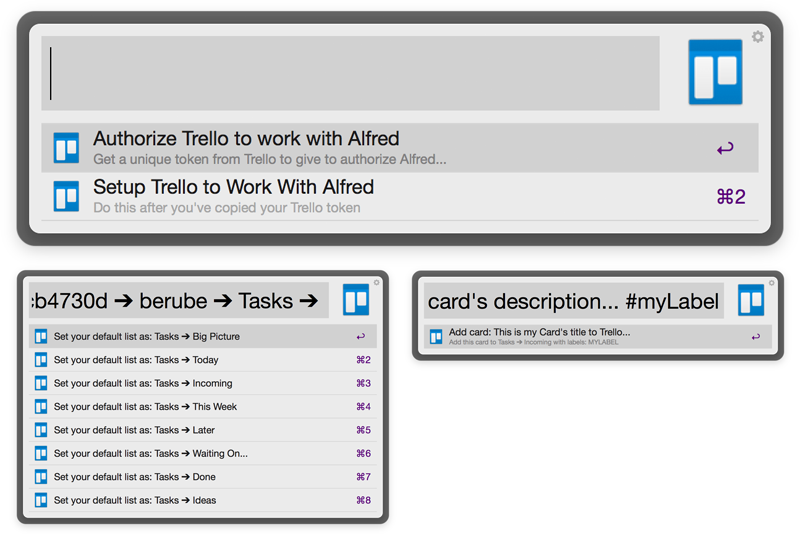Description: Trello Workflow for the Mac OS app Alfred v2 that allows you to quickly create new cards with labels on your Trello board lists.
Version: 0.9.1
- Double click on the trello.alfredworkfow file to have Alfred v2 automatically install this workflow
- Open Alfred and enter the trigger: trello
- Select Authorize Trello
- This will open a browser window and ask for permission to access your Trello account
- Once you approve the permissions a token will be displayed, copy this to your clipboard
- Open Alfred and enter the trigger: trello again
- Select Setup Trello
- Follow the on screen instructions:
- Paste your Trello authorization token
- Enter in your Trello username
- Select which Trello Board you would like to use
- Select which list on your board you would like cards to be added to
- Save!
- To change your Trello settings once they are already set, you can access the Authorize and Setup options with:
trello:authtrello:setup
- trello
card_title;description#label#another-label!@listName- Required:
card_title
- Optional:
description- To end the card title and start typing the description, use the
;character
- To end the card title and start typing the description, use the
#labels- To add labels to the card, simple prefix the label name with a
#character
- To add labels to the card, simple prefix the label name with a
!@listName- Add the card to a list other than your default list
- Example Usage:
trello This is my Card's title; This is my card's description... #myLabel #myOtherLabel !@mySpecificList
- Required:
This workflow is based on this other Trello Workflow from MikoMagni. Trello API wrapper and PHP INI Builder are also used.