1. Make sure that you've installed Node and npm before attempting to install gulp.
node --version
npm --version
2. If you've previously installed gulp globally remove it before following these instructions
npm rm --global gulp
3. Uninstall previous Gulp installation and related packages, if any
npm rm --global gulp
4 Install the latest Gulp CLI tools globally
npm install --global gulp-cli
5. Install Gulp 4 into your project from 4.0 GitHub branch as dev dependency
npm install --save-dev gulp@next
6. Check the versions installed. Make sure your versions are not lower than shown
gulp -v
[09:28:50] CLI version 2.0.1
[09:28:50] Local version 4.0.0
7. In your project directory, create a file named gulpfile.js in your project root with these contents:
let gulp = require('gulp');
gulp.task('default', defaultTask);
function defaultTask(done) {
// place code for your default task here
done();
}8. Run the gulp command in your project directory
gulp <task>
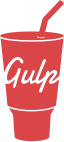
Getting Started
Gulp API
