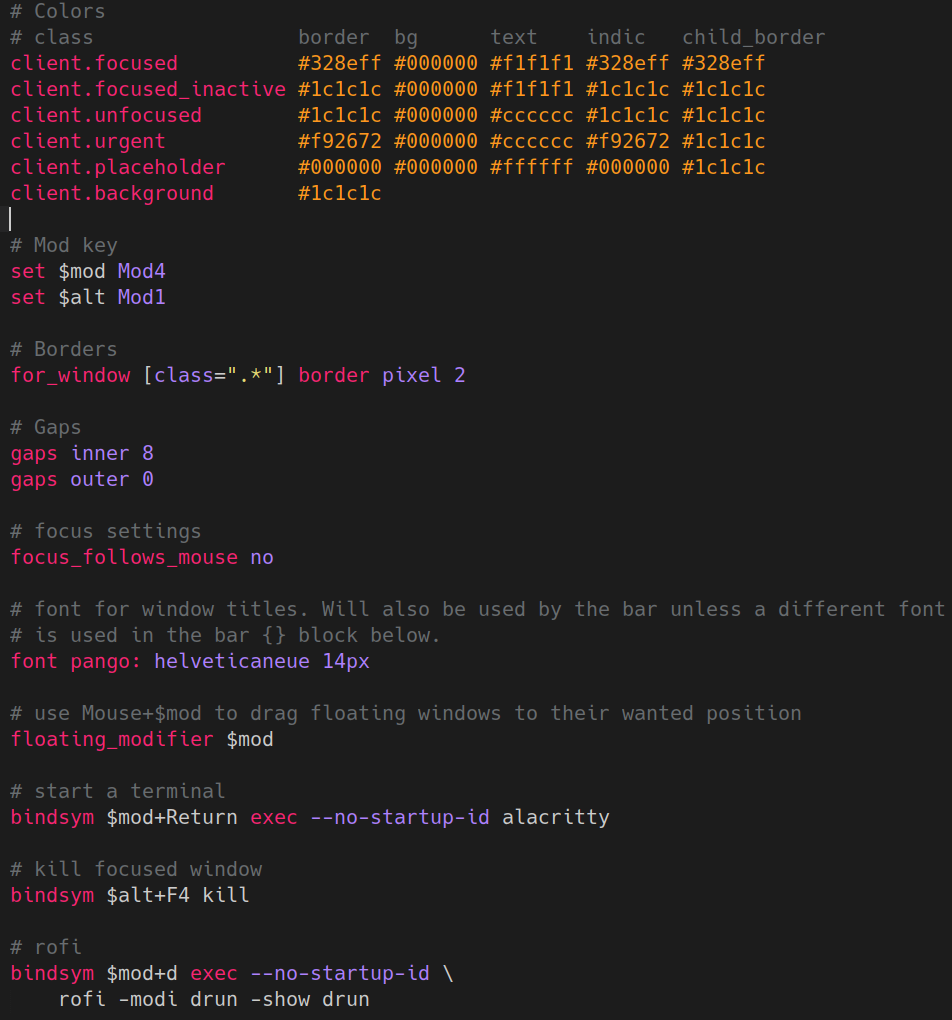Syntax definition for the i3wm configuration file for Sublime Text 3 and Visual Studio Code.
Feel free to open GitHub Issues to report any problem with the syntax definition or submit suggestions.
Not available on the official Package Control channel at the moment, use i3wm-sublime if you don't feel like adding the repository or manually installing this package.
Add this Repository:
Ctrl/Command+Shift+P to open the Command Palette
Select Package Control: Add Repository
Insert the URL https://github.com/dcasella/i3wm-syntax
Press Enter
Ctrl/Command+Shift+P to open the Command Palette
Select Package Control: Install Package
Search for i3
Press Enter
Manual:
git clone https://github.com/dcasella/i3wm-syntax.git <YourPackagesFolder>
Option 1:
Ctrl/Command+Shift+X to open the Extensions tab
Search for i3
Click Install
Option 2:
Ctrl/Command+P to launch the command palette
Write ext install dcasella.i3
Using ApplySyntax.
Add to your ApplySyntax User Settings:
"syntaxes": [
...
{
"syntax": "i3wm-syntax/syntaxes/i3",
"rules": [
{ "file_path": ".*/.i3/config$" },
{ "file_path": ".*/i3/config$" }
]
}
]
Add to your User Settings:
"files.associations": {
...
"**/.i3/config": "i3",
"**/i3/config": "i3"
},
Example i3 config (Editor: Sublime Text 3) (Color scheme: Monokai++)
Forked from i3wm-sublime made by skk.