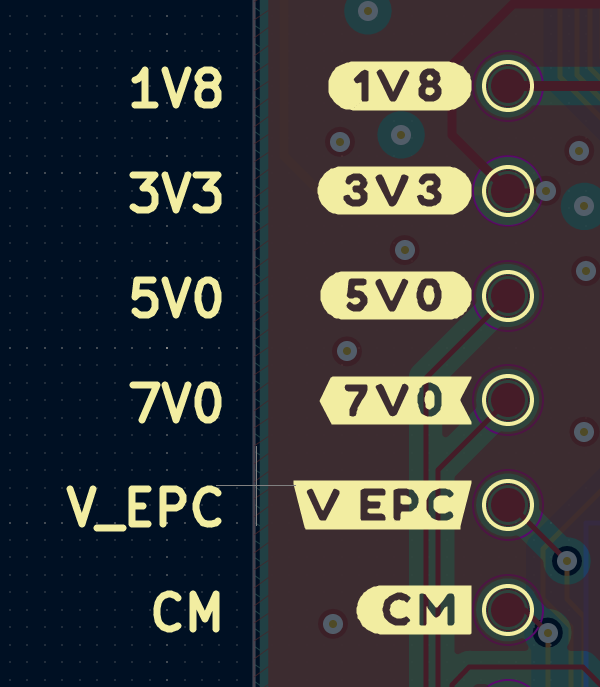Supports 5.1.x and 5.99 KiCad Builds
Basic plugin wrapper for Buzzard.
This plugin lets you easily create nice "Inverted" block text boxes.
KiCad's Pcbnew plugins can be placed in several places, depending on platform.
The following paths are recommended. You may need to create the scripting\plugins folder if it does not exist:
Windows
%APPDATA%\kicad\scripting\plugins
(e.g. C:\Users\[USERNAME]\AppData\Roaming\kicad\scripting\plugins)
Linux
~/.kicad/scripting/plugins or
~/.kicad_plugins
MacOS
~/Library/Application Support/kicad/scripting/plugins or on newer versions
~/Library/Preferences/kicad/scripting/plugins
Install the script in your KiCad scripting directory Ensure you also get the submodules with KiBuzzard
$ cd ~/.kicad/scripting/plugins
$ git clone https://github.com/VedantParanjape/KiBuzzard.git --recursive
$ pip3 install -r requirements.txt --userYou may also need to install xclip, to handle clipboard operations. On Ubuntu:
$ sudo apt install xclipSince, KiCad stable version doesn't support system clipboard operations, the footprint is placed at (0, 0). Please navigate there and move the label to where you want to place it
Refer to Buzzard docs for options
Plugin code licensed under MIT, see LICENSE for more info.
- Buzzard From SparkFun
- KiCad Plugin/Dilog inspiration from Interactive HTML BOM