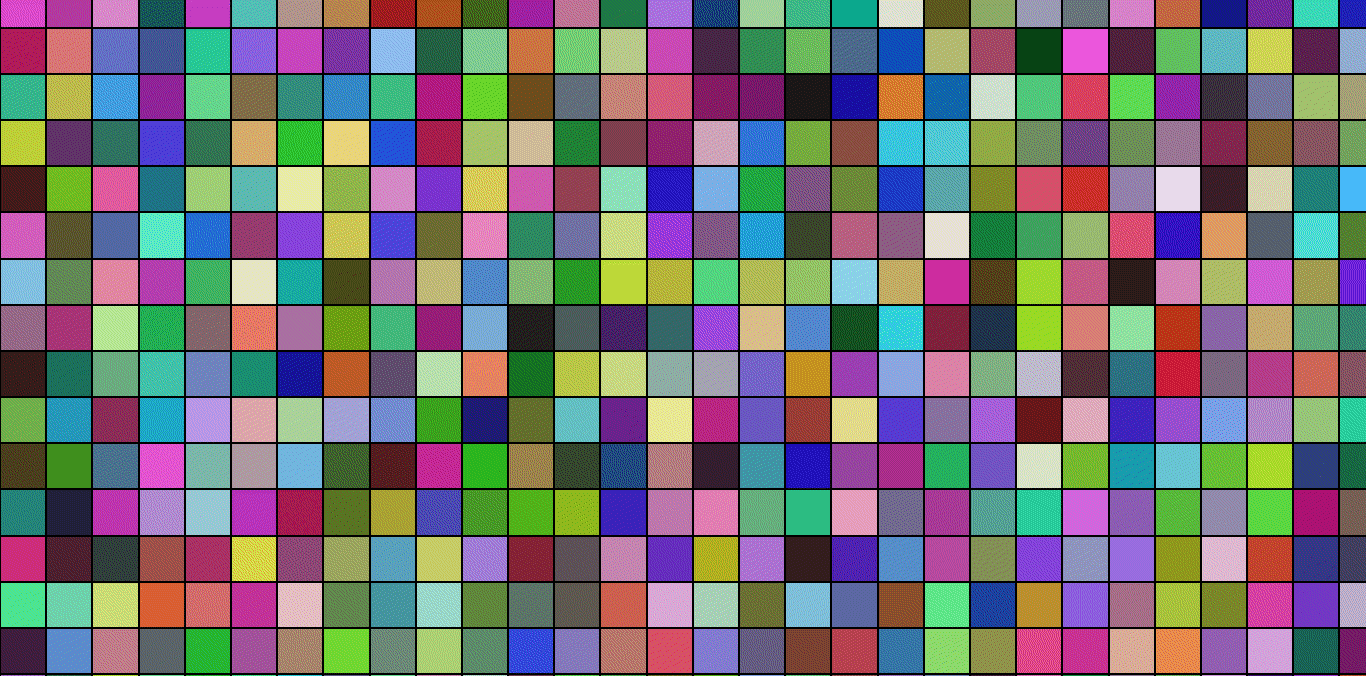Panels
Summary
This is solely an artistic coding project dedicated to making cool background with code
React Panels
This renders the panels onto the page, I did this so that there would be rows of panels on the page depending on the screen height and width
componentDidMount() {
// Check the screen width
this.setState({
panelsWidth: Math.floor(window.screen.width / 30),
panelsHeight: Math.floor(window.screen.height / 30)
});
}
renderPanels = () => {
let panelArr = [];
for (let i = 0; i < this.state.panelsHeight; i++) {
let row = [];
for (let j = 0; j < this.state.panelsWidth; j++) {
row.push(<Panel key={j} />);
}
panelArr.push(
<div className="row" key={i}>
{row}
</div>
);
}
return panelArr;
};React Lifecycle
- Lifecycle Docs Each component has several "Lifecycle Methods" that you can override to run code at a particular times in the process.
Mounting
Gets called in the following order when an instance of a component is being created and inserted into the DOM
- constructor()
- static getDerivedFromProps()
- render()
- componentDidMount()
Updating
An update cause by changes to props or state. These methods are called in the following order when the component is being re-rendered
- shouldComponentUpdate()
- render()
- componentDidUpdate()
Unmounting
Method is called when a component is being removed from the DOM
- componentWillUnmount()
Error Handling
Called when there is an error during rendering.
- componentDidCatch()
Other APIs
- setState()
- forceUpdate()
Important React Information
Do not do this!
constructor(props) {
super(props)
this.state={color: props.color}
}Instead, you should update the state in the mounting of the component
componentDidMount() {
this.setState({
[state]: value
})
}Stuck
- Size feature not working properly
Future Goals
In the future, I would like to create a control panel that will allow the user to change the functionality of the panels
- Upload a picture that will then be rendered in some blocky interperative way on the page