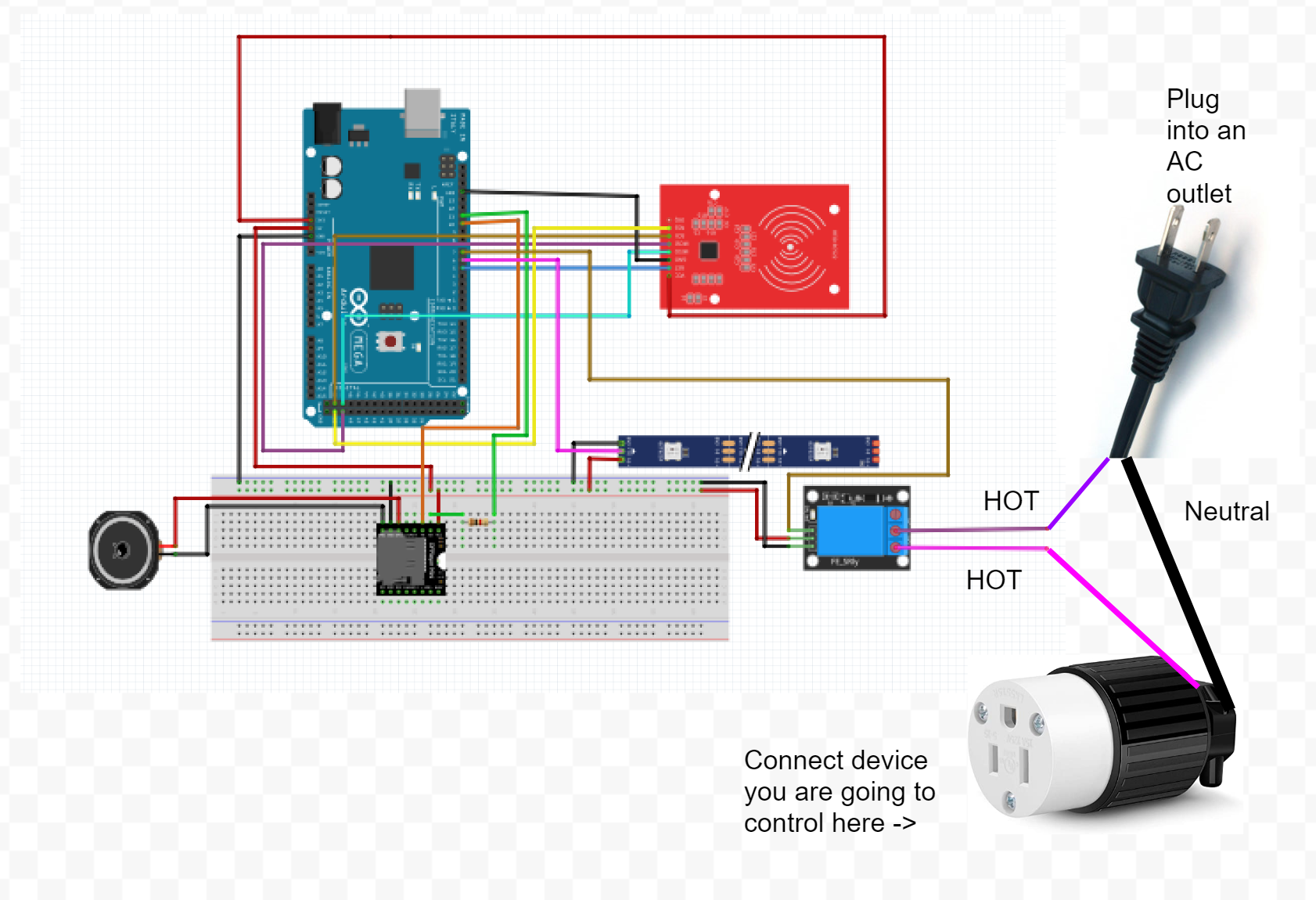The purpose of this project is to automate control of other devices utilizing a Disney Magic Band. This project was created with the purpose of enabling fans like you to be able to bring some disney magic into your home thru a simple to use magic band reader. We encourage you to learn from this as well as provide feedback for us to improve upon it.
- This project was built using an Arduino Mega. Should you attempt to change this to an Uno or otherwise you do so at YOUR OWN RISK.
It will be helpful but not necessary if you have a basic level of programming experience as well as a little experience programming Arduino micro controllers. This project was created using the Aurduino IDE. Clone or download this repository at your own risk.
You can download the 3D printable magic band casing on Thingiverse:
Thingiverse Disney World MagicBand reader v2
Or you can try the new design that is more accurate to the parks linked here: Magic band reader V3
-
Some experience with Arduino
-
Be sure to have the Arduino board installed in your environment.
-
Install the Adafruit_Neopixel library
-
Install the SoftwareSerial library
-
Install the DFRobotDFPlayerMini library
-
An Arduino
-
A 1K resistor
-
A 5V arduino relay
-
A Neopixel LED strip
-
A RFID reader
-
A DFPlayer Mini
-
An AC extension cord (preferably a single outlet)
-
A speaker
(See BOM below for details)
- In the Arduino IDE be sure to set the appropriate board (Arduino Nano) and ports to match your environment.
- Complile and load onto your Arduino following the Arduino IDE [instructions(https://www.arduino.cc/en/Guide)].
Successful installation will result in the RFID reader being able to read a magic band which will be shown thru the arduino Serial Monitor. Code edits will be required to allow for successful access to your specific magic band for control of the outlet and a response from the reader with lights and sounds.
Most components can be found on Amazon or AliExpress
- Arduino (mega, uno, nano etc.)
- Mini MP3 Audio module (DFPlayer-mini)
- 5V relay standard arduino (relay)
- Jumper wires both male to male and male to female (wires)
- LED strip (NeoPixel or other brand)
- 1 K ohm (resistor)
- Speaker
- RFID reader (Rc255-FROM ALI EXPRESS)
- Extension cord
- Breadboard
- Version 1.0 (Use at your own risk)
- Dominick Civitano
This project is licensed under the MIT License - see the LICENSE.md file for details