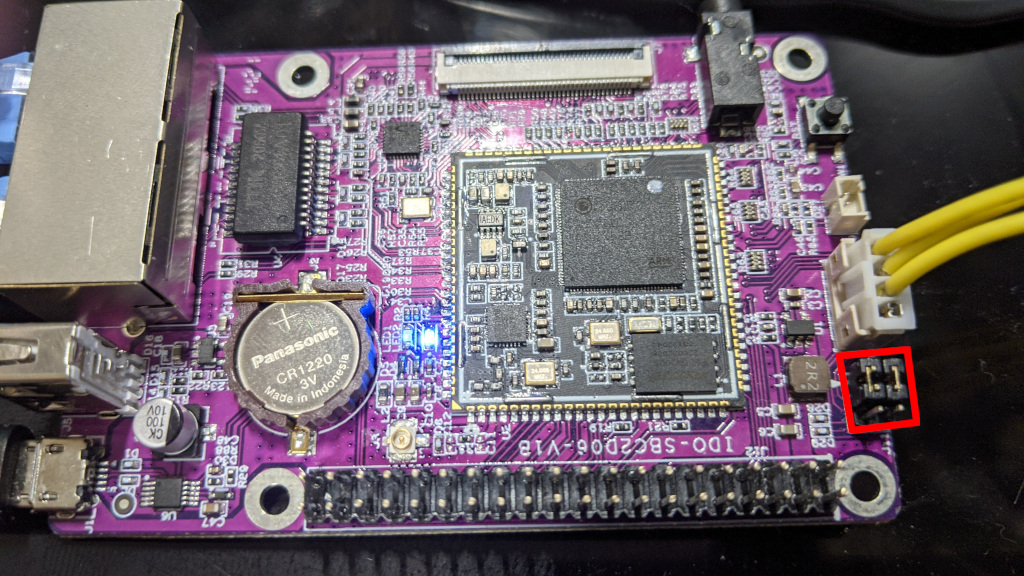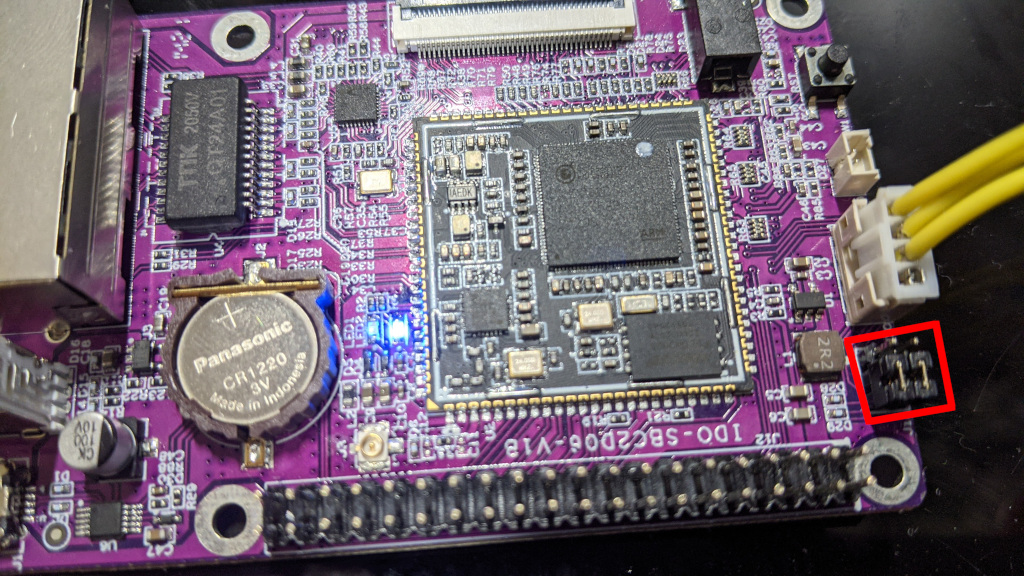Buildroot for ido-som2d01 based boards.
This is a buildroot setup for the various ido-som2d01 based boards.
This is not a all singing all dancing OS image for these things. This is meant to be something that builds a complete working set of binaries that you can work from.
-
You need to flash at least the CIS blob, the IPL blob and the u-boot SPL. Right now you need to do this with the vendor ISP tool. Flashrom can drive the i2c interface to write SPI NOR but it cannot do SPI NAND yet so there is no alternative right now.
- See here for information on this.
- Note that the u-boot SPL is currently called
idosom2d01-ipl. At some point the u-boot SPL will replace the vendor IPL blob.
-
The main u-boot binary here lives in a UBI partition so that bad block recovery etc actually works. Loading the UBI partition data with the ISP tool is very very slow so you don't to do that. The u-boot SPL is capable of loading the main u-boot binary over serial. The first time you boot you need to send u-boot with ymodem. This should be a lot faster than trying to flash the UBI partition via the ISP tool.
-
Now we need to format the part of the flash we'll use for the UBI partitions.
idosom2d01-kernel-rescue.fitis a micro system with a kernel and just enough userland to setup the flash. -
If you board has ethernet you can put
idosom2d01-kernel-rescue.fitonto a TFTP server somewhere and load it via ethernet.setenv loadaddr 0x22000000; dhcp 192.168.3.235:idosom2d01-kernel-rescue.fit; bootm -
If you don't have ethernet you can load over serial with ymodem. This will be insanely slow though so only do this as last resort.
setenv loadaddr 0x22000000; loady; bootmDepending on your serial interface you might be able to increase the baud rate used during the transfer.
If you are really lucky something like this might work:
setenv loadaddr 0x22000000; loady ${loadaddr} 230400; bootmor
setenv loadaddr 0x22000000; loady ${loadaddr} 460800; bootmEitherway, you should now be booted in a Linux environment where you can finish off flashing the required images.
Note for SSD202D modules you must use
bootm ${loadaddr}#ssd202d-som2d01to use the SSD202D device tree otherwise the kernel locks up at boot.
To write the GCIS, IPL and u-boot SPL on the module on the SBC2D06 you need to move the jumpers.
This is the position for using the usb port for serial:
This is the position for using the ISP connector for flashing.
You need to move the jumpers into the flashing position when using the the ISP tool and back again when you need to access the serial console.
-
First we need to create the UBI partitions
ubiformat /dev/mtd1 ubiattach -m 1 ubimkvol /dev/ubi0 -N uboot -s 1MiB -t static ubimkvol /dev/ubi0 -N env -s 256KiB ubimkvol /dev/ubi0 -N kernel -s 16MiB ubimkvol /dev/ubi0 -N rescue -s 16MiB ubimkvol /dev/ubi0 -N rootfs -m -
Now we should pull the rescue image and load it into the rescue partition. If something goes wrong once we have the rescue image in the flash it's a lot easier to progress. Especially if you are using serial.
** tftp instructions here **
- For serial run
rzand then sendidosom2d01-kernel-rescue.fit. - Now run:
ubiupdatevol /dev/ubi0_3 idosom2d01-kernel-rescue.fit - For serial run
-
Next we should pull the u-boot image and flash it.
- For serial run
rzand then sendidosom2d01-u-boot.img. - Now run:
ubiupdatevol /dev/ubi0_0 idosom2d01-u-boot.img - For serial run
-
At this point your module should be able to boot into u-boot directly without needing serial and you should be able to boot back into the rescue setup by running:
setenv loadaddr 0x22000000; ubi readvol ${loadaddr} rescue 0x800000; bootm -
Now lets get the kernel and rootfs images
- For serial run
rzand then sendidosom2d01-kernel.fitandidosom2d01-rootfs.squashfs - For tftp something like:
tftp -b 4096 -g -r idosom2d01-kernel.fit 192.168.3.235 tftp -b 4096 -g -r idosom2d01-rootfs.squashfs 192.168.3.235- Now run:
ubiupdatevol /dev/ubi0_2 idosom2d01-kernel.fit ubiupdatevol /dev/ubi0_4 idosom2d01-rootfs.squashfs - For serial run
-
Now everything is flashed, you should be able to boot the normal kernel with a more feature rich rootfs. The supplied rootfs is a read only squashfs. If you want to use ubifs for a read/write filesystem you can do that but it won't be detailed here.
setenv bootargs console=ttyS0,115200 ubi.mtd=1 ubi.block=0,4 root=/dev/ubiblock0_4 clk_ignore_unused setenv bootcmd 'setenv loadaddr 0x22000000; ubi readvol ${loadaddr} kernel 0x800000; bootm ${loadaddr}#<your board type>' -
Have fun!
ubi createvol uboot 0x100000 static
ubi createvol env 0x40000
ubi createvol kernel 0x1000000
ubi createvol rescue 0x1000000
ubi createvol rootfs -