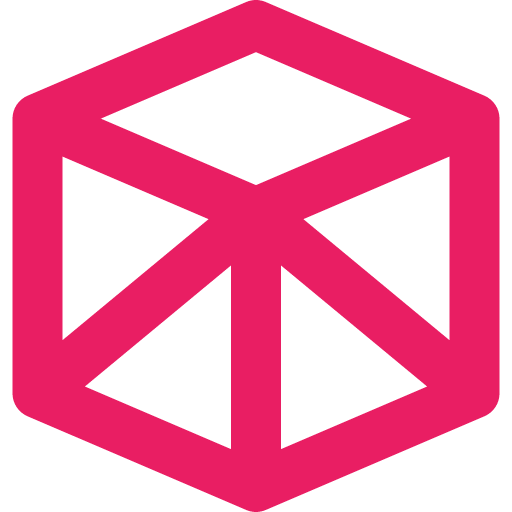Chrome Bookmarklet IDE
A built-in IDE in Google Chrome for creating JavaScript Bookmarklets
What it does
Manage, run, edit your bookmarklets through this Chrome extension
The IDE provides a build-in code editor powered by CodeMirror
Features
See all bookmarklets in your project directory
Edit existing bookmarklets
Add bookmarklets from the web
Themeable
Develop
-
Clone the repository
-
Configure
$ npm install -g bower
$ npm install
$ bower install
-
Compile all sources from
./srcinto./dist.$ grunt
-
In Chrome, enable Developer mode, and click "Load unpacked extension"
-
Select the
./distfolder and click OK.
After making changes...
-
Compile all sources
$ grunt
-
In Chrome, find the extension and click "Reload".