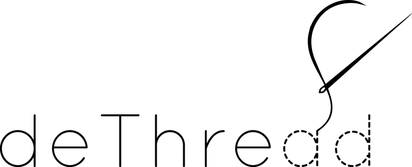deThread is a library that enables distributed computing with JavaScript in the web browser. deThread handles server-side application logic & task distribution, task failure management (e.g. client disconnection) and client management, and encourages the use of web workers on the client to maximize the processing of tasks in parallel.
Checkout our website and demo application!
- Background on Distributed Computing
- Installation
- API Documentation
- Getting Started
- Task Handling on the Client
- MD5 Decryption Example
- Contributors
- Feedback
Distributed computing is a processing model that utilizes a network of devices that work in-parallel in order to reduce the amount of time it takes to complete a task. Distributed computing has traditionally utilized low-level languages, which are often more performant. However, JavaScript offers several unique advantages, as the language of the web. For that reason, any device equipped with a browser may contribute to a distributed process. No downloading required, simply access a link.
In the terminal, install deThread via npm:
npm install --S dethread###Methods
dethread.start(io, tasks, clientInit)
// Initializes dethread distributed computing process.
dethread.on(event name, callback)
// Adds custom socket event handlers.
dethread.closeProcess()
// Terminate socket connections and reset server state.###Properties
dethread.state
// Object to contain application state.
dethread.connections
// Array of current connected socket-clients
dethread.socketPool
// Array of current, non-working socket-clients, referenced by ID.
dethread.taskQueue
// Array of total set of all tasks.
dethread.taskCompletionIndex
// Index that tracks sent tasks.
dethread.failedTasks
// Array of current references to failed tasks, referenced by taskQueue index.The deThread library is built on top of the socket.io library. In your server, simply require the socket.io and dethread modules.
Getting started is easy, first call dethread.start.
const http = require('http')
const io = require('socket.io')(http)
const tasks = [...]
// An array of the total set of all task chunks.
const clientInit = {...}
// An options object to provide data to the clients on initial socket connection.
dethread.start(io, tasks, clientInit)To create a custom socket event handler, use dethread.on. To emit a response back to a client, you must use the socketID to retrieve the corresponding socket client. To do this, simply reference the socket object using dethread.connections[socketID]. This will return a socket object to which you can emit.
dethread.on('inEvent', function(socketID, ...Params){
dethread.connections[socketID].emit('outEvent', data)
})Task distribution with dethread is easy. After calling dethread.start, task distribution and failure handling are both managed internally. There is no need for a developer to reference dethread.connections, dethread.socketPool, dethread.taskQueue, dethread.taskCompletionIndex, or dethread.failedTasks for simple applications. However, these properties are exposed and accessible to the developer for advanced processes.
Communication between client and servers is handled with the socket.io interface. To handle and emit socket events, use the socket.io client API. Before the client can receive task from the server, the client must emit a clientReady message.
socket.emit('clientReady')To terminate and resolve a distributed computing process, specifify the following socket emit event:
socket.emit('processComplete', data)Web Workers are used to simulate a multithread environment to enable concurrent processing. The client may receive multiple tasks from the server to process. To specify the number of workers to use on a client pass in a number as a second parameter to clientReady message. Use navigator.hardwareConcurrency to determine the maximum number of Web Workers a client can handle(number of cores).
socket.emit('clientReady', numWorkers)If numWorkers is not supplied, it defaults to 1.
Checkout our website and demo application! We developed an application for MD5 hash decryption to illustrate the power of distributed computing using the deThread library.
To provide feed back on how deThread can improve, please click here.