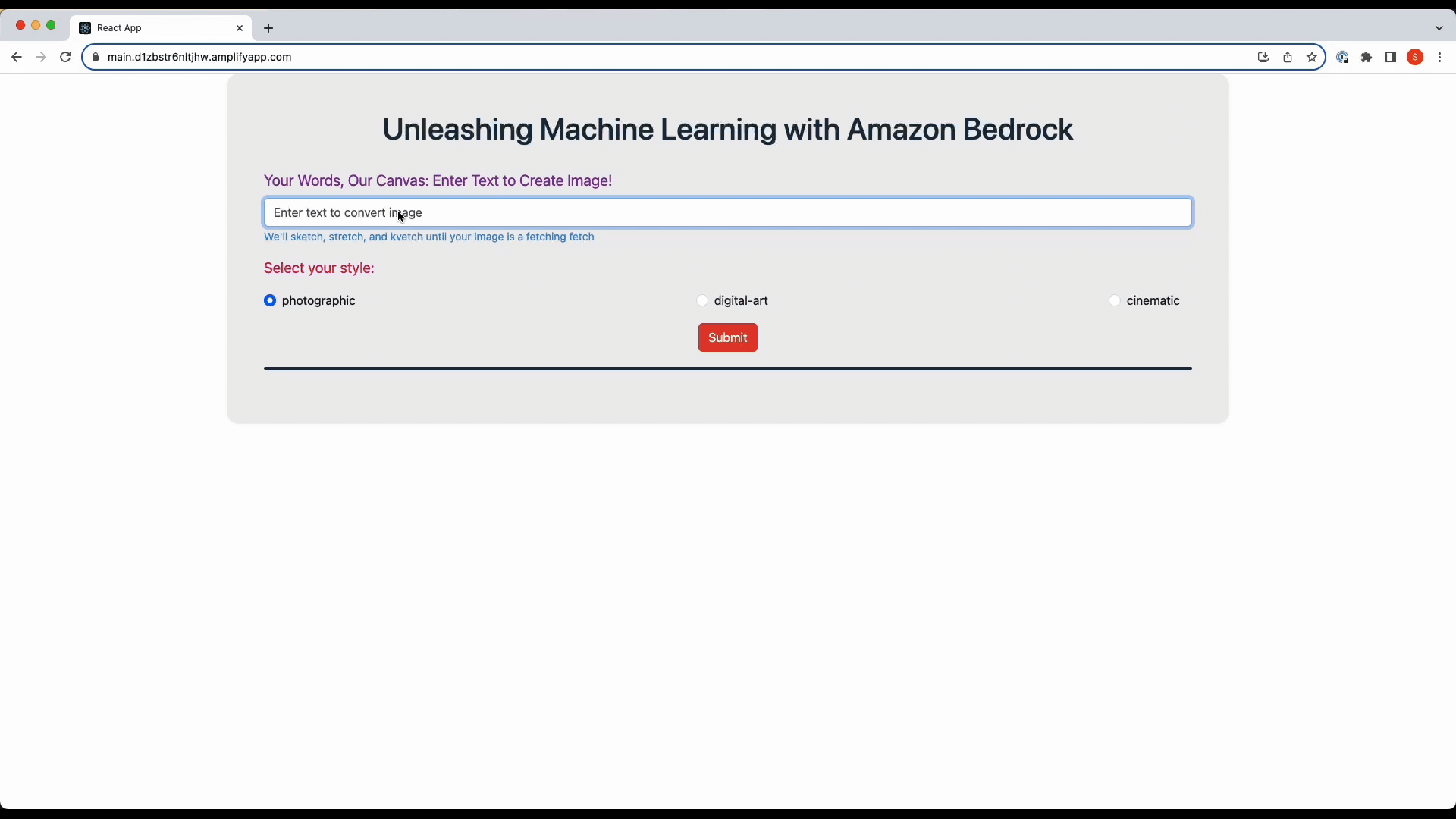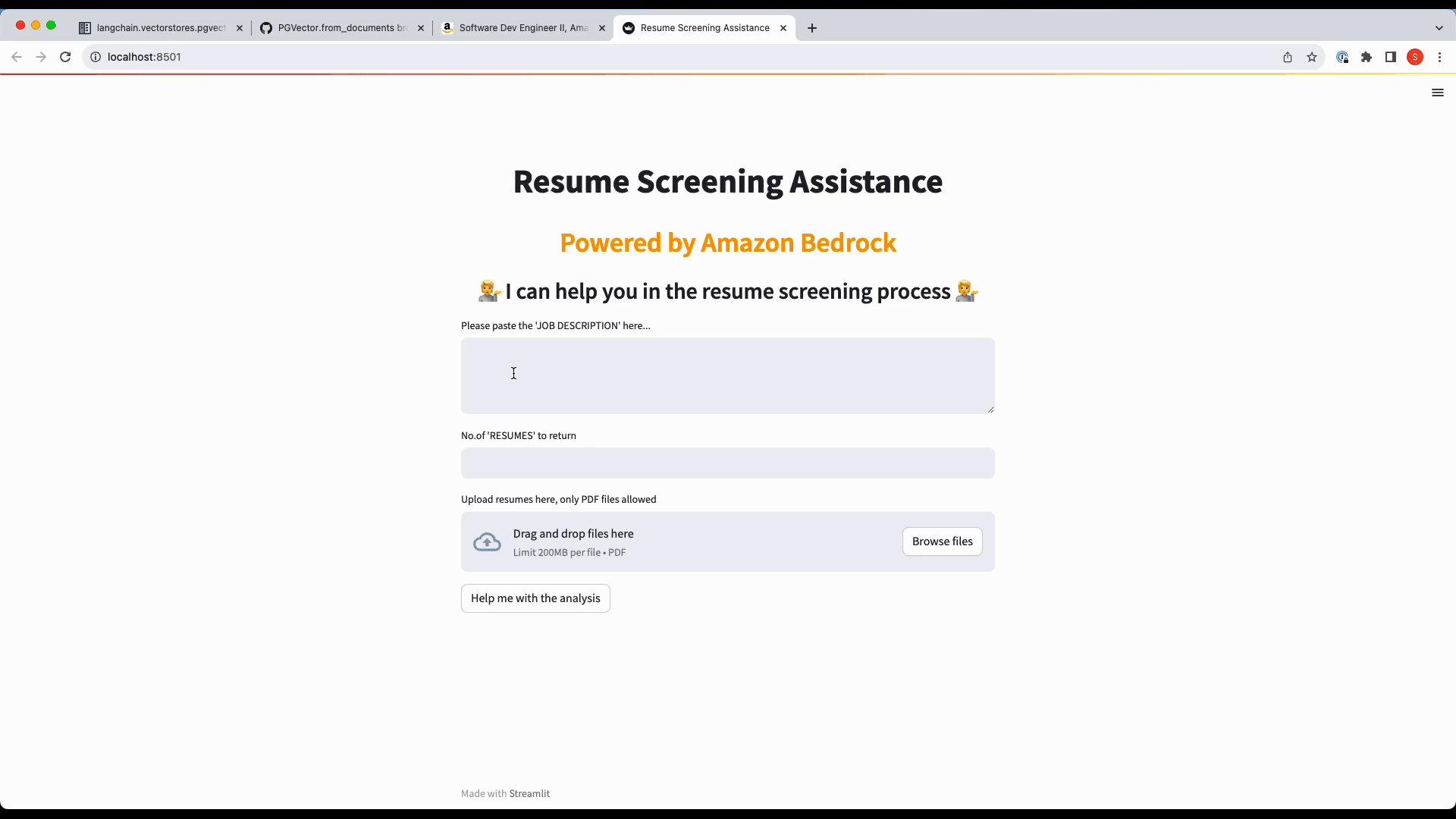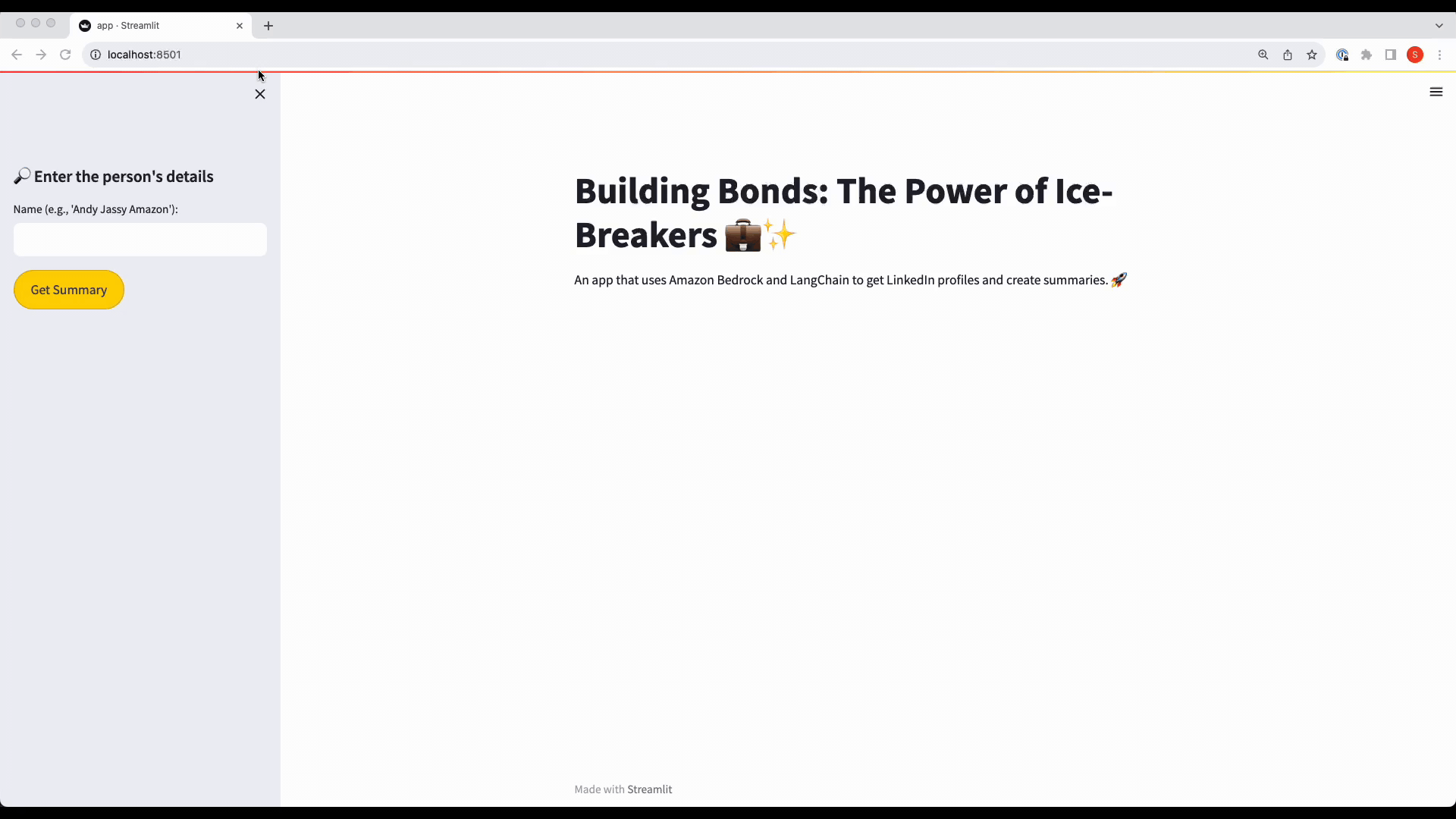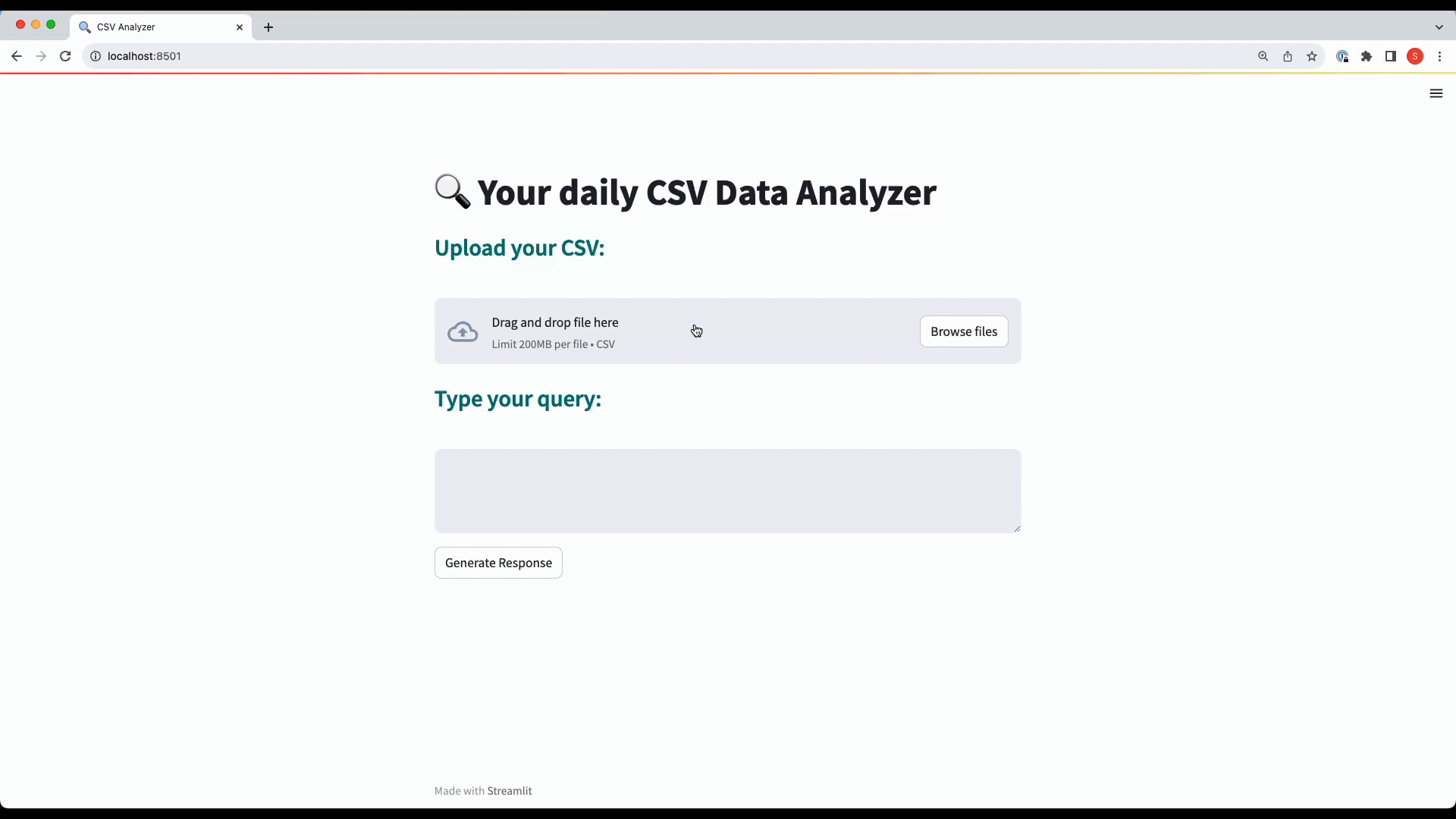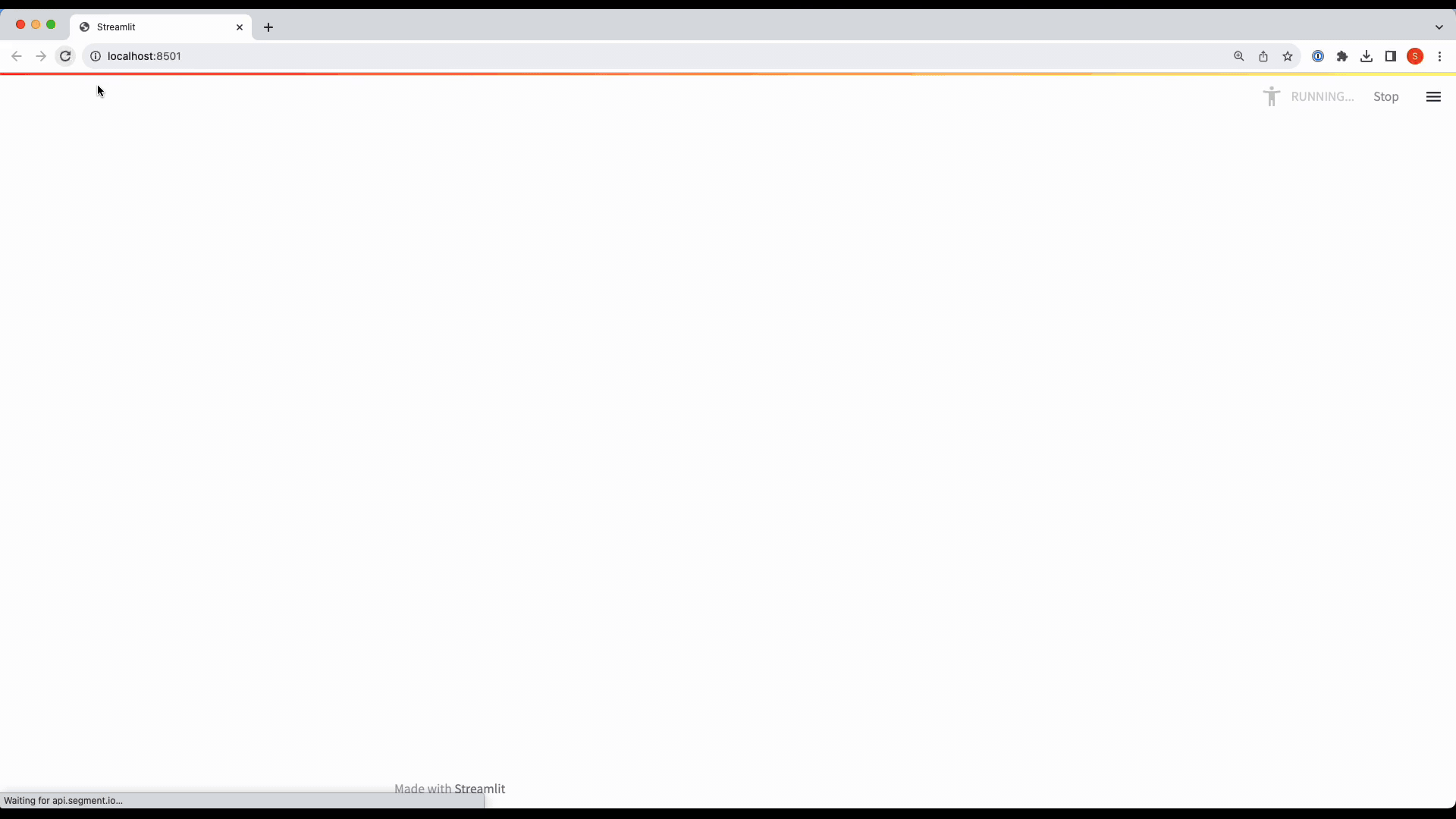In this repository, you'll find sample applications and tutorials that showcase the power of Amazon Bedrock with Python. These resources are designed to help Python developers understand how to harness Amazon Bedrock in building generative AI-enabled applications. You'll also discover how to integrate Bedrock with vector databases using RAG (Retrieval-augmented generation), and services like Amazon Aurora, RDS, and OpenSearch. Additionally, get insights into using langchain and streamlit to create applications that demonstrate your experiments effectively.
- Stable Diffusion AI Application
- Resume Screening Application
- Building Bonds Application
- Data Analysis Tool
- Instant Recipe Generator
- Getting Started
Harness the power of Stable Diffusion AI using Amazon Bedrock.
- 🖥 Live Demo
- 📖 Guide & Setup
- 🌠 Key Features:
- Seamless integration: Lambda, API Gateway, Bedrock, Amplify
- Deployment via Serverless stack.
Streamline resume screening based on specific job descriptions.
- 📖 Guide & Setup
- 🌠 Key Features:
- Seamless integration with Streamlit.
- Efficient backend with Amazon Bedrock and Aurora.
Revolutionize introductions by fetching LinkedIn profiles and generating engaging summaries.
- 📖 Guide & Setup
- 🌠 Key Features:
- Instant LinkedIn profile retrieval.
- Automated summaries & ice-breakers via Amazon Bedrock and LangChain.
Analyze CSV data with a streamlined Streamlit application.
- 📖 Guide & Setup
- 🌠 Key Features:
- Smooth UI with Streamlit.
- Advanced functions via Langchain.
Build a streamlined Streamlit application to generate recipes given an image of all the ingredients.
- 📖 Guide & Setup
- 🌠 Key Features:
- Smooth web application interface via Streamlit.
- Advanced functionalities through Langchain.
- Integration with Hugging Face.
- Generative AI applications with Amazon Bedrock.
- 📥 Clone this repository.
- 🗂 Navigate to the desired project directory:
- Resume Screening App: README guide.
- Building Bonds: README guide.
- Stable Diffusion AI App: README guide.
- Instant Recipe Generator: README guide.
- Data Analysis Tool: README guide.
- 🔧 Set up a virtual environment,
.envfiles, and install dependencies as outlined in each README. - 🚀 Launch the desired Streamlit app and delve in!
Licensed under the MIT-0 License. View License.