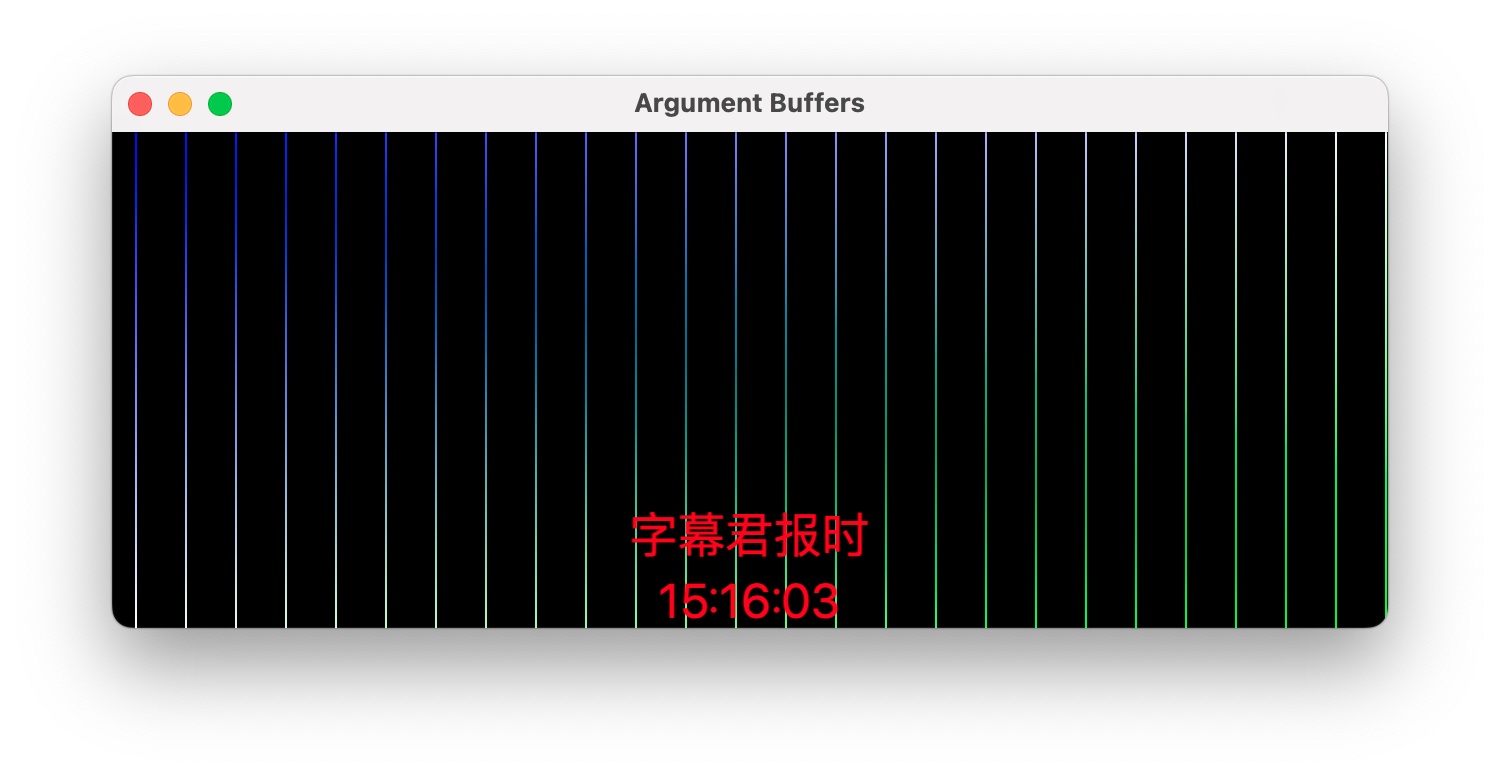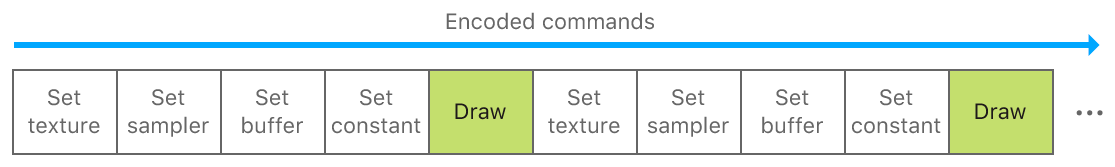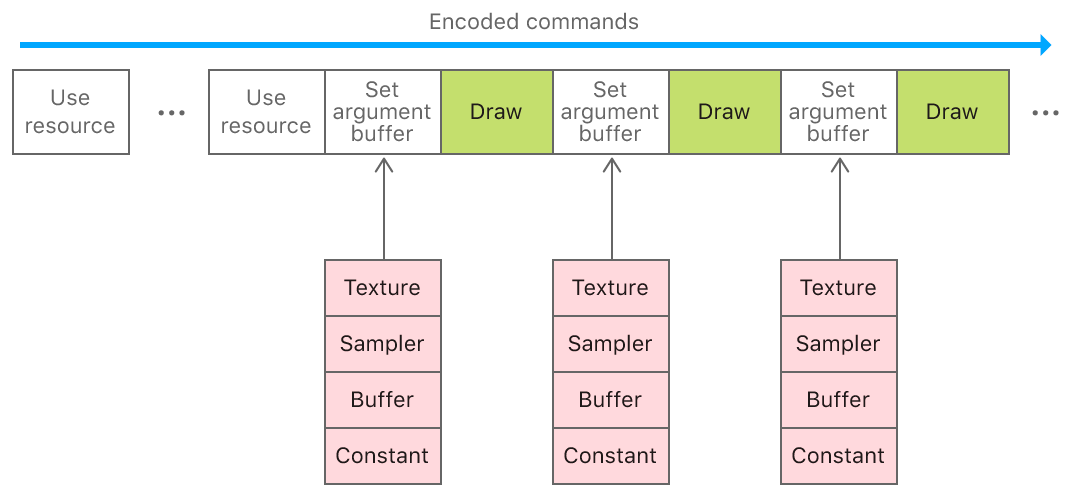基于 Metal 实现动态绘制字幕功能,字幕位置可随意设置。
ijk 将要使用 metal 替代 opengl 渲染视频和字幕,这个 demo 是调研渲染字幕功能时的成果。
Create argument buffers to organize related resources.
An argument buffer represents a group of resources that you can collectively assign as an argument to a graphics or compute function. You use argument buffers to reduce CPU overhead, simplify resource management, and implement GPU-driven pipelines.
This sample code project shows how to specify, encode, set, and access resources in an argument buffer. In particular, you can learn about the advantages of managing groups of resources in an argument buffer instead of individual resources. The sample app renders a static quad using a texture, sampler, buffer, and constant that the renderer encodes into an argument buffer.
The Xcode project contains schemes for running the sample in macOS and iOS. For each, it specifies targets for a Metal 2 and a Metal 3 version of the app.
Metal commands are efficient, and incur minimal CPU overhead when apps access the GPU. However, each command does incur some overhead, so the sample app uses the following strategies to further reduce that amount:
- Perform more GPU work with fewer CPU commands.
- Avoid repeating expensive CPU commands.
Metal's argument buffer feature reduces the number and performance cost of CPU commands in the sample app's critical path, such as in the render loop. An argument buffer groups and encodes multiple resources within a single buffer instead of encoding each resource individually. By using argument buffers, the sample shifts a significant amount of CPU overhead from its critical path to its initial setup.
Metal apps, particularly games, typically contain multiple 3D objects, each associated with a set of resources, such as textures, samplers, buffers, and constants. To render each object, the Metal apps encode commands that set these resources as arguments to a graphics function before issuing a draw call.
Metal apps set individual resources as arguments by calling MTLRenderCommandEncoder methods, such as setVertexBuffer:offset:atIndex: or setFragmentTexture:atIndex: for each resource.
Commands that set individual resources can become numerous and expensive, especially for large apps or games. Instead, the sample app groups related resources into an argument buffer and then sets that entire buffer as a single argument to a graphics function. This approach greatly reduces CPU overhead and still provides individual GPU access to the resources.
MTLBuffer objects represent the argument buffers in the sample code. The sample code sets the objects as arguments by calling MTLRenderCommandEncoder methods, such as setVertexBuffer:offset:atIndex: or setFragmentBuffer:offset:atIndex: for each argument buffer.
- Note: To access individual resources in an argument buffer, the sample code calls the
useResource:usage:method for each resource that it uses. Additional information is available in the "Enable the GPU memory of resources in the argument buffer" section below.
The Metal Shading Language defines argument buffers as custom structures. Each structure element represents an individual resource that the shader code declares as a texture, sampler, buffer, or constant data type.
The sample declares the argument buffer as a FragmentShaderArguments structure.
With Metal 2, the sample app associates an integer, which the shader code declares with the [[id(n)]] attribute qualifier to specify the index of the individual resources. The Metal 2 target uses these identifiers to encode resources into a buffer.
struct FragmentShaderArguments {
texture2d<half> exampleTexture [[ id(AAPLArgumentBufferIDExampleTexture) ]];
sampler exampleSampler [[ id(AAPLArgumentBufferIDExampleSampler) ]];
device float *exampleBuffer [[ id(AAPLArgumentBufferIDExampleBuffer) ]];
uint32_t exampleConstant [[ id(AAPLArgumentBufferIDExampleConstant) ]];
};This argument buffer contains the following resources:
-
exampleTexture, a 2D texture with an index of0 -
exampleSampler, a sampler with an index of1 -
exampleBuffer, afloatbuffer with an index of2 -
exampleConstant, auint32_tconstant with an index of3
With Metal 3, the sample app's Objective-C code can write the resources directly to a buffer. Because of this, the Metal 3 target defines FragmentShaderArguments in a header it shares with the AAPLRenderer classes' code.
struct FragmentShaderArguments {
texture2d<half> exampleTexture;
sampler exampleSampler;
DEVICE float *exampleBuffer;
uint32_t exampleConstant;
};The following example's fragment function, fragmentShader, uses the argument buffer as a single parameter:
fragment float4
fragmentShader( RasterizerData in [[ stage_in ]],
device FragmentShaderArguments & fragmentShaderArgs [[ buffer(AAPLFragmentBufferIndexArguments) ]])The fragmentShaderArgs parameter is a buffer of type FragmentShaderArguments. When the sample code sets a MTLBuffer as an argument to the fragment function, the function interprets the data in the fragmentShaderArgs parameter as an argument buffer with a texture, sampler, buffer, and constant (as the FragmentShaderArguments structure defines).
With Metal 2, the renderer encodes individual resources into an argument buffer before a buffer accesses it. It accomplishes this by creating a MTLArgumentBufferEncoder from a MTLFunction that uses an argument buffer.
The following example creates a MTLArgumentBufferEncoder from the fragmentShader function, which contains the fragmentShaderArgs parameter:
id <MTLFunction> fragmentFunction = [defaultLibrary newFunctionWithName:@"fragmentShader"];
id <MTLArgumentEncoder> argumentEncoder =
[fragmentFunction newArgumentEncoderWithBufferIndex:AAPLFragmentBufferIndexArguments];The encodedLength property of argumentEncoder determines the size, in bytes, necessary to contain all the resources in the argument buffer. This example uses that value to create a new buffer, _fragmentShaderArgumentBuffer, with a length parameter that matches the required size for the argument buffer:
NSUInteger argumentBufferLength = argumentEncoder.encodedLength;
_fragmentShaderArgumentBuffer = [_device newBufferWithLength:argumentBufferLength options:0];The following example calls the setArgumentBuffer:offset: method to specify that _fragmentShaderArgumentBuffer is an argument buffer that the renderer can encode resources into:
[argumentEncoder setArgumentBuffer:_fragmentShaderArgumentBuffer offset:0];The example below encodes individual resources into the argument buffer by:
-
Calling specific methods for each resource type, such as
setTexture:atIndex:,setSamplerState:atIndex:, andsetBuffer:offset:atIndex. -
Matching the value of the
indexparameter to the value of the[[id(n)]]attribute qualifier the shader code declares for each element of theFragmentShaderArgumentsstructure.
[argumentEncoder setTexture:_texture atIndex:AAPLArgumentBufferIDExampleTexture];
[argumentEncoder setSamplerState:_sampler atIndex:AAPLArgumentBufferIDExampleSampler];
[argumentEncoder setBuffer:_indirectBuffer offset:0 atIndex:AAPLArgumentBufferIDExampleBuffer];The renderer encodes constants a bit differently. It embeds constant data directly into the argument buffer, instead of storing the data in another object that the argument buffer points to. The renderer calls the constantDataAtIndex: method to retrieve the address in the argument buffer where the constant resides. Then, it sets the actual value of the constant, bufferElements, at the retrieved address.
uint32_t *numElementsAddress = (uint32_t *)[argumentEncoder constantDataAtIndex:AAPLArgumentBufferIDExampleConstant];
*numElementsAddress = bufferElements;With Metal 3, the renderer writes GPU resource handles directly into a buffer's contents.
Because the sample code defines the FragmentShaderArguments structure in a header it shares with the AAPLRenderer source, the renderer determines the size necessary for the buffer by using the sizeof operator on the structure.
NSUInteger argumentBufferLength = sizeof(FragmentShaderArguments);
_fragmentShaderArgumentBuffer = [_device newBufferWithLength:argumentBufferLength options:0];The following example writes to the buffer's contents using the gpuResourceID property of the MTLTexture and MTLSampler objects, and the gpuHandle property of the MTLBuffer object.
FragmentShaderArguments *argumentStructure = (FragmentShaderArguments *)_fragmentShaderArgumentBuffer.contents;
argumentStructure->exampleTexture = _texture.gpuResourceID;
argumentStructure->exampleBuffer = (float*) _indirectBuffer.gpuAddress;
argumentStructure->exampleSampler = _sampler.gpuResourceID;
argumentStructure->exampleConstant = bufferElements;Metal efficiently manages memory accessed by the GPU. However, before the GPU uses any resource, Metal needs to ensure that the GPU has access to the resource's memory. Setting resources individually by calling MTLRenderCommandEncoder methods, such as setVertexBuffer:offset:atIndex: or setFragmentTexture:atIndex:, ensures that the resource's memory is accessible to the GPU.
However, when the renderer encodes resources into an argument buffer, setting the argument buffer doesn't set each of its resources individually. Metal doesn't inspect argument buffers to determine which encoded resources they contain because that expensive operation would negate the performance benefits of argument buffers. Therefore, Metal can't determine what resource's memory to make accessible to the GPU. Instead, the renderer calls the useResource:usage: method to explicitly instruct a MTLRenderCommandEncoder to make a specific resource's memory accessible to the GPU.
- Note: Best practice is to call the
useResource:usage:method once for each resource during the lifetime of aMTLRenderCommandEncoder, even when using the resource in multiple draw calls. TheuseResource:usage:method is specific to argument buffers, but calling it is far less expensive than setting each resource individually.
The following example calls the useResource:usage: method for the _texture and _indirectBuffer encoded resources in the argument buffer. These calls specify MTLResourceUsage values that further indicate which GPU operations to perform on each resource (the GPU samples the texture and reads the buffer):
[renderEncoder useResource:_texture usage:MTLResourceUsageRead stages:MTLRenderStageFragment];
[renderEncoder useResource:_indirectBuffer usage:MTLResourceUsageRead stages:MTLRenderStageFragment];- Note: The
useResource:usage:method doesn't apply to samplers or constants because they're notMTLResourceobjects.
The following example sets only _fragmentShaderArgumentBuffer as an argument to the fragment function. It doesn't set the _texture, _indirectBuffer, _sampler, or bufferElements resources individually. This command allows the fragment function to access the argument buffer and its encoded resources:
[renderEncoder setFragmentBuffer:_fragmentShaderArgumentBuffer
offset:0
atIndex:AAPLFragmentBufferIndexArguments];Within a function, accessing encoded resources in an argument buffer is similar to accessing individual resources directly. The main difference is that the function accesses the resources as elements of the argument buffer structure.
In the following example, the fragmentShaderArgs parameter of the fragmentShader function accesses the argument buffer resources:
// Get the encoded sampler from the argument buffer.
sampler exampleSampler = fragmentShaderArgs.exampleSampler;
// Sample the encoded texture in the argument buffer.
half4 textureSample = fragmentShaderArgs.exampleTexture.sample(exampleSampler, in.texCoord);
// Use the fragment position and the encoded constant in the argument buffer to calculate an array index.
uint32_t index = (uint32_t)in.position.x % fragmentShaderArgs.exampleConstant;
// Index into the encoded buffer in the argument buffer.
float colorScale = fragmentShaderArgs.exampleBuffer[index];The example uses all four resources in the argument buffer to produce the final color for each fragment.
The Using Argument Buffers with Resource Heaps sample code project demonstrates how to combine argument buffers with arrays of resources and resource heaps. This further reduces CPU overhead.