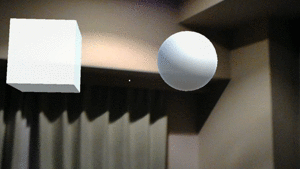UI for Selection by Gaze made with HoloToolKit and VR-Samples
- Unity 2017.4.2f2
- Visual Studio 2017
- HoloLens RS5
You need to import the following assets.
- MixedRealityToolkit-Unity 2017.4.1.0
Licensed under the MIT License. Copyright (c) Microsoft Corporation.
- Import MixedRealityToolkit-Unity.
- Import GazeSelector.unitypackage in releases.
- Add DefaultCursorWithGazeSelector.prefab in GazeSelector to your Scene.
- Attach GazeSelectorTarget.cs to the Target Object and Set Unity Event.
- Import MixedRealityToolkit-Unity. And Setup Project.
- Import GazeSelector.unitypackage.
- Import GazeSelectorSample.unitypackage.
- Open GazeSelector.unity in HoloToolkitExtensionSample.
- MIT License
this software includes the work that is distributed in the Apache License 2.0
this project used some Asset of Unity-VR-Samples and modificated its SelectionRadial.cs