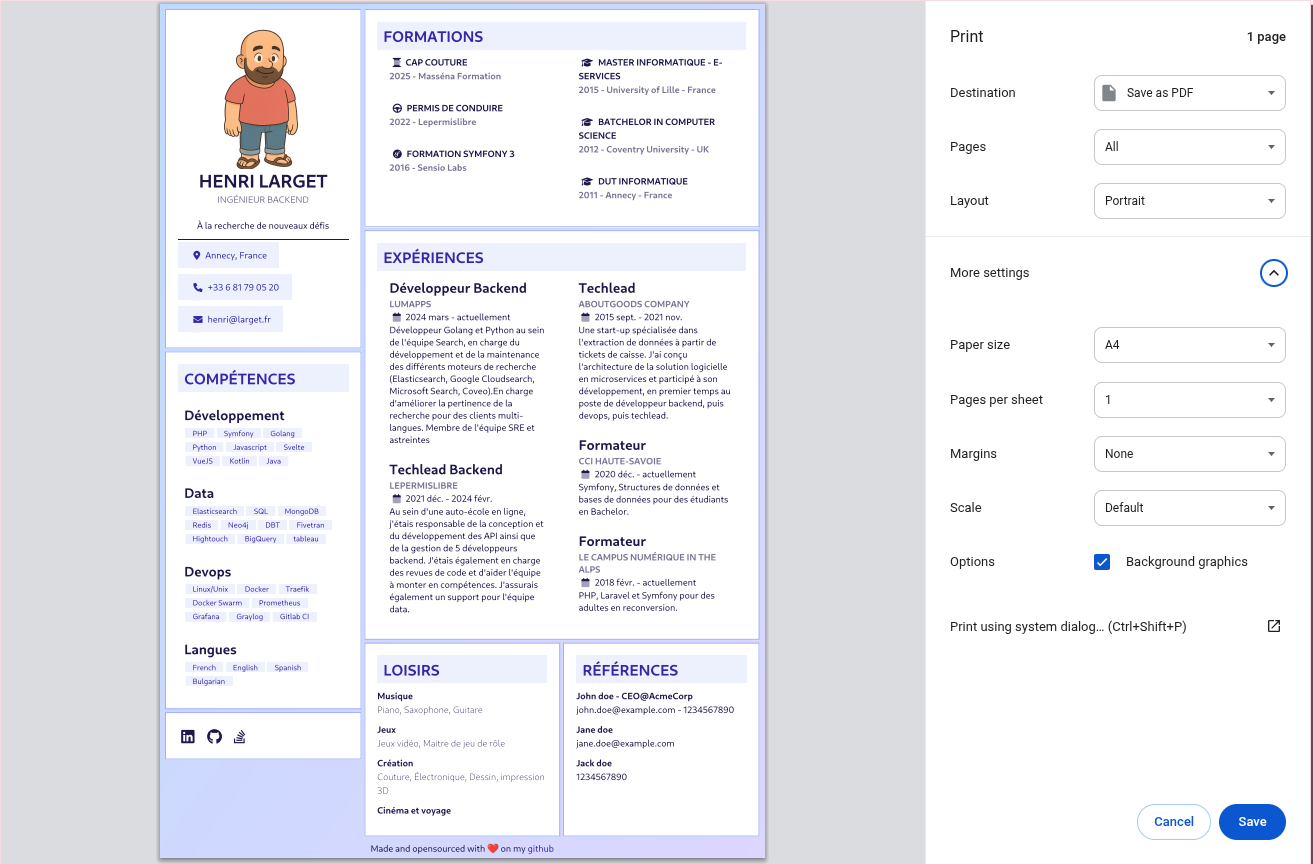A CV generator using svelte, tailwind and daisyUI
yarn
yarn devor with docker :
docker compose run node yarn
docker compose up -dThen visit the url given by the console (default to localhost:5173 )
Then you can print the page as a PDF.
Protip: When printing, enable Background graphics to have the background colors, and set the margins to none.
The content of all the CV is in src/assets/data/ and some translations (titles and labels) are in src/assets/translations/
The *Fallback.json is the main file, and if you want to customize in different languages, you can change the language
in the .env file and override the content in a *LANG.json version of the file.
I use DaisyUI for the colors and themes, so you can customize the colors in the tailwind.config.js file.
You can also check the DaisyUI documentation for more information.
To add more support of social icons, you can add them in the src/assets/icons/icons.js file.
I used the fontawesome SVG provided versions for github, linkedin and stackoverflow.
Edit the file src/Layout.svelte to change the order of every blocks.
If you need to change sizes there are in the src/components/ folder or in the app.css for the more general ones.
for icons : Google Material icons