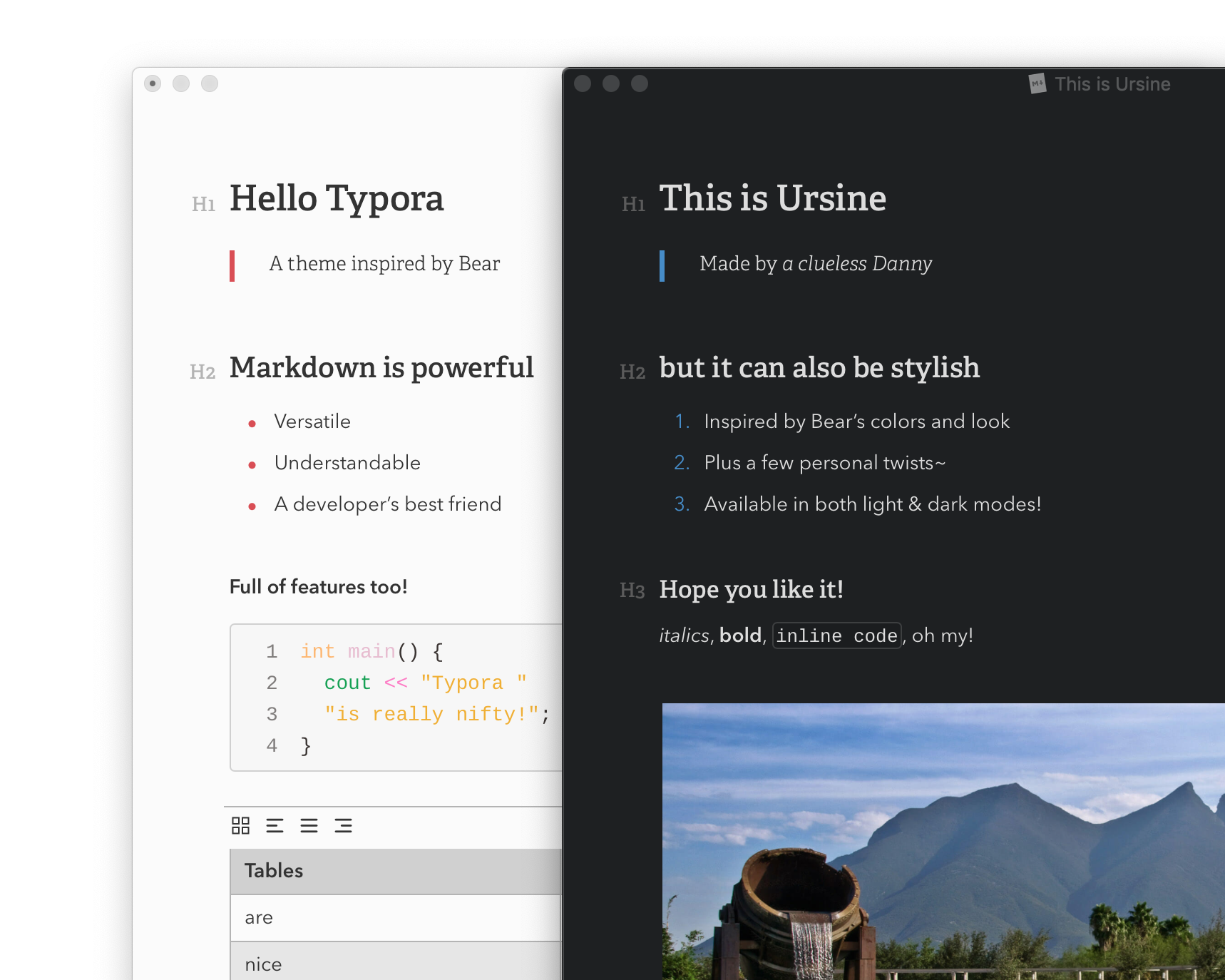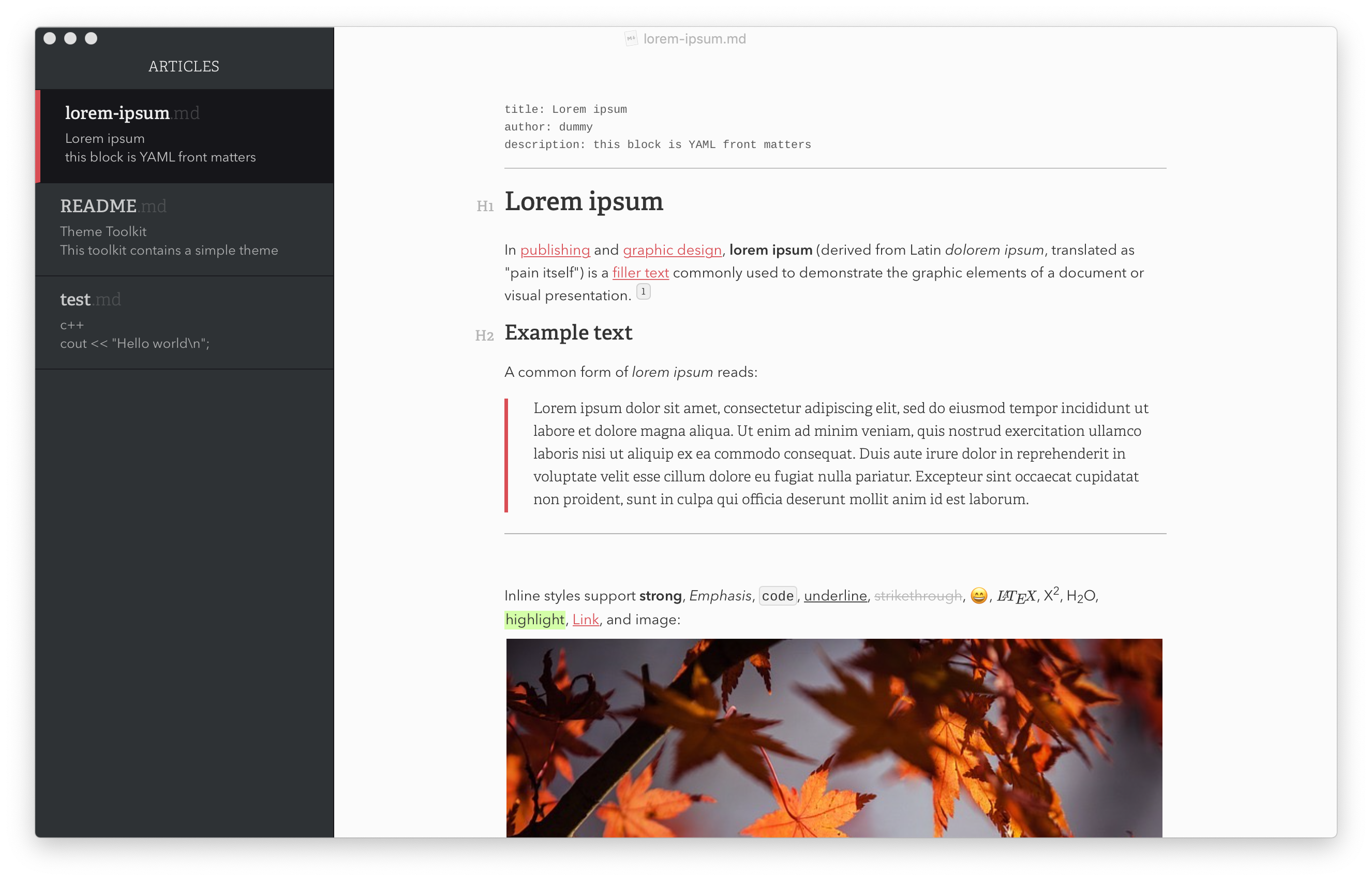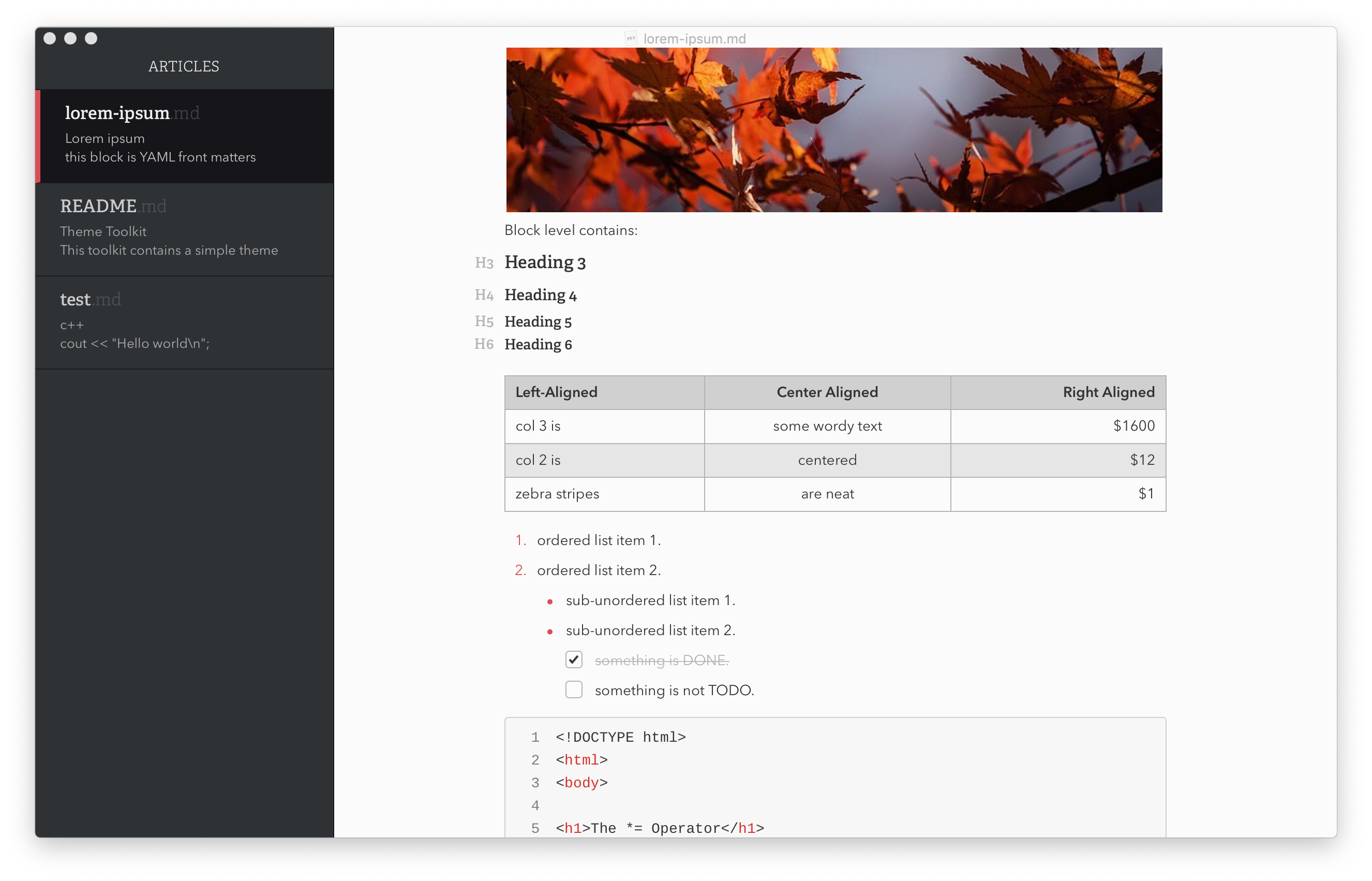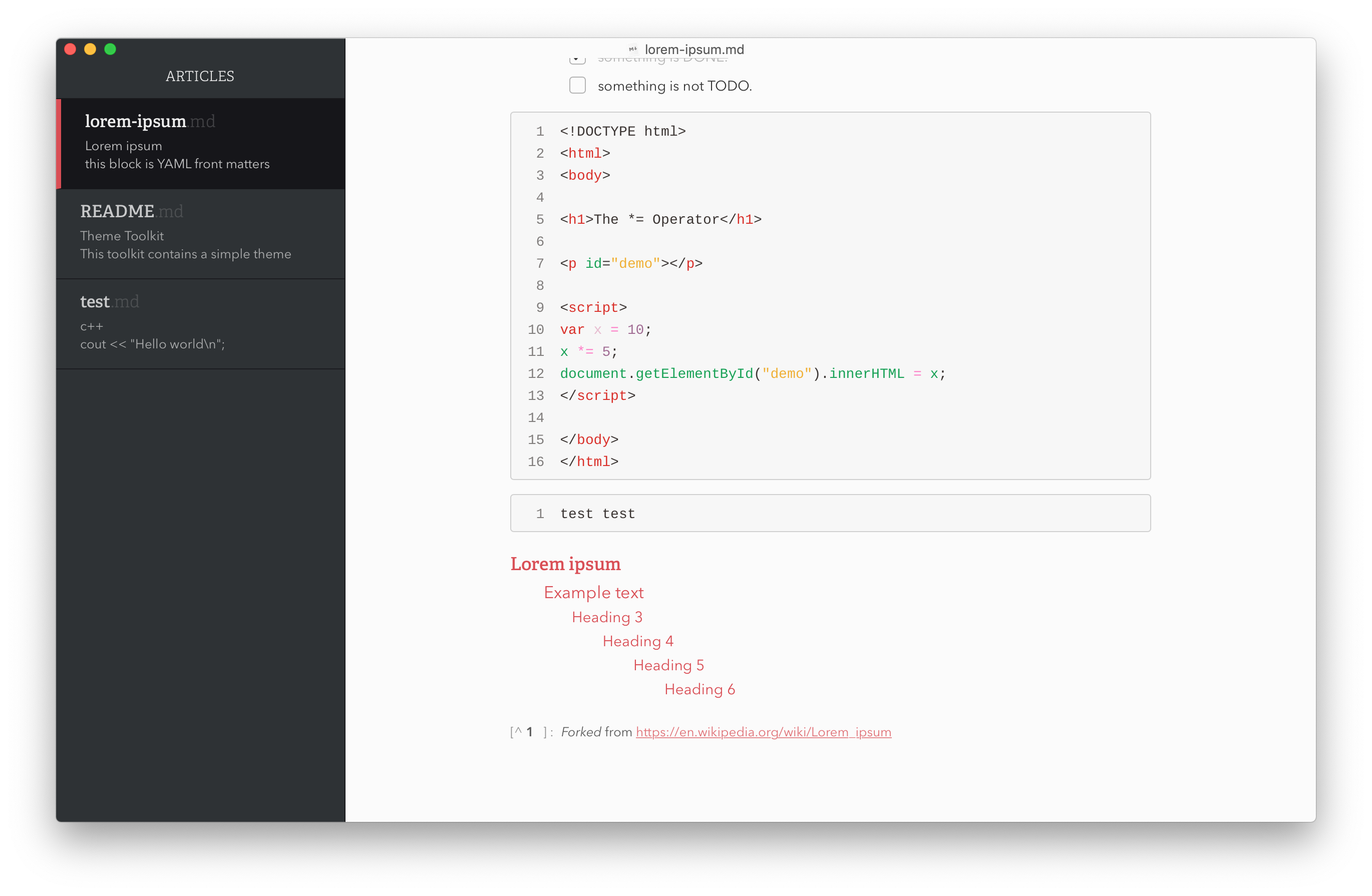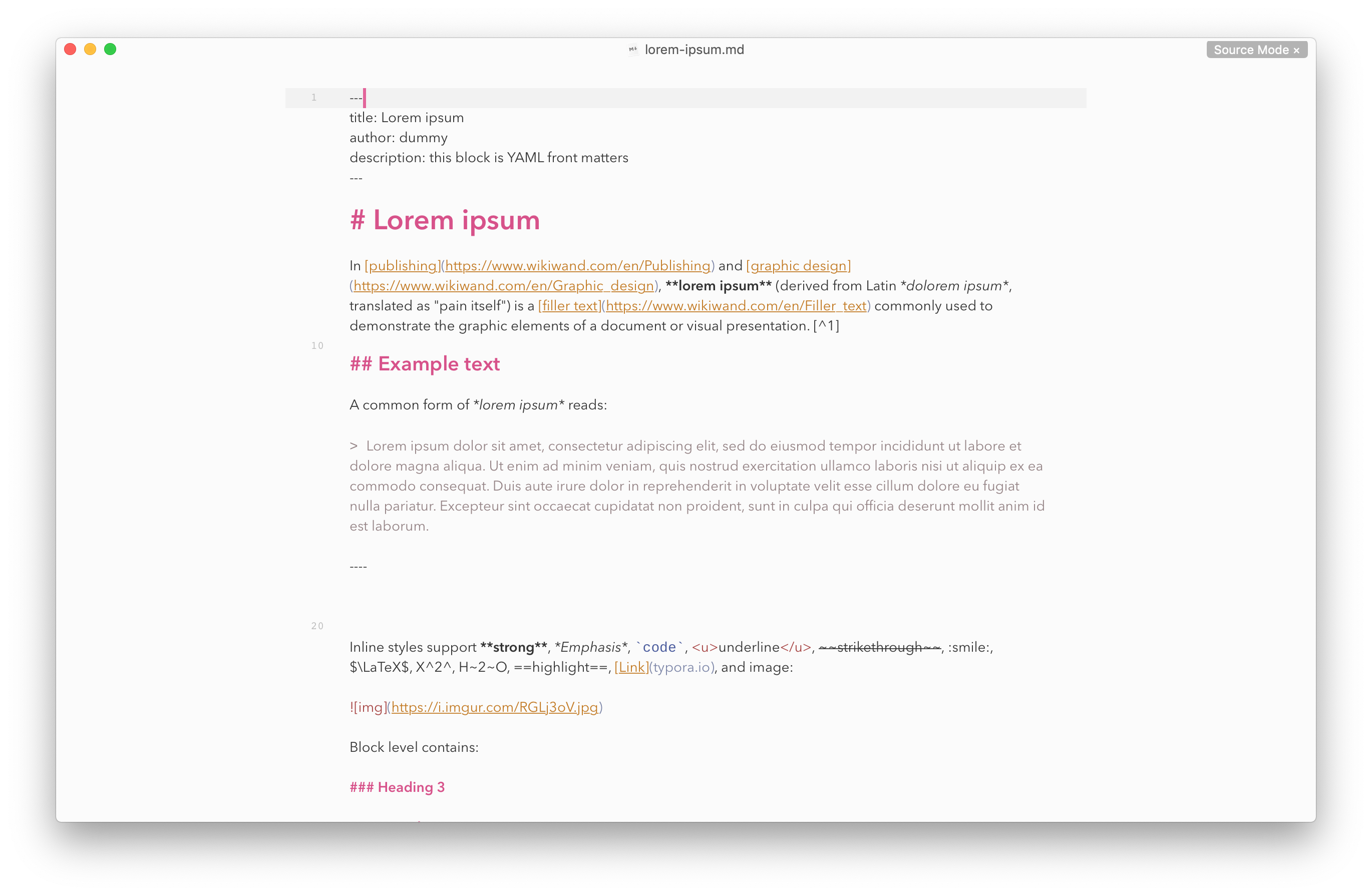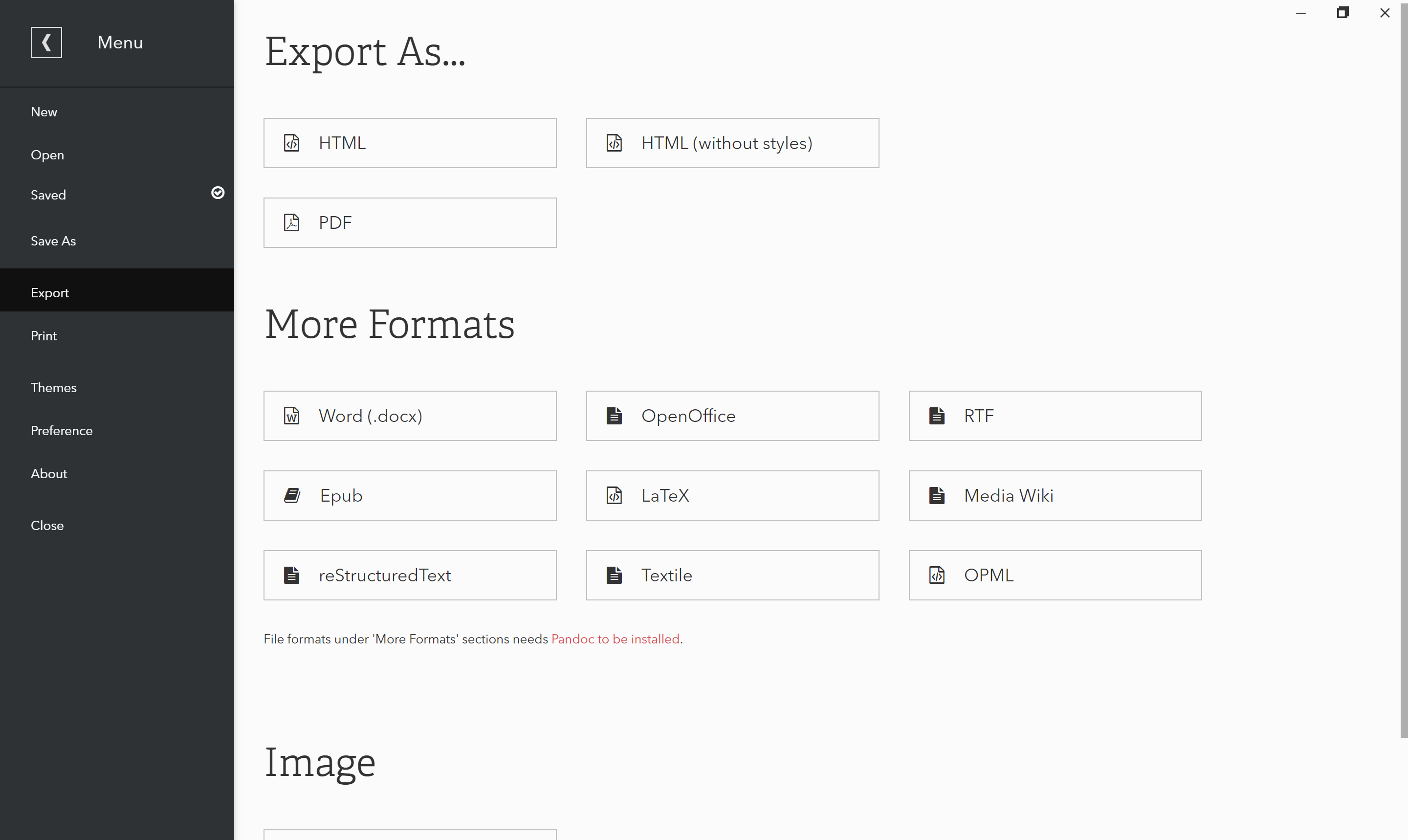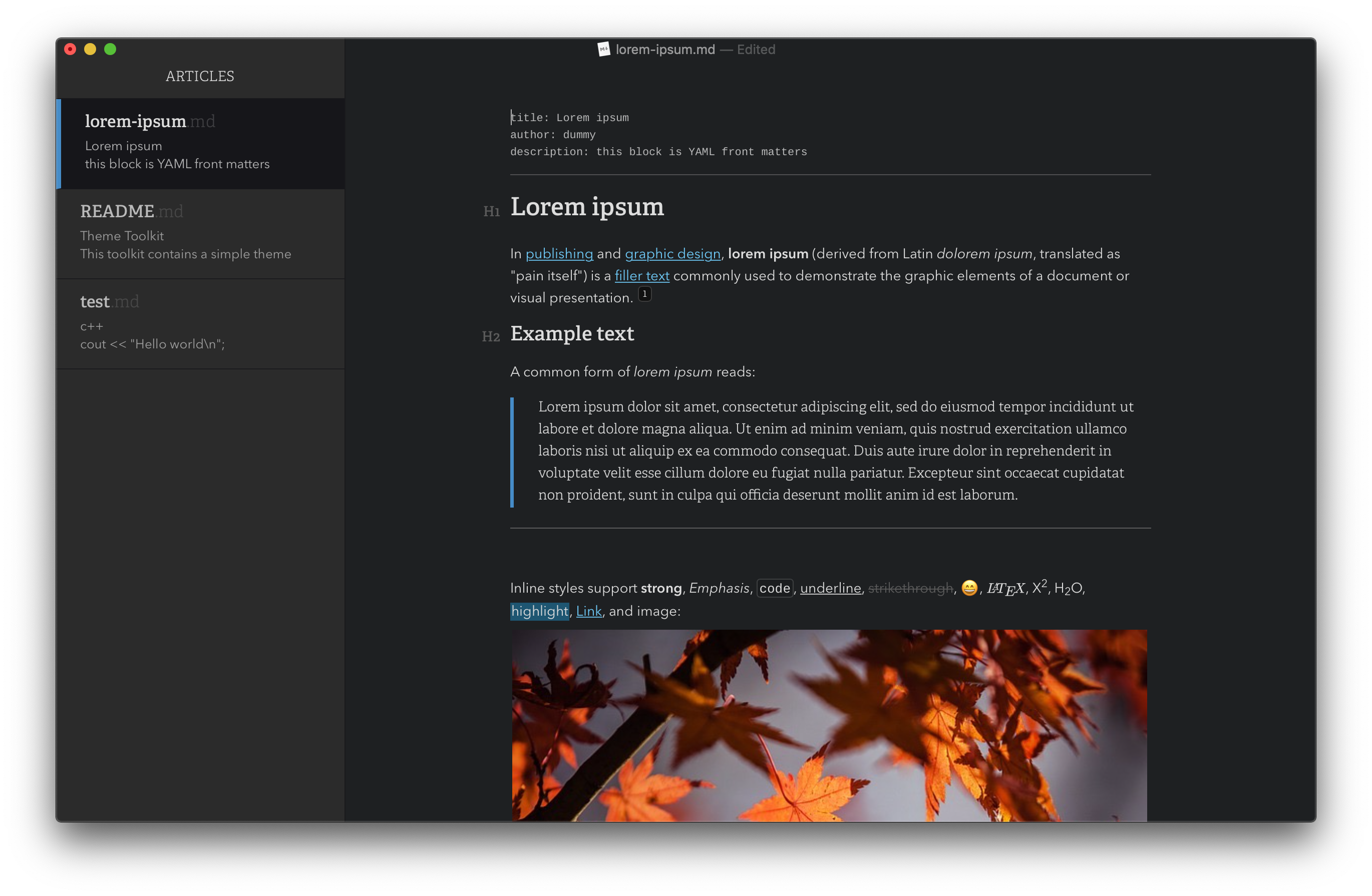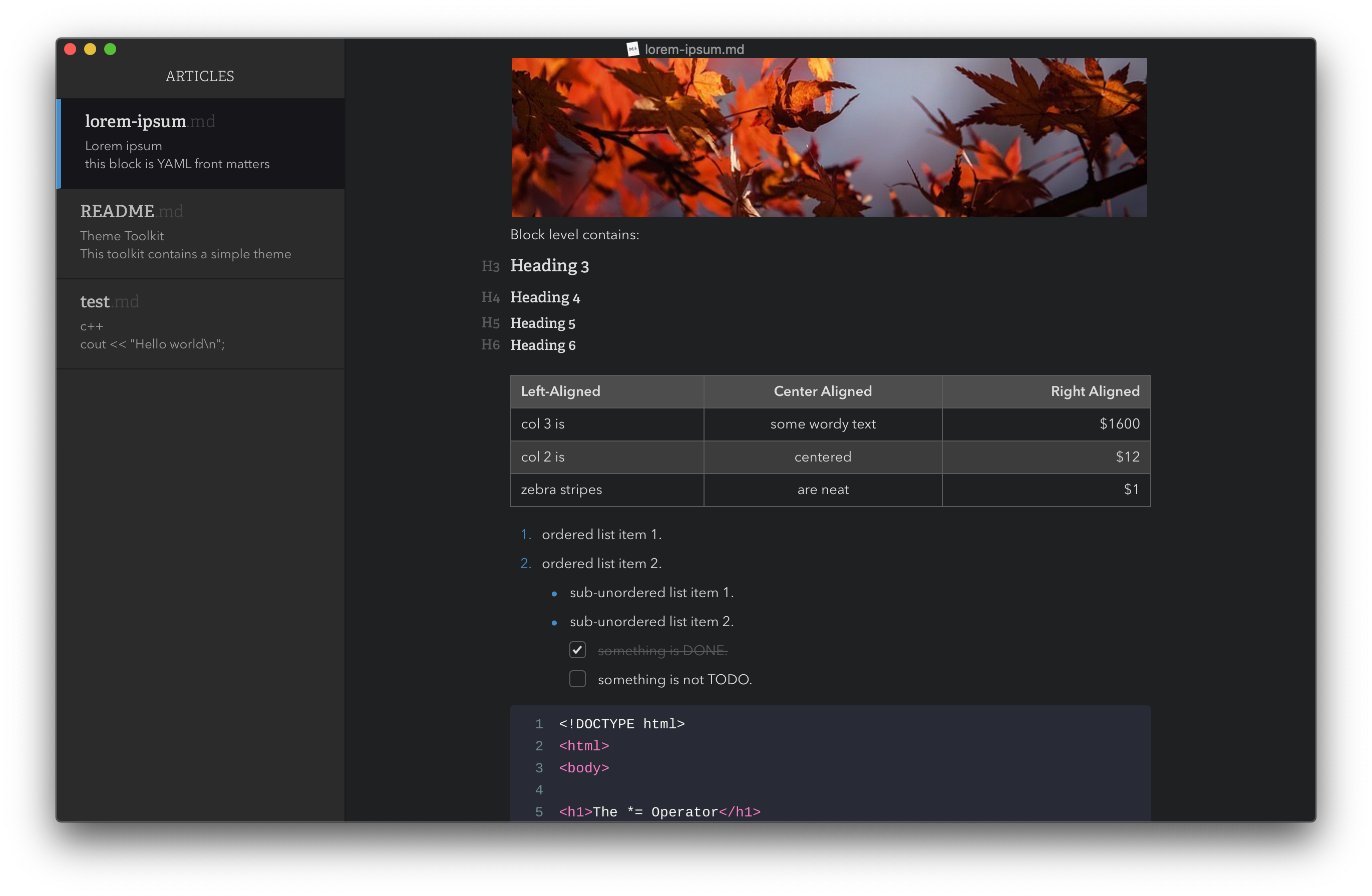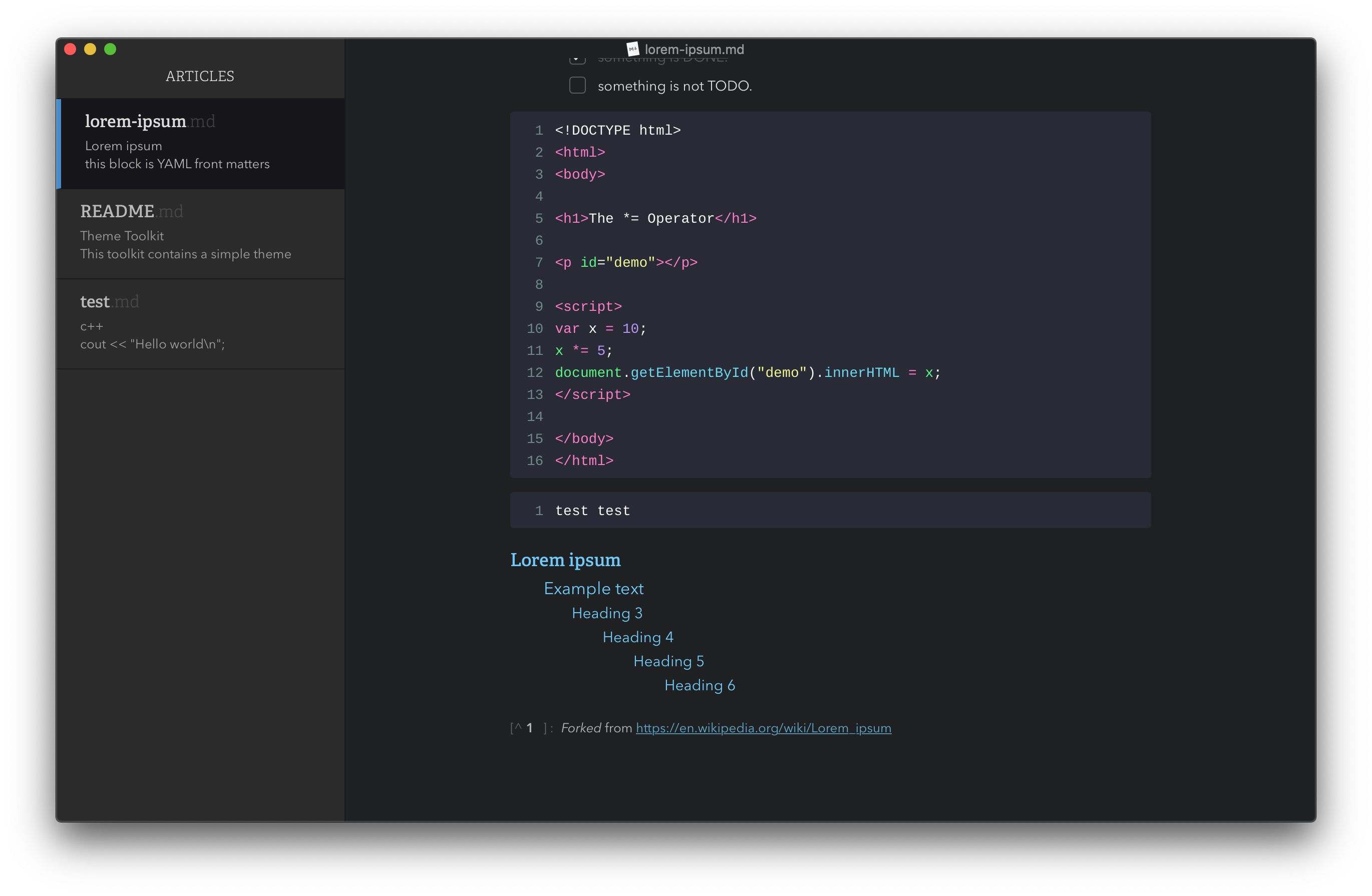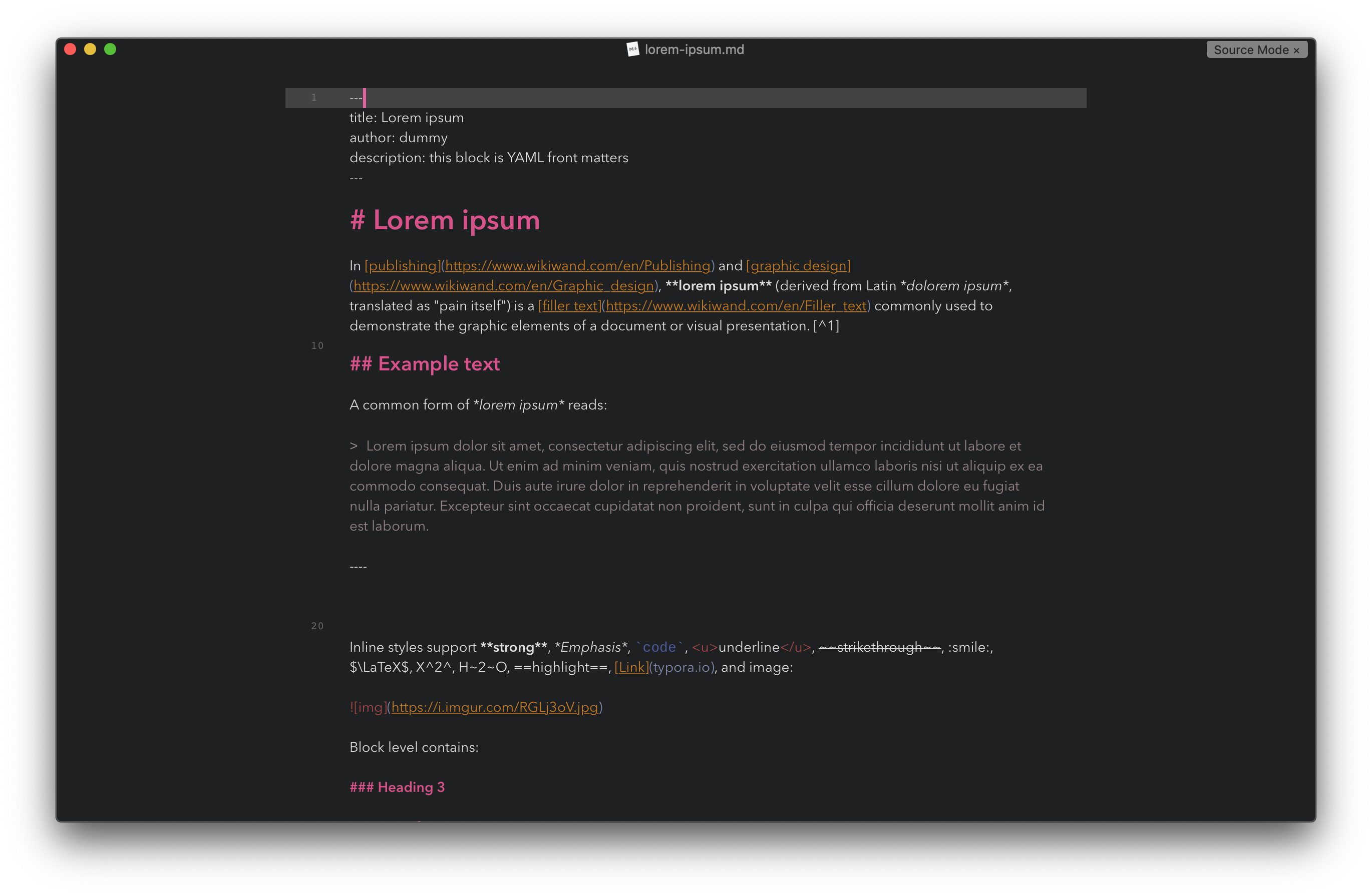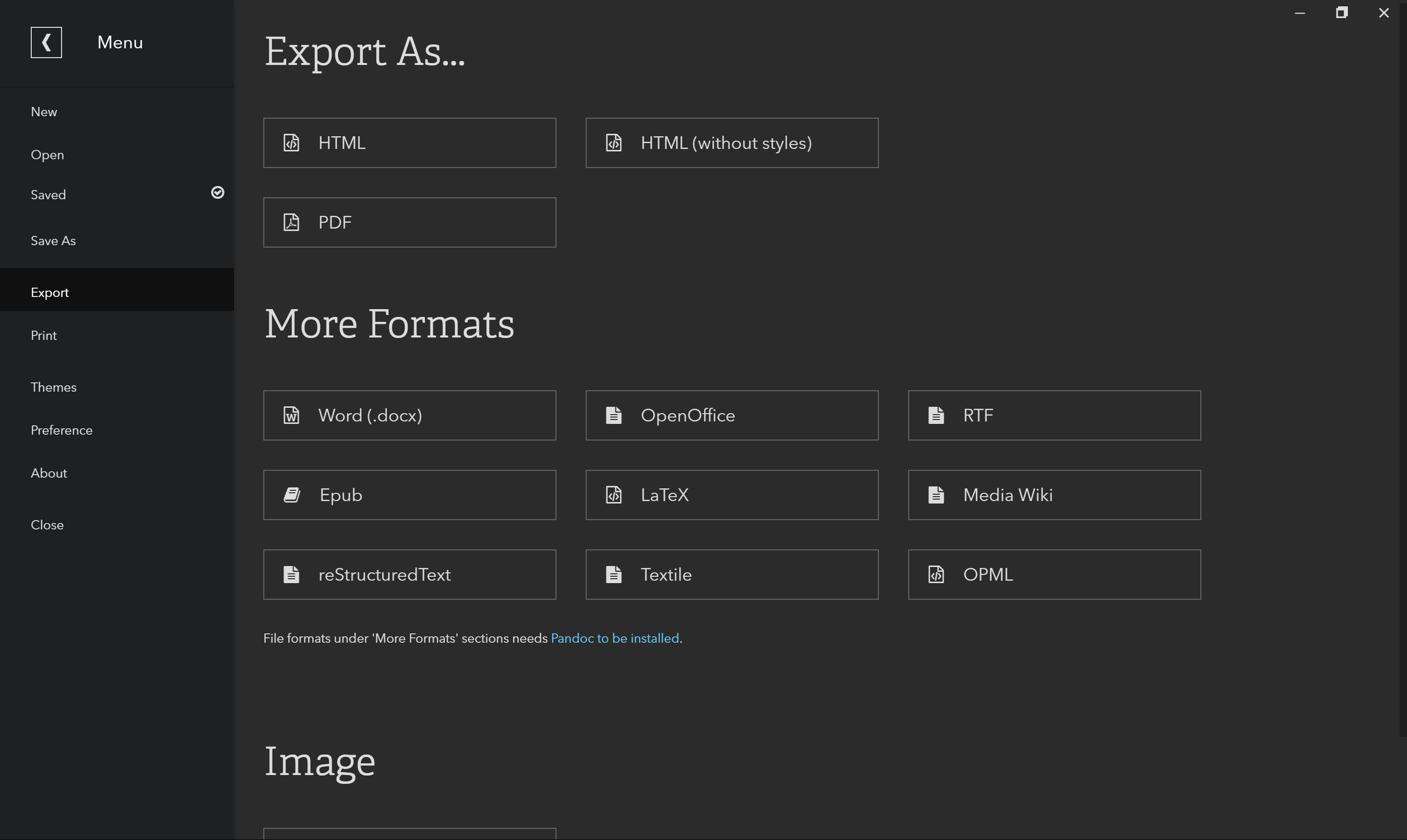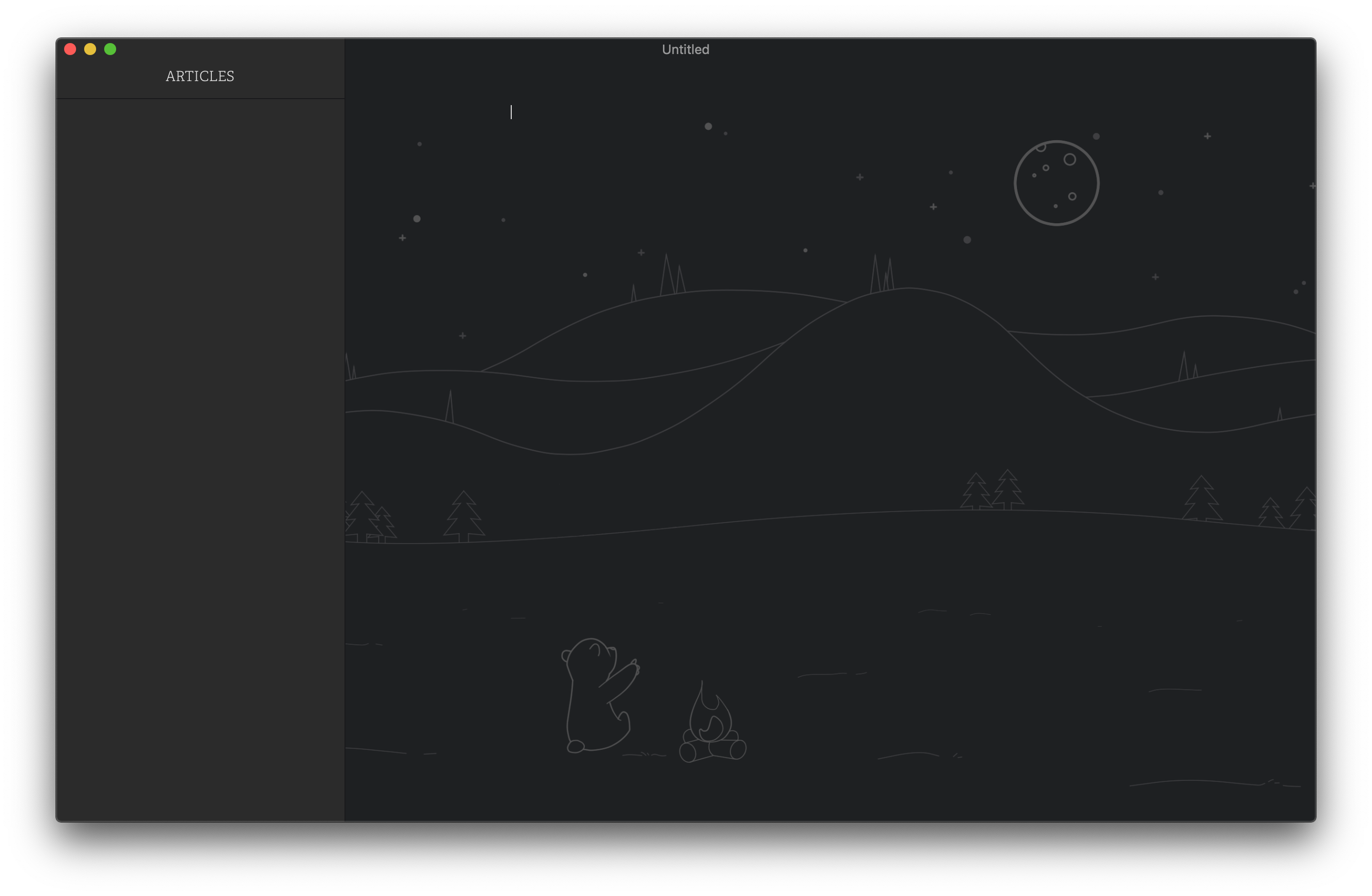A theme for the wonderful Typora, inspired by Bear's colors and elegancy.
Uses Avenir Next LT Pro and Adelle fonts, & the colors are based on Bear's Red Graphite and Dark Graphite themes.
Code fence themes are adapted from CodeMirror's 3024 Day and Dracula themes for Ursine Polar and Umbra, respectively.
Note: These themes have been designed and tested for both MacOS & Windows (though primarily Mac).
Decompress the latest release from here. In Typora's preferences windows, go to General -> Themes and click on Open Theme Folder. Drop all the decompressed files and folders in there, and enjoy!~
There are 3 different "packs" that you can download. The only thing that differentiates between them is the fonts they use.
| Pack | Use case |
|---|---|
Ursine.zip |
This is usually the one you want to download, as it has the base fonts shown in the pictures. Try this one first if you're unsure. |
Ursine_Cyrillic.zip |
These fonts are a direct variation of the base fonts above, & they offer the exact same look as shown in the pictures. Download this one if you require Cyrillic fonts. |
Ursine_Alt.zip |
These fonts are similar to the ones mentioned above, but they are compatible with more languages, including Greek, Viatnamese, & Cyrillic. Use this if you need that language support. |
Note: The alternative fonts in Ursine_Alt are Roboto Slab for headers and quotes, & Open Sans for paragraph text.
I slightly debated on this, and hey, I don't see why not. If you find this theme really useful and you're feeling super generous, how 'bout donating a coffee?
Ever since publishing this theme, I've periodically refined it overtime through the issues on my free time (and I maaay have spent a bit too much time on this during some of my classes back then).
So if you wanna show appreciation that way, just know that this college boy would appreciate that generosity greatly~
Ursine has recently switched to developing in Sass and Gulp.js, so the repo no longer holds the direct CSS files for the sake of keeping the repo's filetree clean.
If you wish to manually build the theme (and maybe add your own touches in the process), you'll need npm & run the following commands:
npm i
gulpThe compiled CSS files will be located in the /dist directory once complete.
Three is also a dev script that will watch the files and assets & update your themes in your themes folder directly as you save your changes. Simply run gulp dev to do so (and remember to reselect the theme in Typora afterwards to see the changes).
- If you like Ursine, but need a
RTLtheme, check out sadra's Middle East theme!