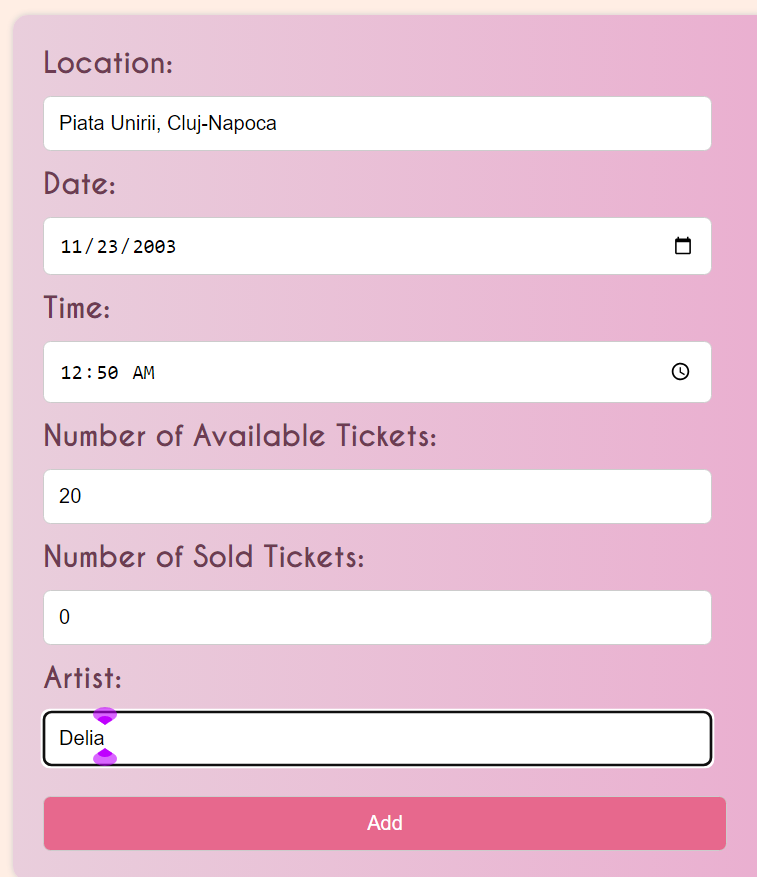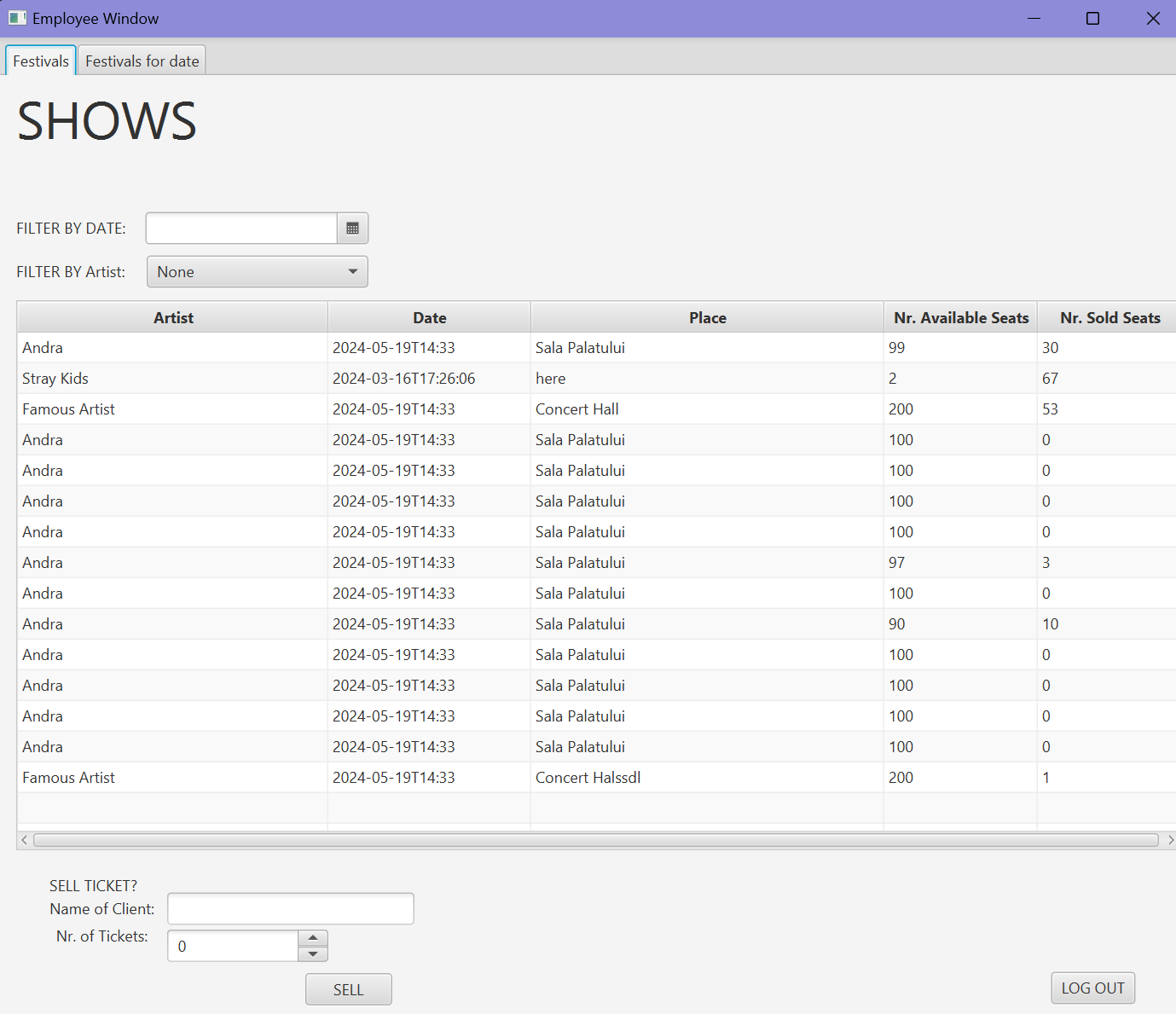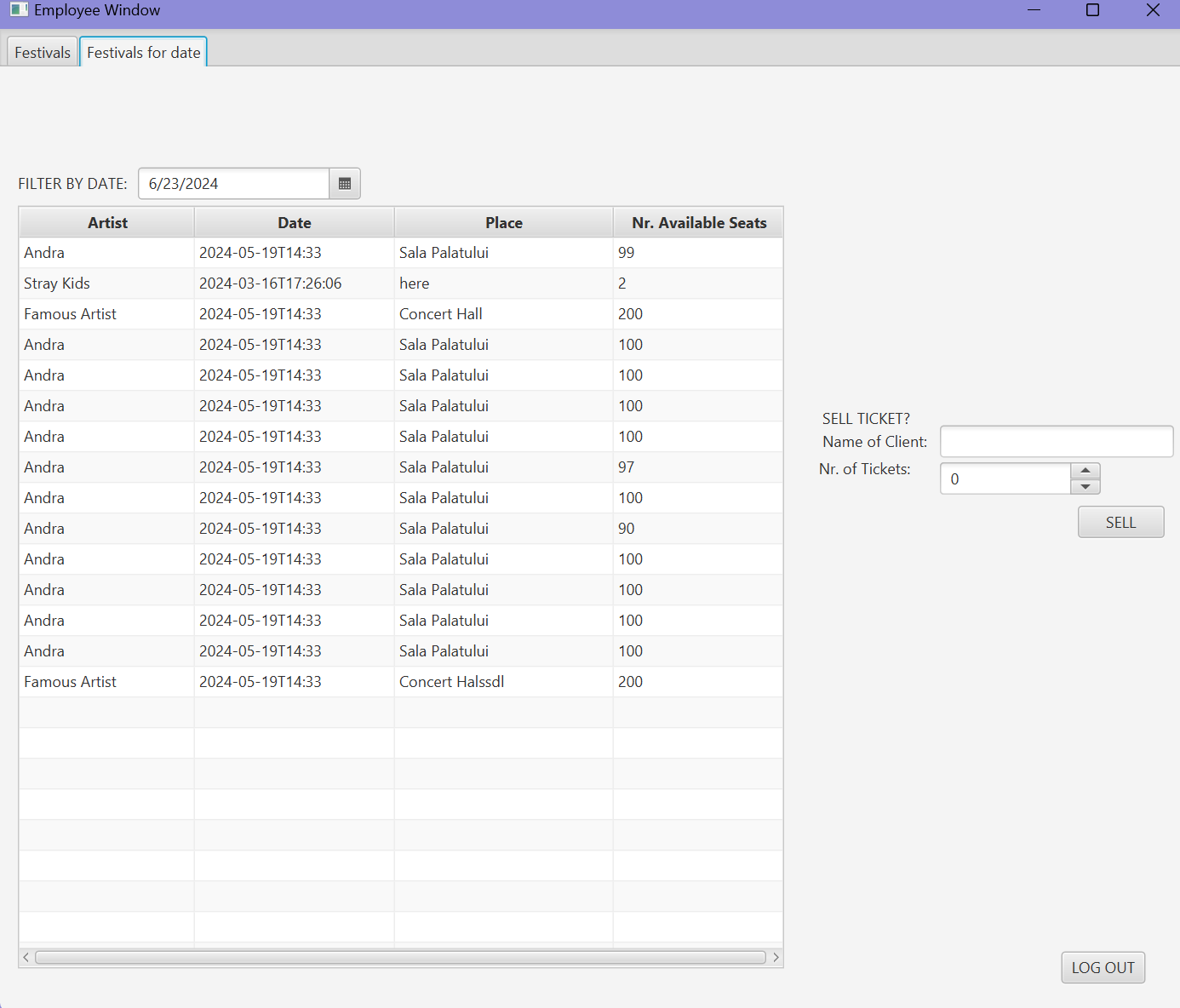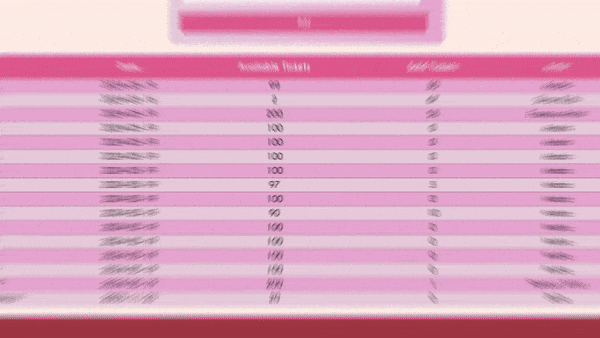Project made during the "Systems for Design and Implementation" course. I had to create a simple Festival Ticket sale Application both in Java and C#. As a final assignment , I had to implement Rest in Java and create a WEB Interface for which I have chosen to use the REACT framework.
In both C# and Java , the application can be run with a server-client application through Object protocol in C#, and Json Protocol in Java. Also the projects can be used as server and client, server being the C# implementation and client the Java implementation through ProtoBuff Communication!
- Java/JavaFX: For the java interface.
- C# with Windows Forms: For the C# interface.
- protobuff: For client-server communication.
- Protocol Buffers: For data serialization.
- Hibernate: For ORM in Java.
- Interactive GUIs in JavaFX , Windows Forms, React.
- protobuf communication allows seamless interaction between Java and C# applications.
- Hibernate integration on the Java side for handling database operations.
- Improve error handling and add more robust connection management.
- Extend the database functionality with more complex entity relationships.
- both interfaces are really alike
- Because of that I will just show the JavaFX interface:
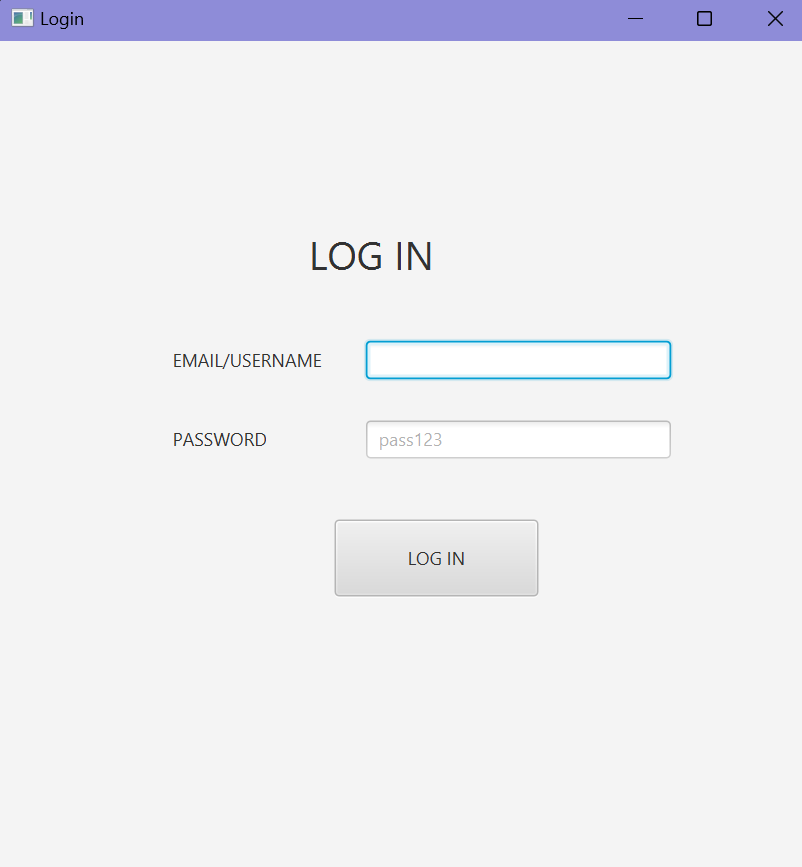
- After logging in successfuly the Main window is composed of two tabs:
- For the web interface I had to do CRUD on one of the entities. I chose of course Shows.
- I have implemented Rest in Java and then made the front-end with React.
To add you need to make sure nothing is selected.
If something is selected it means you want to update something as shown in the small GIF I have provided.
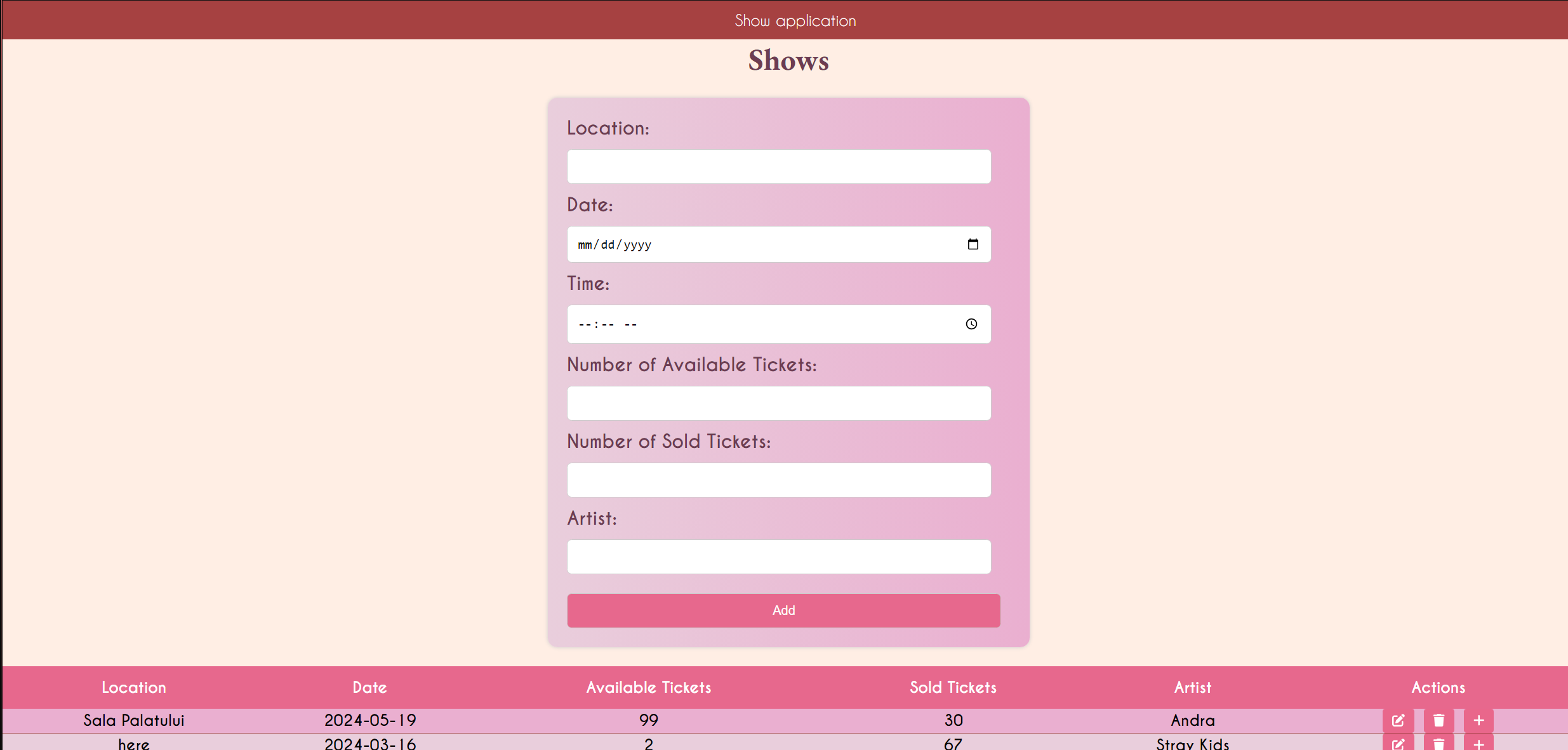
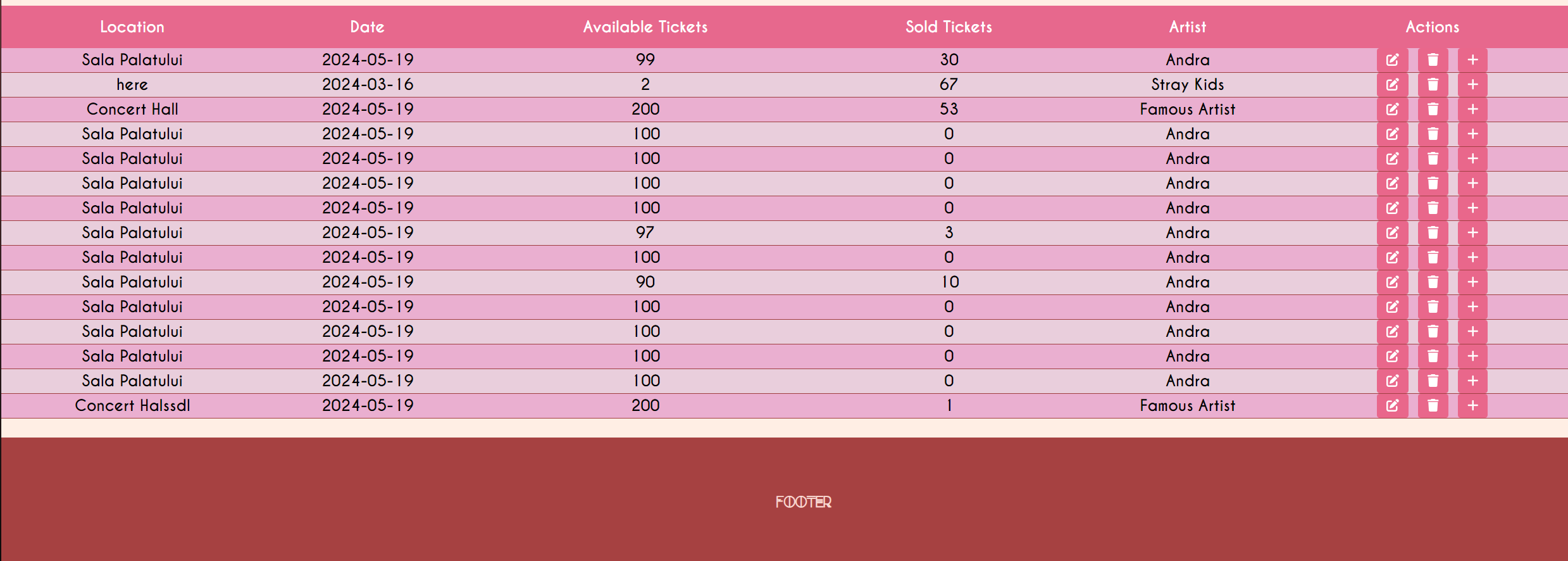 Here the person who has access to the site can add tickets sold by clicking the '+' button.
If you want to delete a show just a click the 'trash button' to delete.
If the person wants to update you can click the edit button and the information will be added in the form .
Here the person who has access to the site can add tickets sold by clicking the '+' button.
If you want to delete a show just a click the 'trash button' to delete.
If the person wants to update you can click the edit button and the information will be added in the form .