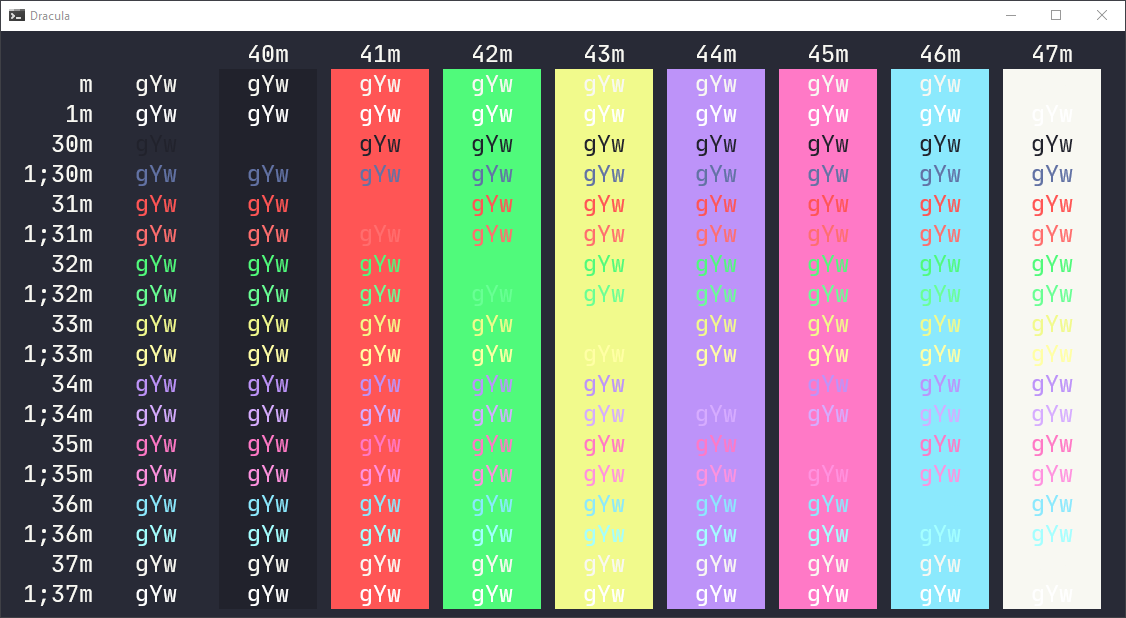Dracula for Windows Terminal
A dark theme for Windows Terminal.
Install
In the profile.json settings file for Windows Terminal, find the schemes section and add the the following to the list:
{
"background" : "#282A36",
"black" : "#21222C",
"blue" : "#BD93F9",
"brightBlack" : "#6272A4",
"brightBlue" : "#D6ACFF",
"brightCyan" : "#A4FFFF",
"brightGreen" : "#69FF94",
"brightPurple" : "#FF92DF",
"brightRed" : "#FF6E6E",
"brightWhite" : "#FFFFFF",
"brightYellow" : "#FFFFA5",
"cyan" : "#8BE9FD",
"foreground" : "#F8F8F2",
"green" : "#50FA7B",
"name" : "Dracula",
"purple" : "#FF79C6",
"red" : "#FF5555",
"white" : "#F8F8F2",
"yellow" : "#F1FA8C"
}Example:
"schemes" :
[
{
"background" : "#282A36",
"black" : "#21222C",
"blue" : "#BD93F9",
"brightBlack" : "#6272A4",
"brightBlue" : "#D6ACFF",
"brightCyan" : "#A4FFFF",
"brightGreen" : "#69FF94",
"brightPurple" : "#FF92DF",
"brightRed" : "#FF6E6E",
"brightWhite" : "#FFFFFF",
"brightYellow" : "#FFFFA5",
"cyan" : "#8BE9FD",
"foreground" : "#F8F8F2",
"green" : "#50FA7B",
"name" : "Dracula",
"purple" : "#FF79C6",
"red" : "#FF5555",
"white" : "#F8F8F2",
"yellow" : "#F1FA8C"
},
{
...
}
]Result Configuration File With Enabled Profile
{
...
}
"profiles" :
[
{
"acrylicOpacity" : 0.5,
"background" : "#282A36",
"closeOnExit" : true,
"colorScheme" : "Dracula",
"commandline" : "powershell.exe",
"cursorColor" : "#FFFFFF",
"cursorShape" : "bar",
"fontFace" : "Consolas",
"fontSize" : 10,
"guid" : "{61c54bbd-c2c6-5271-96e7-009a87ff44bf}",
"historySize" : 9001,
"icon" : "ms-appx:///ProfileIcons/{61c54bbd-c2c6-5271-96e7-009a87ff44bf}.png",
"name" : "Windows PowerShell",
"padding" : "0, 0, 0, 0",
"snapOnInput" : true,
"startingDirectory" : "%USERPROFILE%",
"useAcrylic" : false
},
{
"acrylicOpacity" : 0.75,
"closeOnExit" : true,
"colorScheme" : "Campbell",
"commandline" : "cmd.exe",
"cursorColor" : "#FFFFFF",
"cursorShape" : "bar",
"fontFace" : "Consolas",
"fontSize" : 10,
"guid" : "{0caa0dad-35be-5f56-a8ff-afceeeaa6101}",
"historySize" : 9001,
"icon" : "ms-appx:///ProfileIcons/{0caa0dad-35be-5f56-a8ff-afceeeaa6101}.png",
"name" : "cmd",
"padding" : "0, 0, 0, 0",
"snapOnInput" : true,
"startingDirectory" : "%USERPROFILE%",
"useAcrylic" : true
}
],
"schemes" :
[
{
"background" : "#282A36",
"black" : "#21222C",
"blue" : "#BD93F9",
"brightBlack" : "#6272A4",
"brightBlue" : "#D6ACFF",
"brightCyan" : "#A4FFFF",
"brightGreen" : "#69FF94",
"brightPurple" : "#FF92DF",
"brightRed" : "#FF6E6E",
"brightWhite" : "#FFFFFF",
"brightYellow" : "#FFFFA5",
"cyan" : "#8BE9FD",
"foreground" : "#F8F8F2",
"green" : "#50FA7B",
"name" : "Dracula",
"purple" : "#FF79C6",
"red" : "#FF5555",
"white" : "#F8F8F2",
"yellow" : "#F1FA8C"
},
{
...
}Team
This theme is maintained by the following person(s) and a bunch of awesome contributors.
| Matt Joiner |