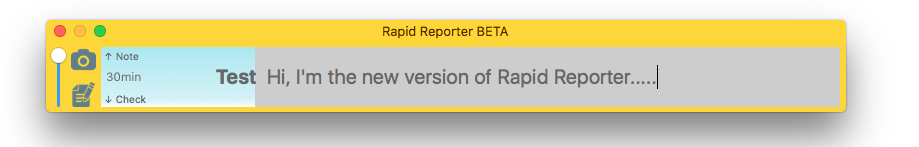Welcome to Rapid Reporter BETA. This is the first chance I've had to revisit the existing tool RapidReporterMac and take the chance to rewrite it, changing the visuals so it resembles the original PC version from Shmuel Gershon.
The Mac version requires you to be running OS X 10.11 (El Capitan) or above.
To install Rapid Reporter BETA simply download the DMG file use that to install the application.
The aesthetics have been revamped like so....
I've also added the capability so it generates CSV and HTML output by default. No need to crank all that CSV data by hand now. As with the original, the HTML is customisable via your own style.css file.
There are menus, contextual and otherwise to perform all operations, but the keyboard shortcuts prove to be more expedient and popular by far. The shortcuts are unchanged from before:
| Shortcut | Action |
|---|---|
| ⌘⇧ | Take screenshot of active screen |
| ⌘⇧S | Open Screenshot Utility |
| ⌘N | Open New RTF Note |
| ⌘O | Open Working Folder in OSX Finder |
| ⌘[ | Decrease transparency |
| ⌘] | Increase transparency |
| ⌘- | Decrease session length |
| ⌘= | Increase session length |
| ↑ | Next note category |
| ↓ | Previous note category |
The program saves it output to ~/Documents/Rapid Reporter Output/. In there you can find your reports, RTF notes, and screenshots from each session that are named using timestamps.
This is a BETA version so normal disclaimers apply. Please let me know if you come across any issues