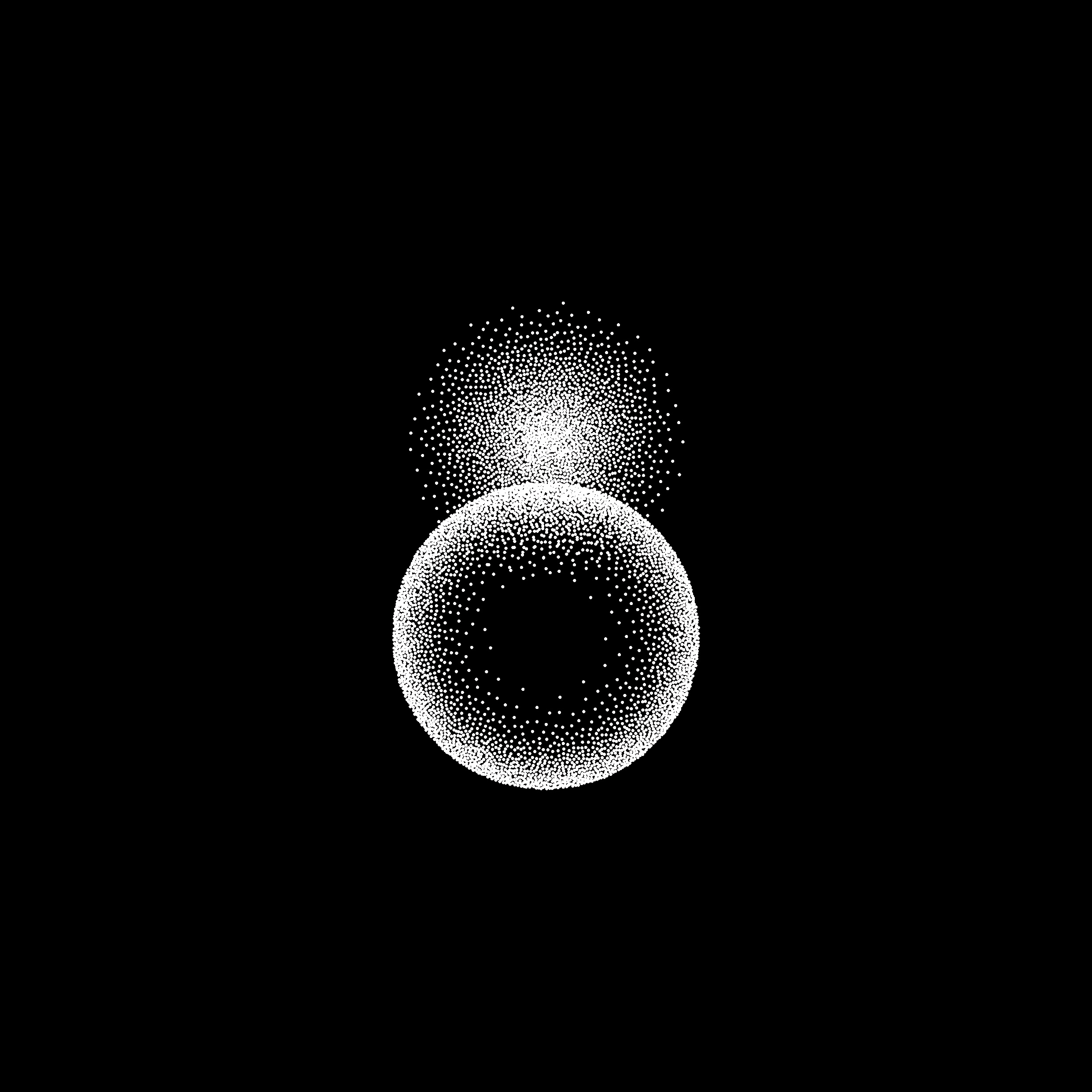Official pre-release repository for The 01 Project.
4 days remaining until launch

The open-source language model computer.
pip install 01OSNot working? Read our setup guide.
01 # Run this to start the 01.The 01 project is an open-source ecosystem for artificially intelligent devices.
By combining code-interpreting language models with speech recognition and voice synthesis, the 01’s flagship operating system (the 01OS) can power conversational, computer-operating AI devices similar to the Rabbit R1 or the Humane Pin.
We intend to become the “Linux” of this space— open, modular, and free for personal or commercial use.
# MacOS
brew install portaudio ffmpeg cmake
# Ubuntu
sudo apt-get install portaudio19-dev ffmpeg cmakeIf you want to run local speech-to-text using Whisper, install Rust. Follow the instructions given here.
pip install 01OS01 # This will start a server and a client.
01 --server # Start only a server.
01 --server --expose # Start and expose a server via Ngrok. This will print a `server_url` for clients to connect to.
01 --client --server_url your-server.com # Start only a client.The 01 is model agnostic to speech-to-text, text-to-speech, and language model providers.
Select your provider by running:
01 --tts-service openai
01 --llm-service openai
01 --stt-service openaiView all providers ↗, or join the 01 team by adding a service provider. ↗
Some service providers don't require an internet connection.
The following command will attempt to download and use the best providers for your hardware:
01 --localThe 01 equips a language model (wrapped in a voice interface) with an exec() function, which allows it to write and run code to control computers.
We only stream speech to/from the end user's device.
Please see our contributing guidelines for more details on how to get involved.
# Clone the repo
git clone https://github.com/KillianLucas/01.git
# Go to the 01OS directory
cd 01OS
# Install python dependencies
poetry install
# Run it
poetry run 01Visit our roadmap to see the future of the 01.
The story of devices that came before the 01.
Things we want to steal great ideas from.
What we're going to do.
What the 01 will be able to do.