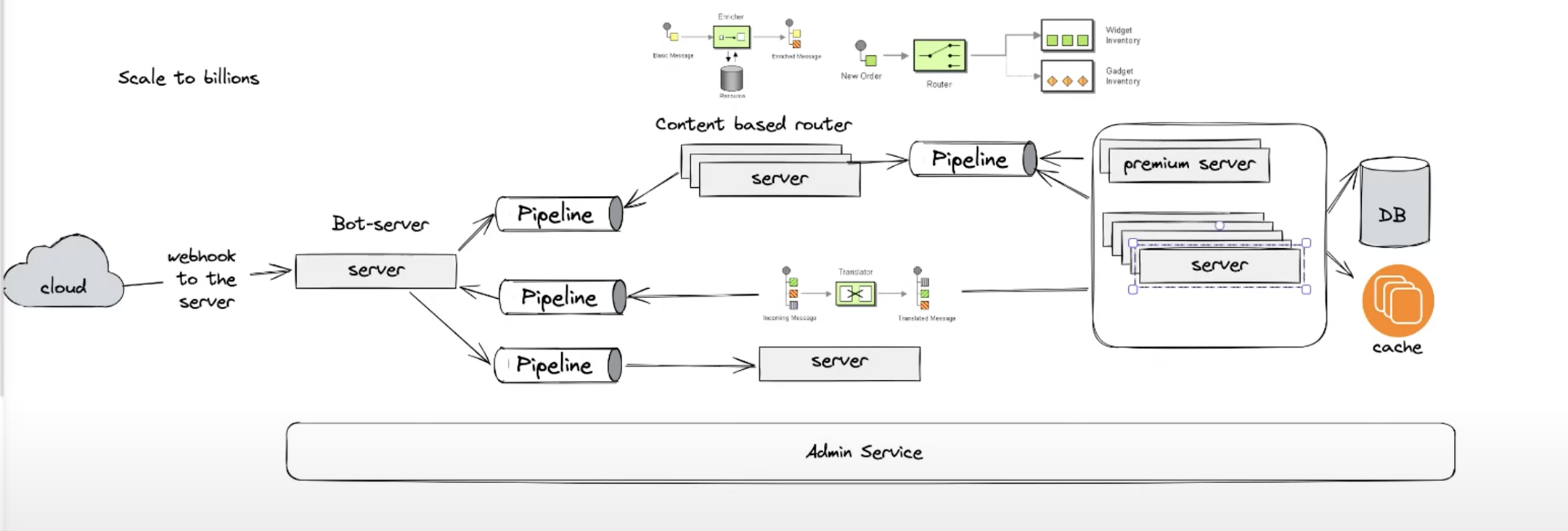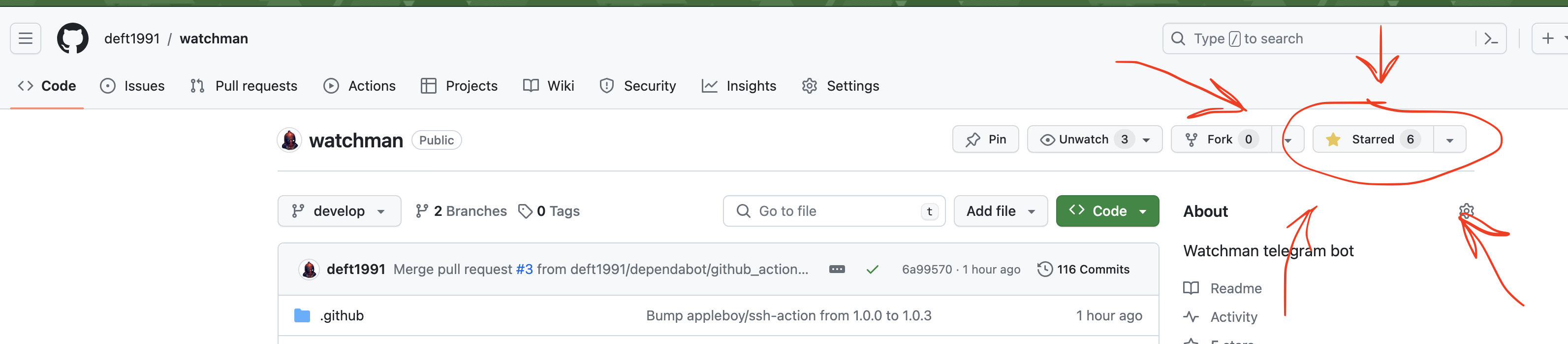- Acknowledgments
- Contacts
- Introduction
- Technical Overview
- 4.1 YouTube Video
- 4.2 Architecture
- 4.3 Multimodule Structure
- 4.4 Watchman Service
- 4.5 Admin Service
- Contributions
- Contact
Special thanks:
- Kirill Kazakov for configuring the infrastructure and assisting in CI/CD. Kir, couldn't have done it without you.
- Dmitriy Volykhin for your ideas and support
- The best community in https://t.me/faangtalk for tests and patience
- Email: deft1991@gmail.com
- Telegram: deft_dev
Tired of spammers flooding your Telegram groups with offers and get-rich-quick schemes? Enter Watchman Bot. This bot prompts users to introduce themselves with the tag #whois and offers LinkedIn link validation.
- Bot Link: faangTalk_watchman_bot
- Make the bot an admin in your group and grant it read access to messages for proper functionality.
The bot comes with an extensive list of commands. Start with:
- /help: Displays all available commands.
- /enable_linkedin: Enables LinkedIn link validation.
- /disable_linkedin: Disables LinkedIn link validation.
- /ban_wait_time_seconds
<time>: Sets the time given to users to introduce themselves. - /set_language
<language>: Sets the bot language to either RUS or ENG. - /get_available_message_types: Displays available message types for customization.
- /get_detailed_message
<TYPE>: Retrieves the detailed message for a given type. - /change_detailed_message
<TYPE><new_message>: Changes the detailed message for a given type.
- /top: Shows the top 5 active users.
- /top_speaker: Shows the top 5 speakers.
- /top_reply_to: Shows the top 5 users who frequently reply to messages.
- /top_reply_from: Shows the top 5 users who write the most answered messages.
- /add_rating
<@user_name>: Adds a rating to a user. - /top_rating: Shows the top 5 users with the highest rating.
The bot supports several hashtags, including:
#news: Users can share messages with this hashtag for weekly digests.
For group administrators, an admin module allows creating and scheduling messages for distribution.
For a detailed explanation of the bot architecture, watch this video.
The bot is divided into several modules:
- admin-service
- watchman-service
- multistarted-service
The application adopts a modular structure where each module can function independently. They are also combined into a unified application starter in the multistarted-service module.
This module processes messages received by the bot and is under active development.
The admin module allows viewing statistics, sending messages, and fine-tuning bot settings.
Star us on GitHub!
For questions, suggestions, and wishes:
- Email: deft1991@gmail.com
- Telegram: deft_dev