This program works in tandem with the C/C++ extension for VSCode.
It uses pkg-config to add metainformation about installed libraries into .vscode/c_cpp_properties.json, so that IntelliSense can work with them.
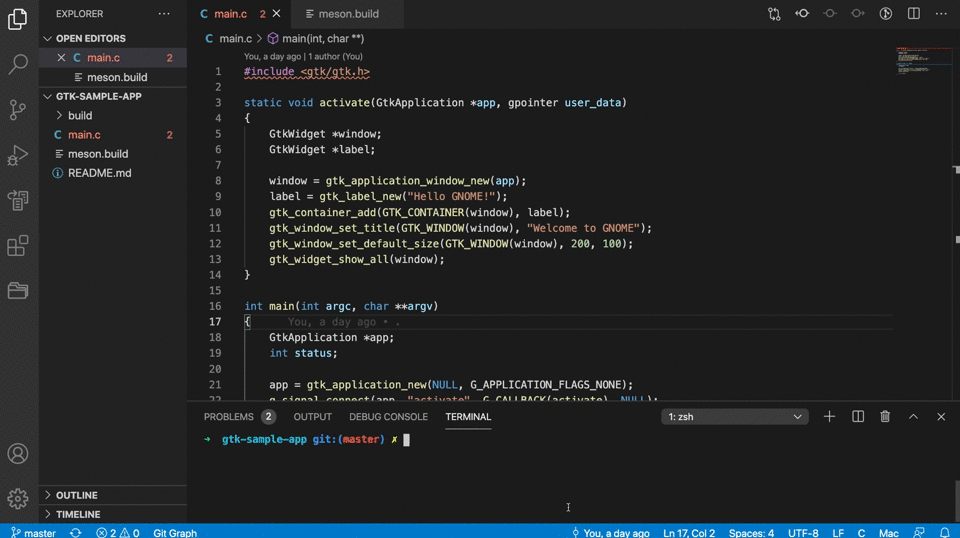
- clang
- cmake>=2.8 (>=3.16 recommended)
- meson
# clone the repo and its submodules
git clone --recursive https://github.com/L-oris/pkg-config-vscode.git
# create a separate build directory to hold all the compiler output
cd pkg-config-vscode
meson setup build
# compile, run tests, install
cd build
meson compile
meson test
meson installpkg-config-vscode [FLAGS] [LIB]...
# example: adding metainformation for the MongoDB C Driver (http://mongoc.org/)
pkg-config-vscode libmongoc-1.0First off, make sure you have the C/C++ extension for VSCode installed.
Next, we're going to build a desktop application with gtk. If you haven't already, install the gtk toolkit with homebrew:
brew install gtk+3This is a "hello world" gtk application that you can clone:
git clone https://github.com/L-oris/gtk-sample-app.git
cd gtk-sample-appCompile and run:
meson setup build
cd build
meson compile
./demoThe application is (hopefully) going to start as expected.
VSCode, however, will be complaining with a message along the lines of #include errors detected. Please update your includePath..
That's what pkg-config-vscode is going to fix; cd into the project root and run:
pkg-config-vscode gtk+-3.0The program is going to create a new configuration file at .vscode/c_cpp_properties.json with enough settings to make IntelliSense happy. Ready to go!
Kudos to this tutorial, which helped me out a lot with the json-c library.
I've been developing on macOS, so I cannot guarantee pkg-config-vscode works as expected on your favorite Linux distro. Not to mention on Windows.